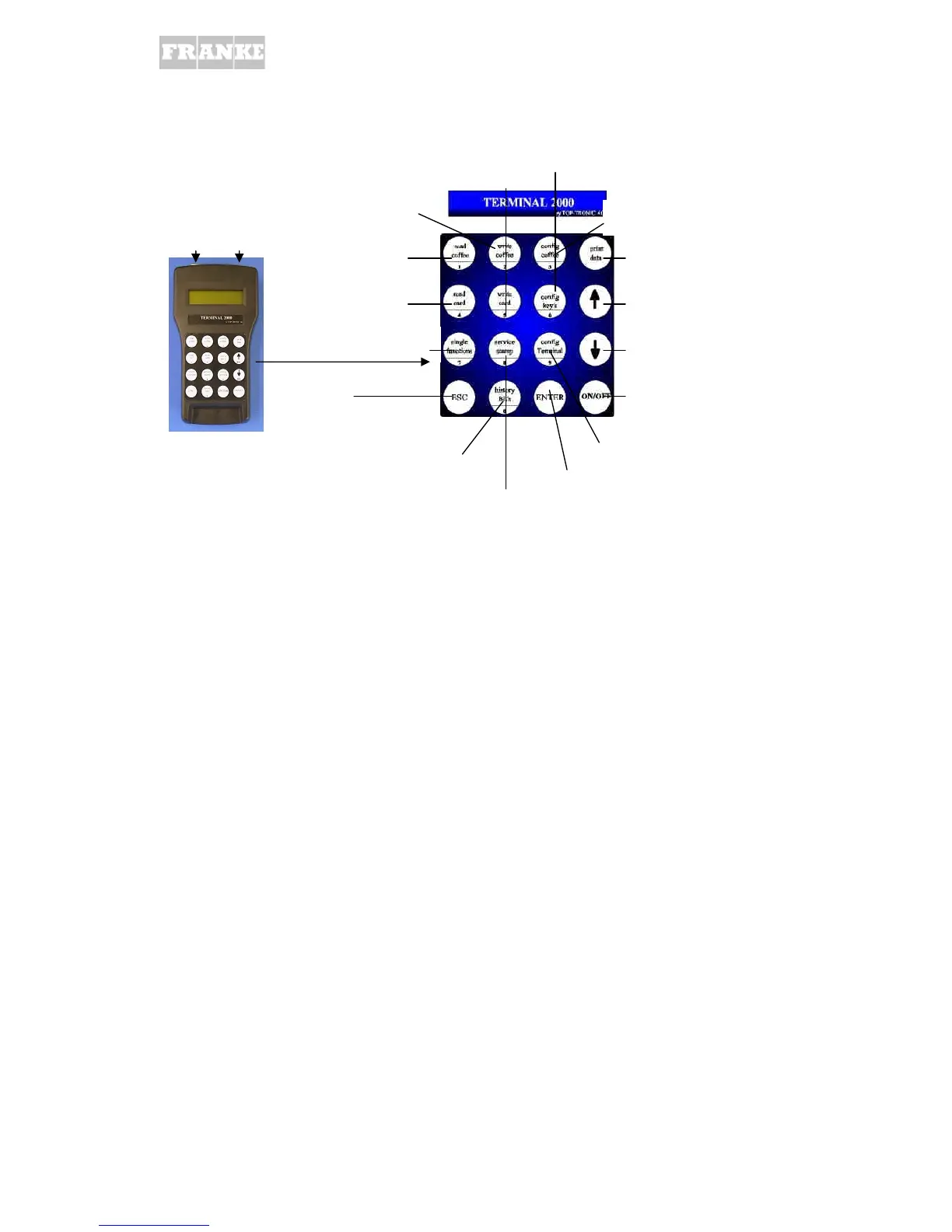6.3. Operating elements
ON/OFF
- ON/OFF button
Display of the terminal
- 1
st
line shows the active parameter of the terminal.
- 2
nd
line views the status of the terminal memory, e.g. empty; data loaded; param loaded;
etc.,
- or the current action, e.g. coffee è terminal; terminal è coffee; etc.
max / é min / ê
- Navigation buttons for the menus
- Value settings can be changed on the keyboard
ESC
- exits all tasks
- automatically return on start
ENTER
- Press the Enter button to confirm the input steps and to choose selections in the menus
Additional information to Terminal3000
• after 5 minutes the screen light switches off
• after 20 minutes the terminal automatically switches off
read coffee/1
write coffee/ 2
config coffee/ 3
print data
read card / 4
write card/ 5 config key’s/ 6
é / max.
single functions/ 7
service stamp/ 8
config Terminal/ 9
ê / min.
ESC
history bit's / 0
ENTER
ON/OFF
