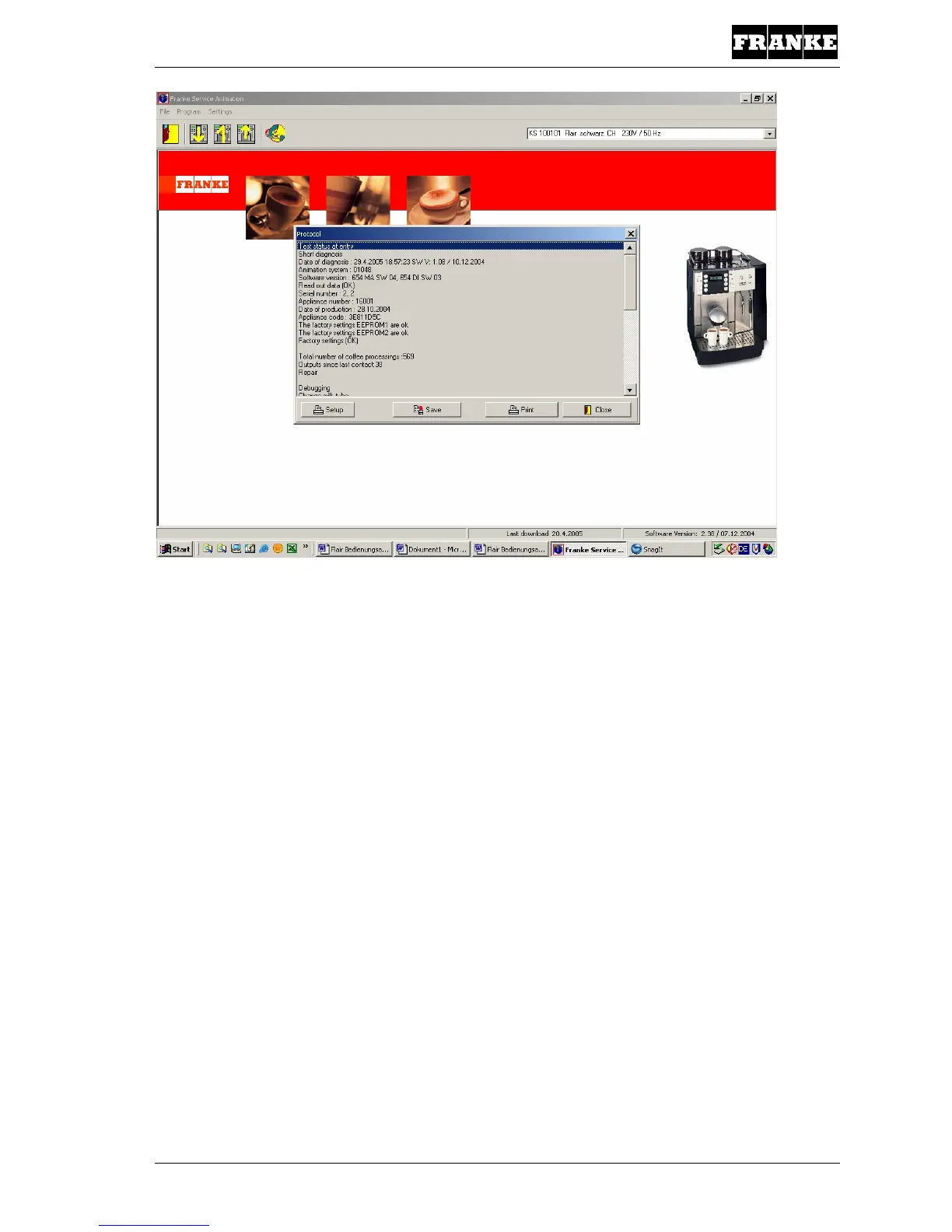Franke Kaffeemaschinen AG
TD-100356.doc 21 / 32
Long diagnosis
The following steps are performed when the complete Entry diagnosis is selected:
Read out data (production, statistical, service and customer data) è Complete
Save the latest factory settings è Complete
Statistical diagnosis (statements based on the read out data) è Complete
§ Dynamic diagnosis. è Complete
Once you have started the Entry diagnosis, follow the instructions below. You will be prompted
to do certain things on the Flair. Should an error message appear, repeat the test. To ensure
that the test has been properly carried out. If an error message appears again, stop the test.
You then go to the next test.
The status report appears when the diagnosis is completed. You can print it or save it as a text
file on your computer.
Now the errors output to the status report can be remedied. In the case of a new assembly, you
can begin right away with the Exit diagnosis.
