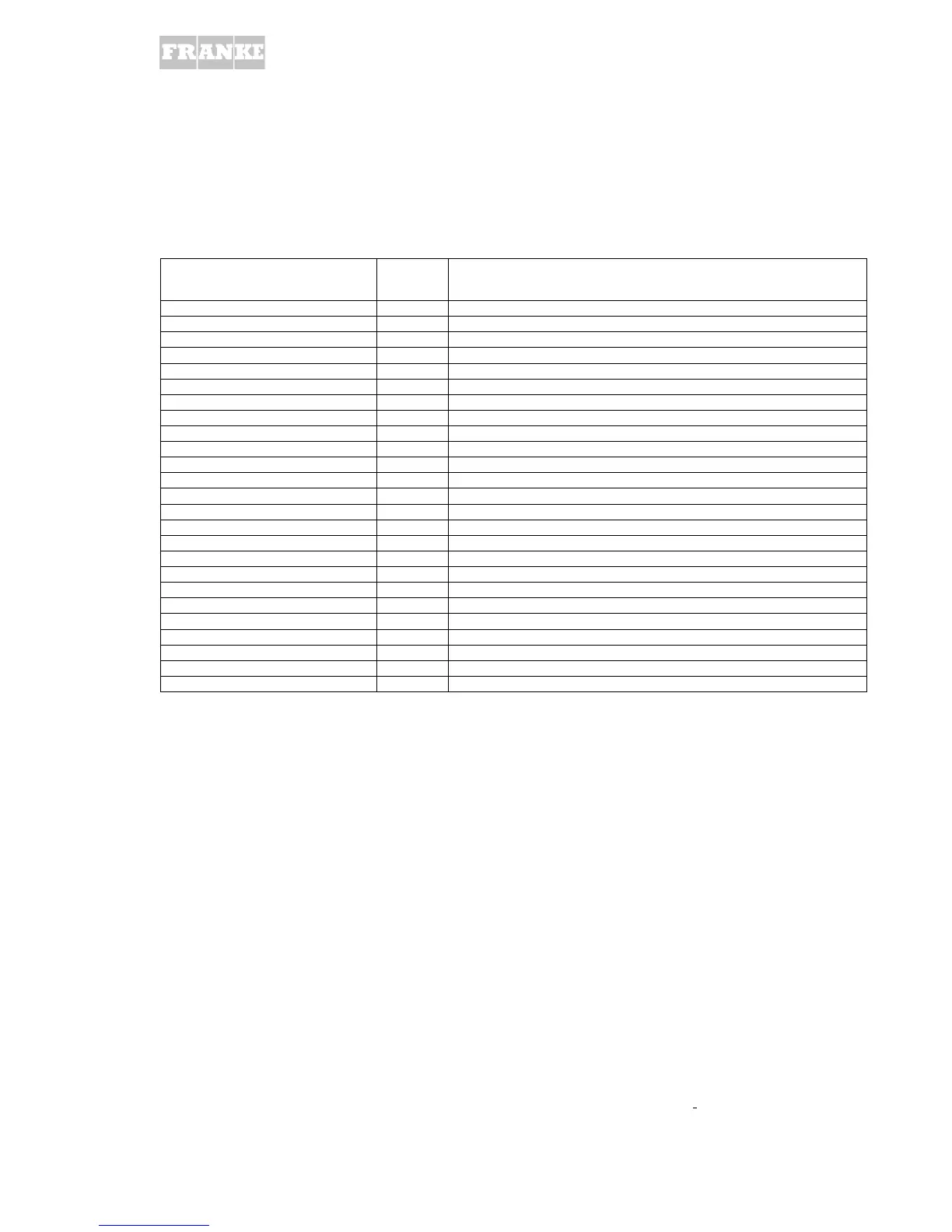6.1.2. Products Code
• Notice: Only the screen display of the product can be changed with the buttons, as
described in the Operating instructions.
• In addition to the product codes 1 to 24, there is also product <<0>> which corresponds
to a power On/Off button. The product code 11 is to disable keys. All test products
have the same Inkasso request *TAO.
Product - name Code Remarks
Power On/Off button 0
1 Espresso 1
2 Espresso 2
1 Coffee 3
2 Coffee 4
Cappuccino 5
Milk coffee 6 only at 100 a. 120V version
Milk froth 7
Pot 8
1 Ristretto 9
2 Ristretto 10
Key disabled 11 Key is pressed: 2x beeps if disabled
1 Macchiato 12
Coffee milk 13 Milk after coffee (Milk coffee: only for the 100 to 120V version)
Milk 14
Hot water 15
Steam 16
Rinsing 17
Pre selection of grinder 18 like Saphira (790)
Double (2x) 19
Hot water permanent 20
Milk froth permanent 21
Steam permanent 22
Milk permanent 23
Latte Macchiato 24
Cycles information:
• The number of the brewing cycles can be adjusted with all products. In case of more
than once cycle, the Inkasso request is done before the start of the first brewing
(possible with MA04/ DI SW03 on all products).
• The pre selection of the grinder always counts for all cycles.
• In case of an alarm (e.g. drip tray missing, fill beans etc.) the cycle will be
interrupted and will not continue.
• 2x button: When a product is selected with the 2x button, the Inkasso request is
done only before the first brew cycle.
6.1.3. Key combinations
Operating information
• The front panel control system must be switched Off (Power button 14)!
• Key delay: Press and hold the on on/off button for longer than 1second!
• Display delay: The display changes after holding the button approximately
2seconds!
• If the indication of the screen parameter 7 (counter)! is blocked or code free
enabled by means of the Terminal3000, the button combinations of the product
counter are blocked.
