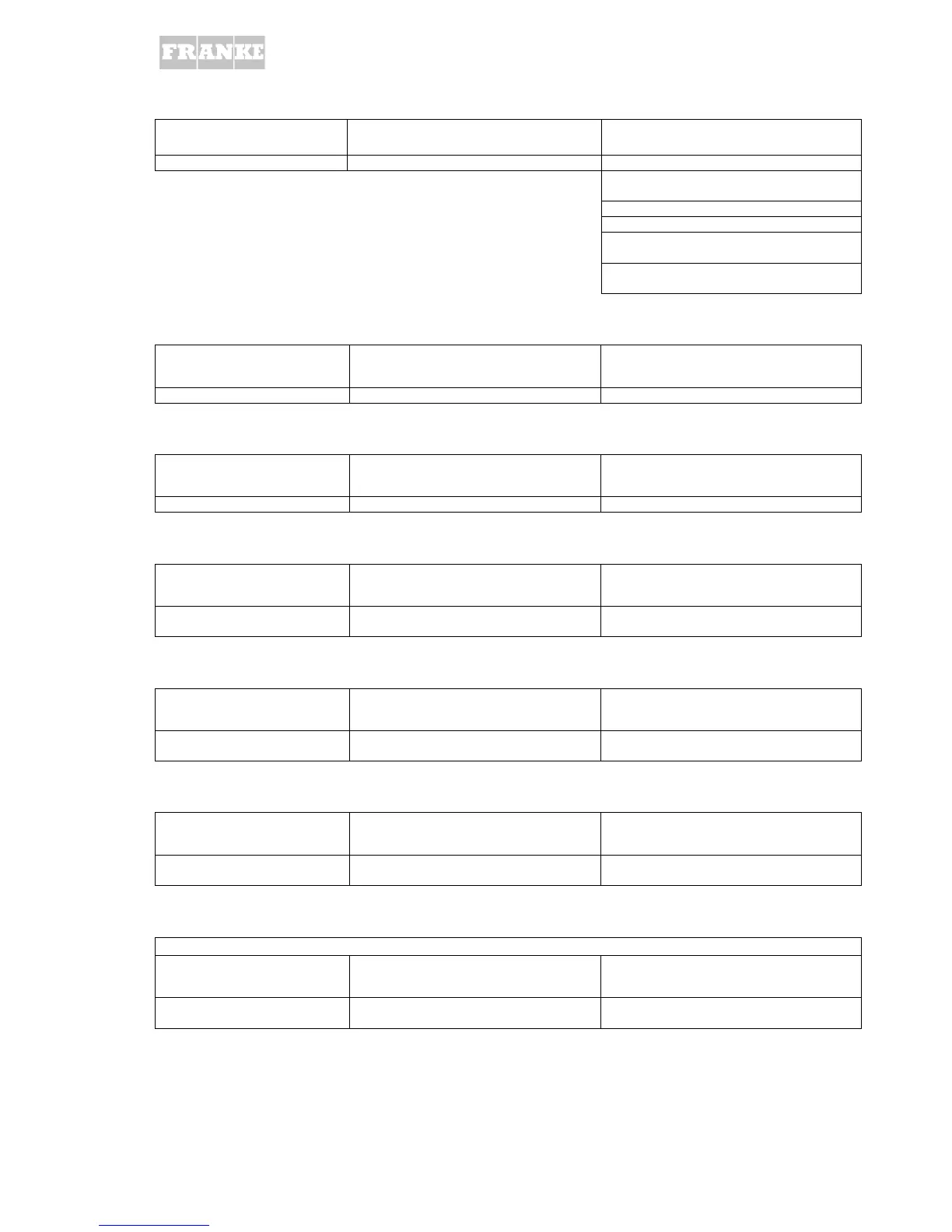Display of production data
Key combination Function Screen example
6 & 2 Display production date 1. Software version logic
2. Production date & machine number
logic
3. Production date & serial number logic
4. Software version screen
5. Production date & machine number
screen
6. Production date & serial number
screen
Display total counter of all coffee products
Key combination Function Screen example
8 & 4 Indicates total of all coffee products total coffee 15000
Display total counter of all milk products
Key combination Function Screen example
4 & 9 Indicates total of all milk products total milk 7500
Display total counter of all hot water products
Key combination Function Screen example
9 & 10 Indicates total of all hot water
products
total water 3210
Display total numbers of single product keys
Keys Function Screen example
1, 2, 3, 4, 5,
6, 7, 8, 9, 10
Indicates how many of each product
have been selected
Espresso 1223
Select language / date and time
Key combination Function Screen example
+ & - Switching ON the machine
<<5.1 select language>>
OK
Empting water (Frost resistance)
• Remove the water tank!
Key combination Function Screen example
Rinse button
(press 3s)
The tubes and thermoblock will be
emptied
system emptying
