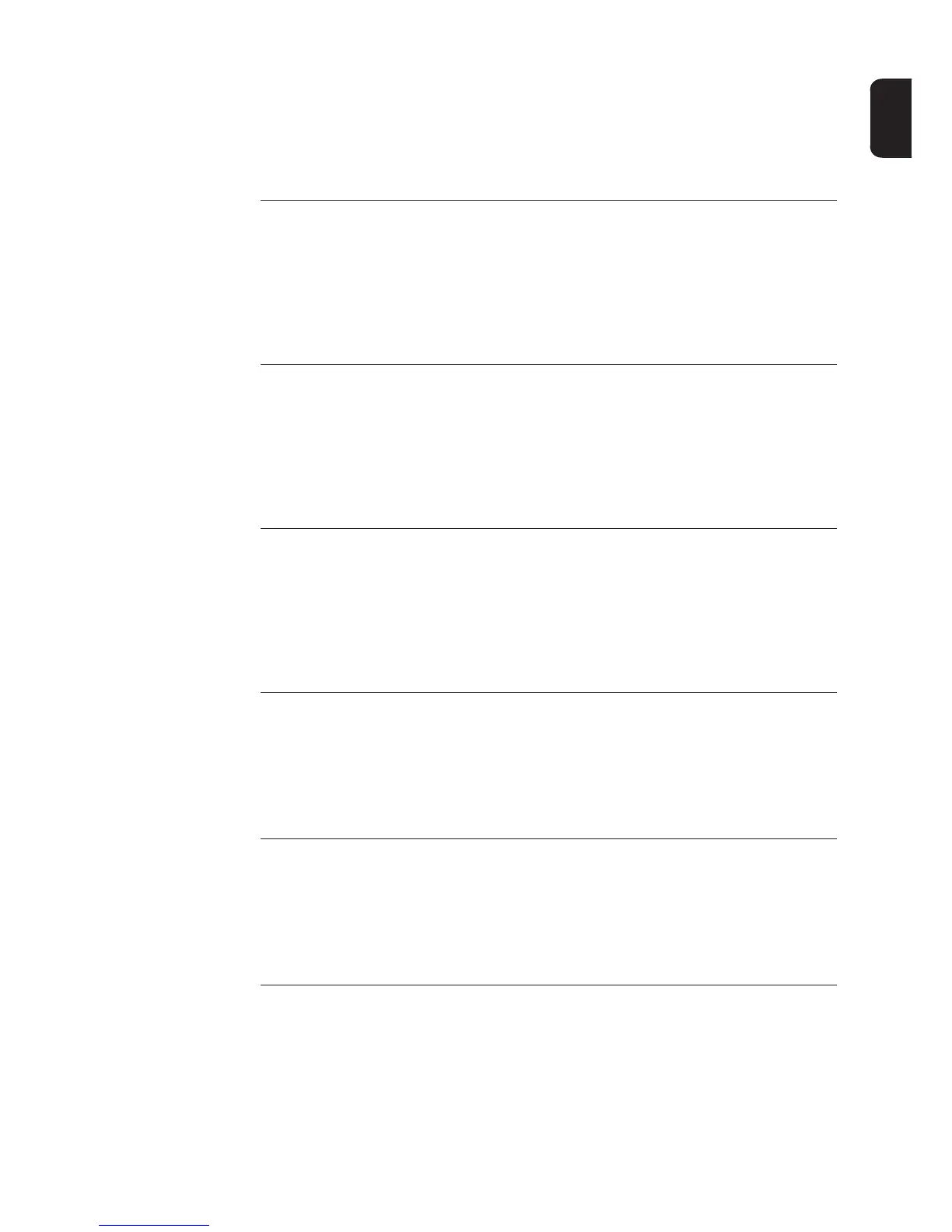119
EN-US
IMPORTANT! The 2nd position x defines the exact network point for the following status
messages:
0 = several / all 3 phases
1 = L1
2 = L2
3 = L3
2x2
Grid voltage exceeds admissible limits
Behavior As soon as the grid voltage has returned to admissible range,
the inverter resumes feeding power into the grid.
Remedy Check grid voltage; if the status code persists you should con-
tact your electrical contractor
2x3
Grid voltage below admissible limits
Behavior As soon as the grid voltage has returned to admissible range,
the inverter resumes feeding power into the grid.
Remedy Check grid voltage, if the status code persists you should con-
tact your electrical contractor
207
No grid voltage detected
Behavior As soon as the grid conditions have returned to admissible
range, the inverter resumes feeding power into the grid.
Remedy Check grid connections and fuses; if the status code does not
disappear you should contact your electrical contractor
240
The Fronius Arc Blocker plug-in card has detected an arc in the PV system.
Behavior The inverter stops feeding power into the grid, the display
shows a critical error via a red Operating Status LED
Remedy according to section “Resetting the inverter after a detected arc“
245
Self-test of the Fronius Arc Blocker plug-in card failed
Behavior The inverter stops feeding power into the grid, the display
shows a critical error via a red Operating Status LED
Remedy according to section “Resetting the inverter after a detected arc“
247
Wrong or no current sensor connected
Behavior The inverter stops feeding power into the grid, the display
shows a critical error via a red Operating Status LED
