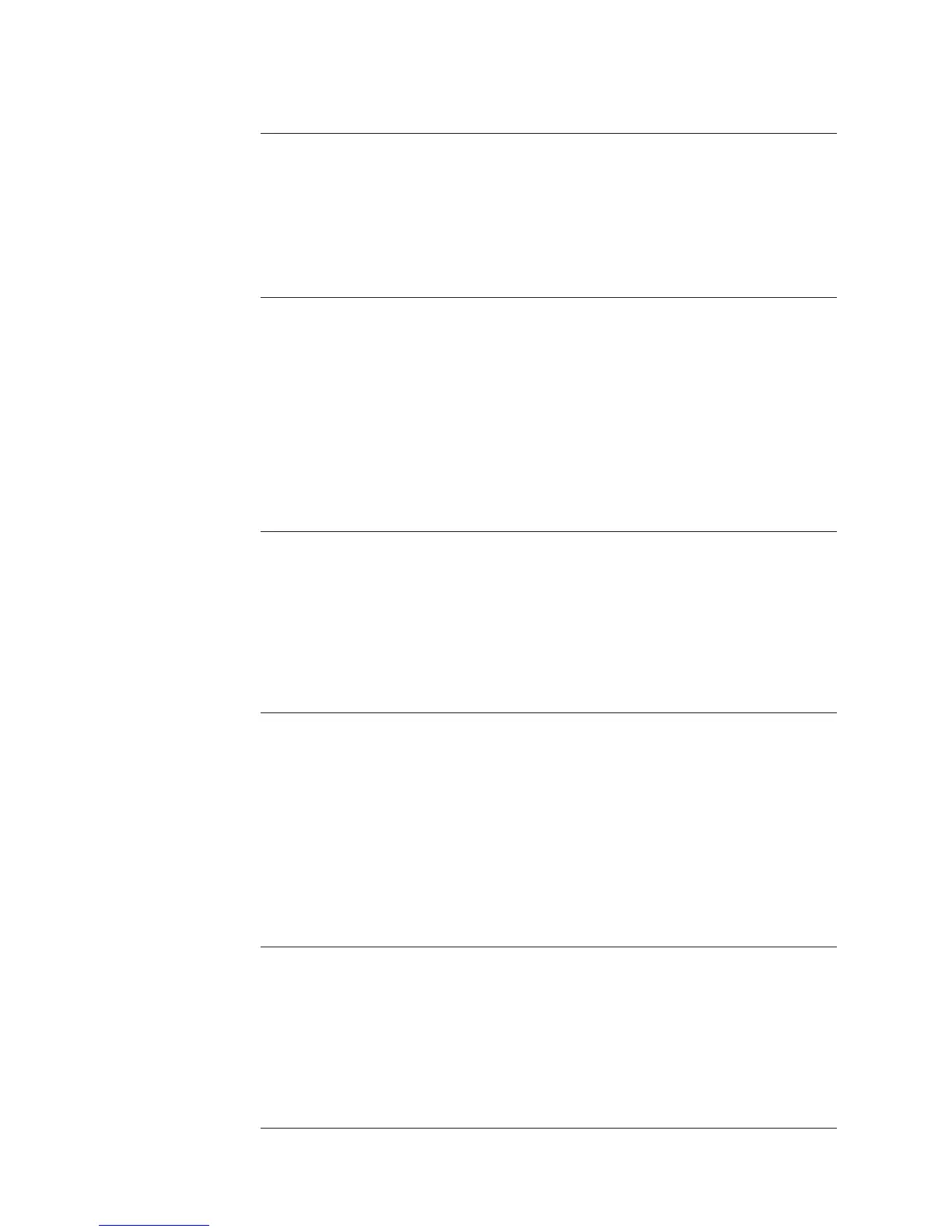120
Remedy Connect the current sensor properly;
If status code persists: Contact a Fronius-trained service tech-
nician.
248
Error with the “Ext. Shutdown“ jumper - The jumper at the C-Box / Snowball pc board was
pluged in a wrong position
Behavior The inverter stops feeding power into the grid, the display
shows a critical error via a red Operating Status LED
Remedy Plug the “Ext. Shutdown“ jumper in Position - on -
249
EEPROM at the Fronius Arc Blocker plug-in card is defective
Behavior The inverter stops feeding power into the grid, the display
shows a critical error via a red Operating Status LED
Remedy - Disconnect the inverter from AC grid and from DC-side
- Reconnect the inverter to AC- and DC-side
- Switch on the inverter
If status code persists: Contact a Fronius-trained service tech-
nician.
250
The Fronius Arc Blocker plug-in card has detected no error after starting the manual self-
test. Feeding power into the grid was stopped due to test procedure.
Behavior After Resetting the self-test the inverter starts again. The state
code is shown between “SYNC AC“ und “STARTUP“.
Remedy Due to the further startup phase the state code is not shown
anymore.
251
The ‘Resume‘ switch at the Fronius Arc Blocker plugin-card is in position ‘Resume‘
Behavior The inverter stops feeding power into the grid, the display
shows a critical error via a red Operating Status LED
Remedy - Switch the ‘Resume‘ switch at the Fronius Arc Blocker plug-
in card back to the initial position
- Carry out an AC-reset of the inverter
See also section “Resetting the inverter after a detected arc us-
ing the switch on the Fronius Arc Blocker plug-in card“
252
The Fronius Arc Blocker plug-in card has detected an arc incident in the PV system.
Behavior The inverter stops feeding power into the grid, the display
shows a critical error via a red Operating Status LED
Remedy Fault is rectified automatically. If this status code keeps recur-
ring, contact your system installer to check the entire DC side of
the PV system connected to this inverter for damage.
