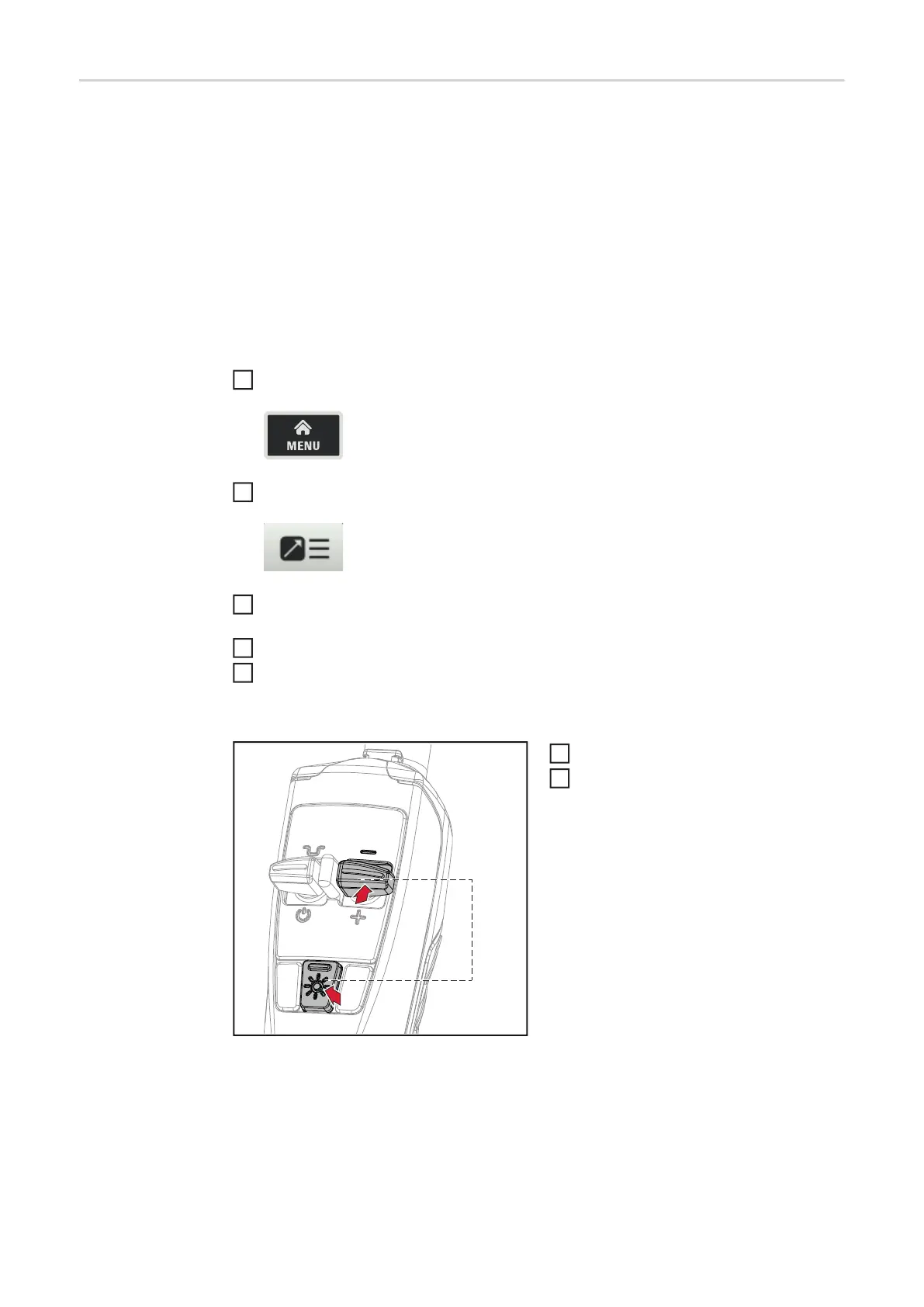102
Emptying the
torch hosepack
Prerequisites for emptying the torch hosepack:
- MultiControl cooling unit present
- Cooling unit operating mode = eco or auto
- Power source must not be in welding mode
- Torch hosepack must not be in the process of being filled via the "Fill torch hosepack"
function
- Torch body must be fitted
- Torch hosepack must be connected up correctly
The torch hosepack can be emptied via the power source Setup menu or by entering a key
combination on the TIG welding torch.
Start via Setup menu
Access the Setup menu
Select the component settings
Select "Empty/fill torch hosepack":
Turn and press adjusting dial
Ensure that the welding torch has been connected up correctly
Select "Start"
Start via key combination on welding torch
* Press intermediate lowering key to interrupt the pro-
cess
Press and hold the "LED" key
Press and hold the Down (-) key for 2
seconds
If the coolant temperature is too high, you will first need to wait for the coolant to cool down
(cooling phase). During this cooling phase, the LED on the welding torch will flash roughly
every 2 seconds.
1
2
3
4
5
1
2
2 s
*
1
2