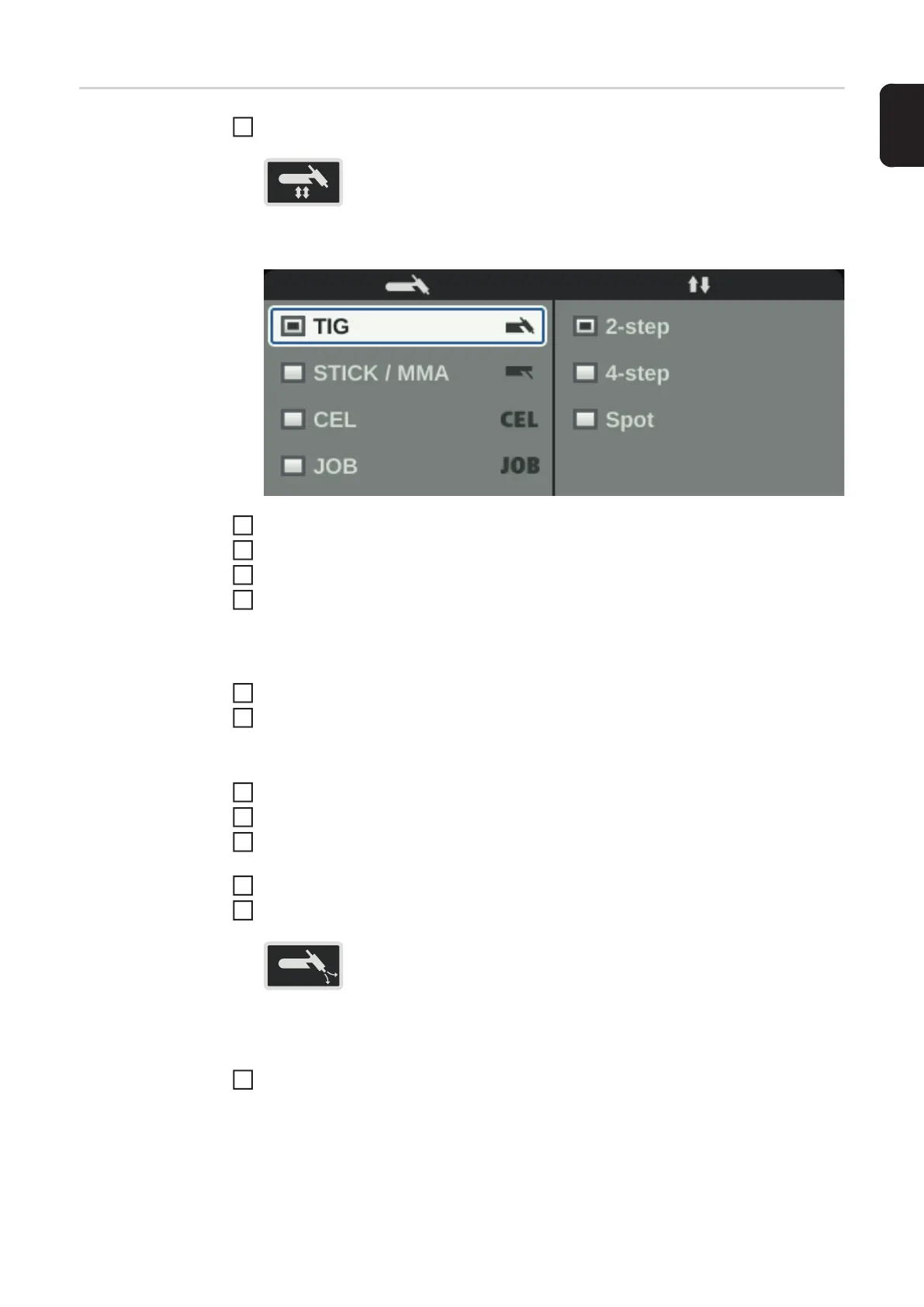53
EN
TIG welding Press the welding process / operating mode key
The welding process and operating mode are displayed.
Select the desired welding process by turning the adjusting dial
Confirm the selection by pressing the adjusting dial
Select the desired operating mode by turning the adjusting dial
Confirm the selection by pressing the adjusting dial
After a short period of time or after pressing the welding process / operating mode key, the
available TIG welding parameters are displayed.
Turn the adjusting dial to select the required parameter
Press the adjusting dial
The value of the welding parameter is highlighted in blue and can now be changed.
Turn the adjusting dial: change the value of the parameter
Press the adjusting dial
If required, set further parameters in the Setup menu
(For details, see the "Setup settings" chapter, starting on page 79)
Open the gas cylinder valve
Press the Gas-test button
The test gas flow lasts for a maximum of 30 seconds. Press the button again to stop the
gas flow prematurely.
Turn the adjusting-screw on the underside of the pressure regulator until the manom-
eter indicates the desired shielding gas flow-rate
1
2
3
4
5
5
6
7
8
9
10
11
12