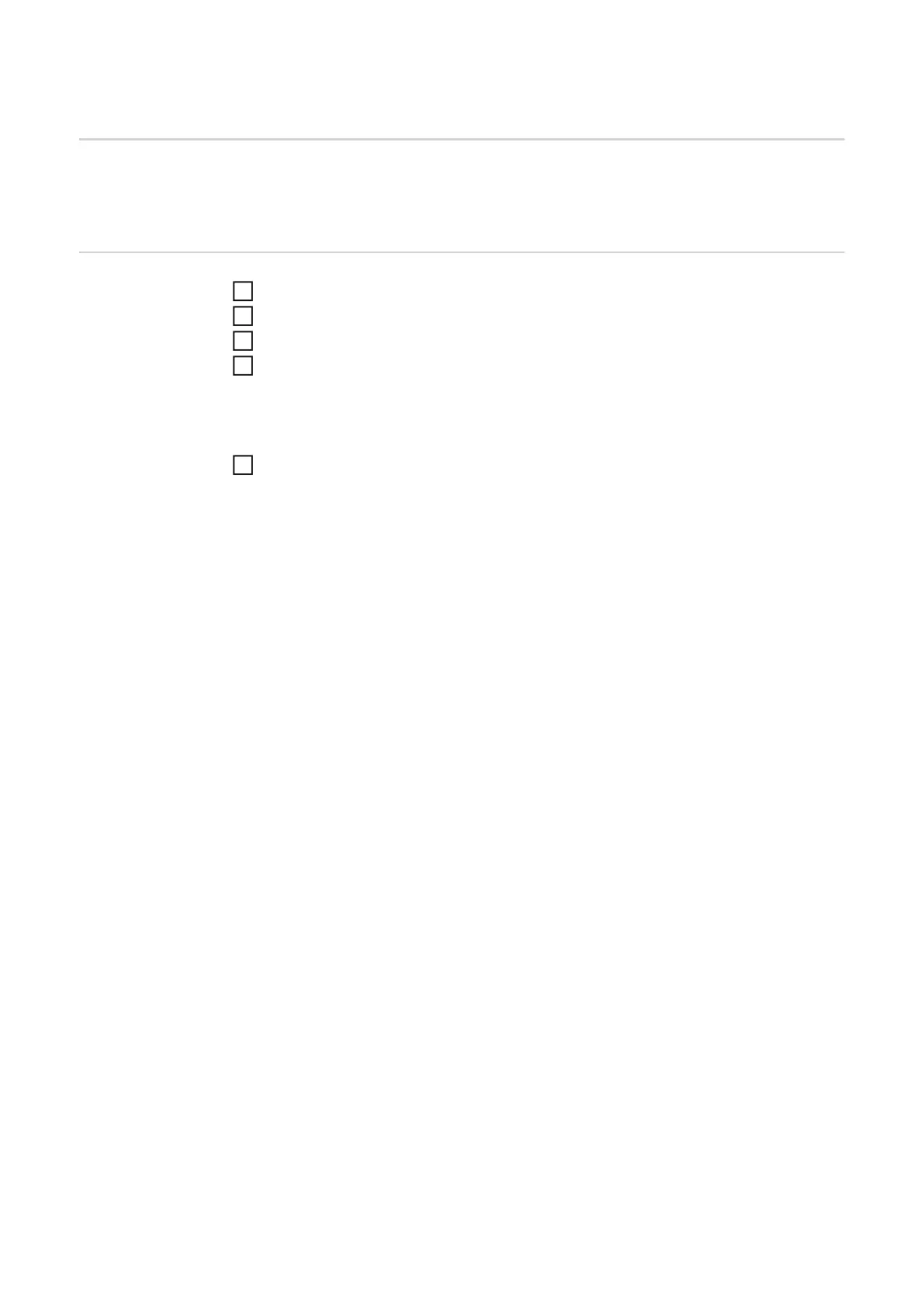136
Function Packages
Function packag-
es
In the Function Packages entry, the function packages present on the power source are
displayed.
New function packages can be uploaded.
Installing a func-
tion package
Organise and save a function package
Click on "Search function package file"
Select the desired function package file (*.xml)
Click on "Open"
The selected function package file is displayed on the power source SmartManager
under "Install function package".
Click on "Install function package"
Once the function package has been successfully installed, a confirmation to this ef-
fect is displayed.
1
2
3
4
5
