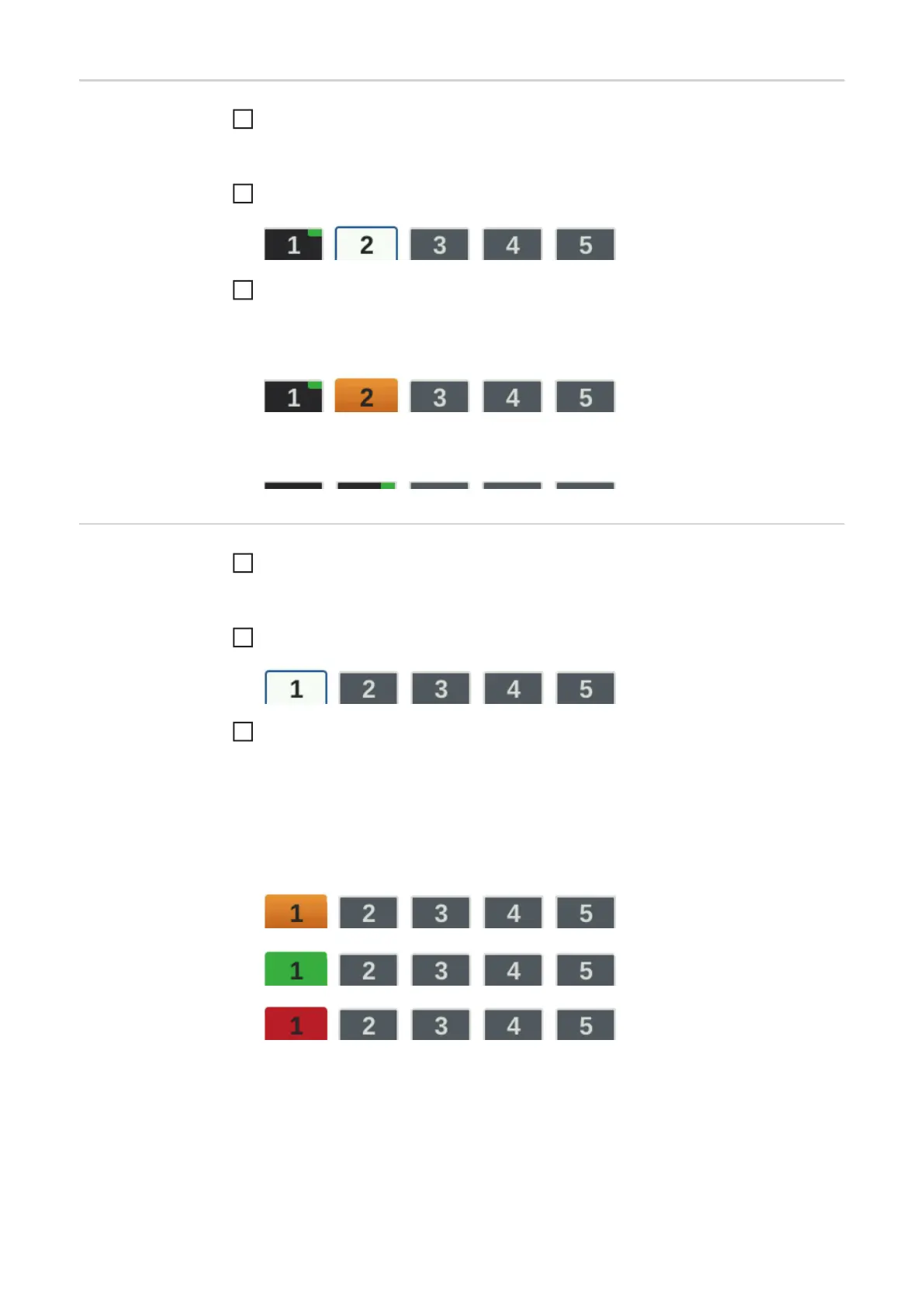76
Retrieving Easy-
Job operating
points
Press the Favourites button
The 5 EasyJob buttons are opened.
Turn the adjusting dial and select the desired storage location
To retrieve a saved EasyJob operating point, press the adjusting dial briefly (< 3 sec-
onds)
The size and colour of the button changes.
The EasyJob buttons are then minimised and the active EasyJob is indicated by a flag.
Deleting EasyJob
operating points
Press the Favourites button
The 5 EasyJob buttons are opened.
Turn the adjusting dial and select the storage location to be deleted
To delete an EasyJob operating point, press and hold the adjusting dial for about 5
seconds
The button
- first changes its size and colour;
- it changes to a green colour after about 3 seconds;
The saved operating point is overwritten with the current settings.
- is highlighted in red (= delete) after a total of 5 seconds.
The EasyJob operating point has been deleted.
1
2
3
1
2
3
