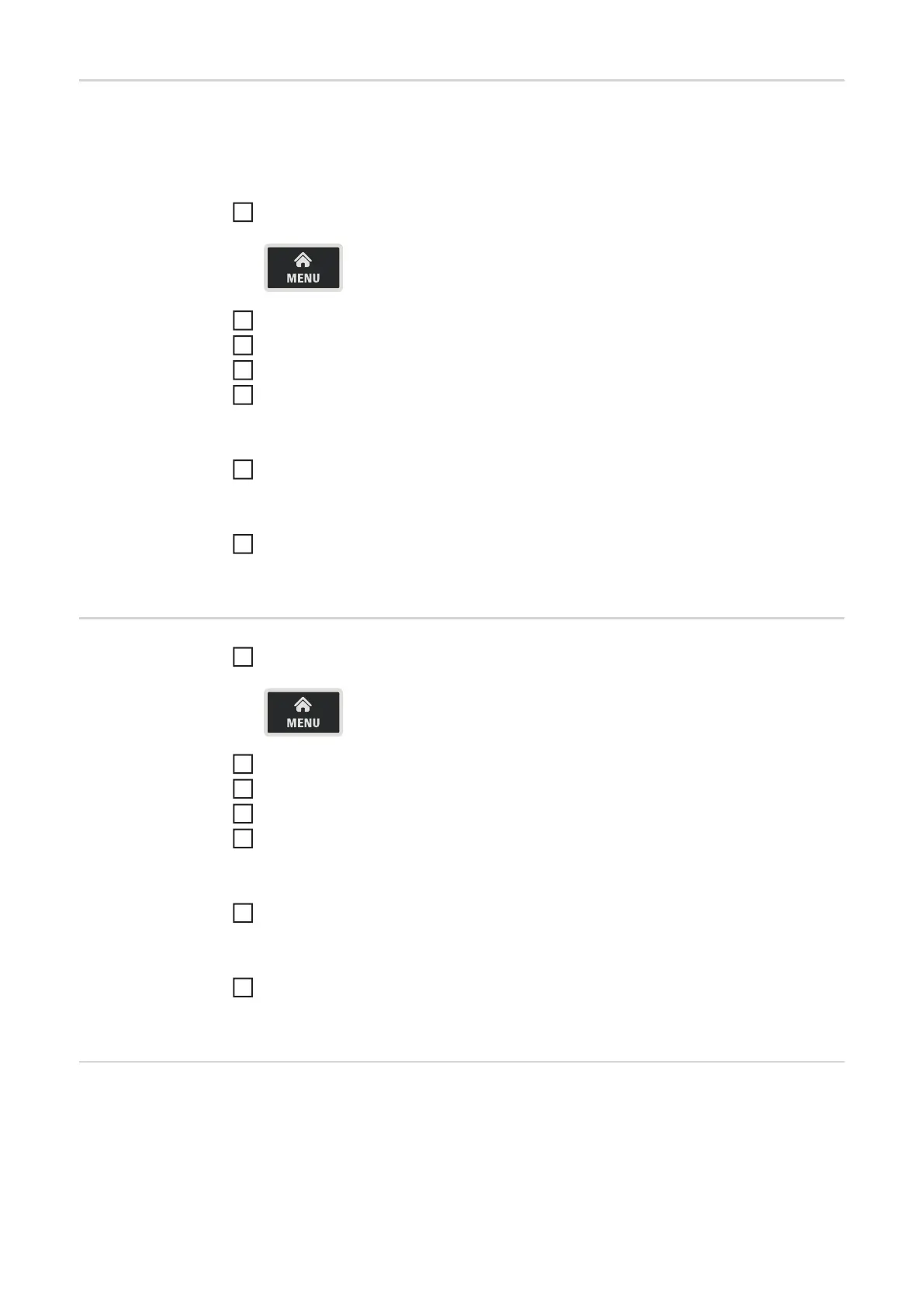106
Loading a job The Load job function can be used to load the data for a saved job or an EasyJob into the
welding parameters.
The relevant data from the job can be changed, saved as a new job or EasyJob, or used
to start welding.
Press the Menu key
Turn the adjusting dial and select the Job menu
Press the adjusting dial
Turn the adjusting dial and select "Load Job ..."
Press the adjusting dial
The job list is displayed.
Select the job that you want to load (turn adjusting dial and press)
A message advising that the job is about to be loaded is displayed.
Select "Yes" (turn adjusting dial and press)
The job is loaded into the welding parameters.
Deleting a job Press the Menu key
Turn the adjusting dial and select the Job menu
Press the adjusting dial
Turn the adjusting dial and select "Delete Job ..."
Press the adjusting dial
The job list is displayed.
Select the job that you want to delete (turn adjusting dial and press)
A warning that the job is about to be deleted is displayed.
Select "Yes" (turn adjusting dial and press)
The job is deleted.
EasyJobs on Fa-
vourites button
The procedure for saving EasyJobs on the Favourites button is described starting from
page 30.
1
2
3
4
5
6
7
1
2
3
4
5
6
7
