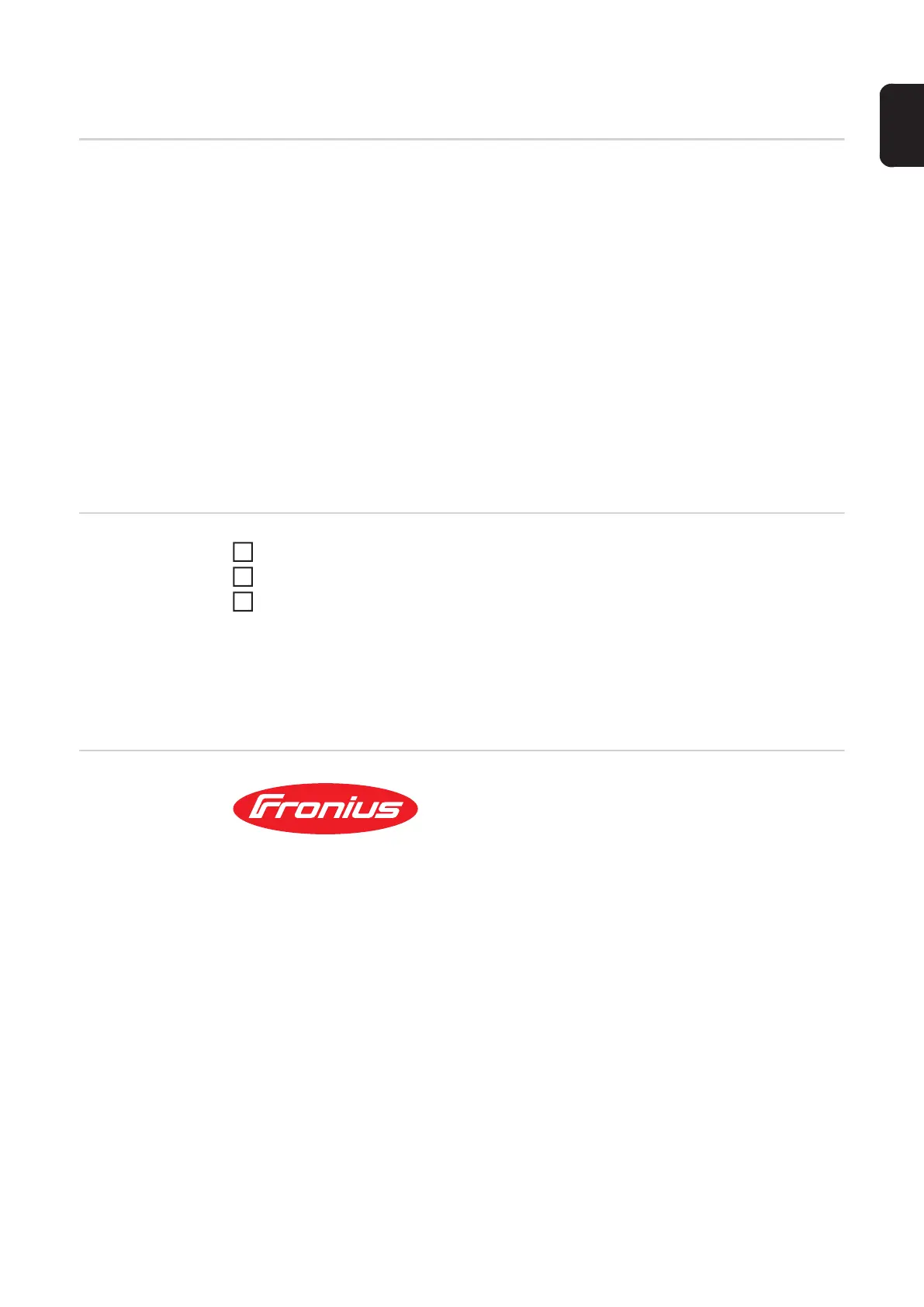127
EN
SmartManager - The power source website
General The power source has its own website: SmartManager.
As soon as the power source is connected to a computer using a network cable, or is on a
network, the power source's SmartManager can be retrieved using the power source's IP
address.
At least IE 10 or a similar modern browser is required to access SmartManager.
The entries displayed on SmartManager may vary depending on system configuration,
software upgrades and available options.
Examples of entries displayed:
- Current system data
- Job data (only if the FP Job function package is present)
- Backup & Restore
- Overview
- Update
- Function packages
- Screenshot
Calling up the
power source
SmartManager
Note down the IP address for the power source in system information
Enter the IP address in the browser search field
Enter user name and password
Factory setting:
User name = admin
Password = admin
The power source SmartManager is displayed.
Fronius
A click on the Fronius logo opens the homepage of Fronius: www.fronius.com.
1
2
3
