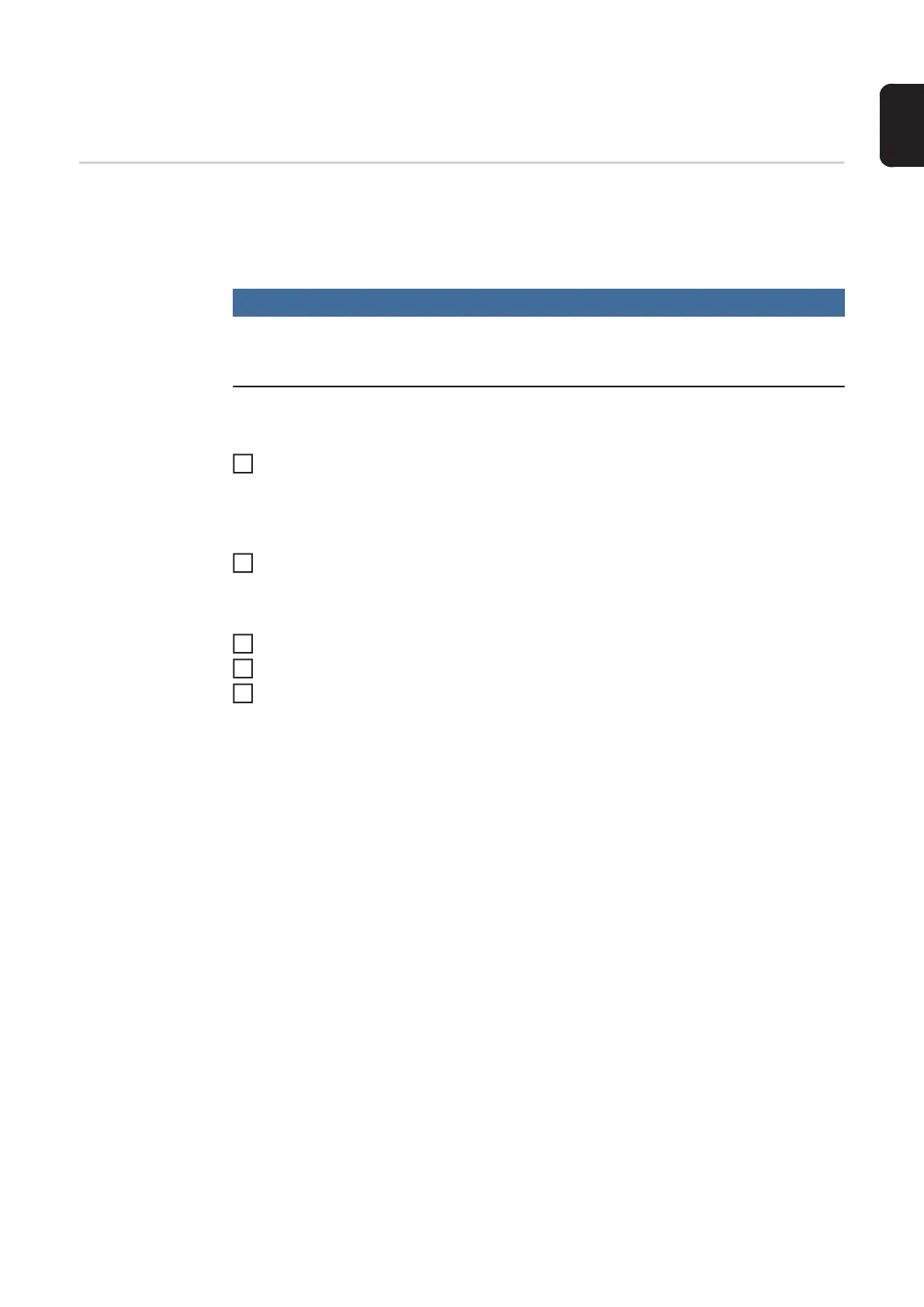117
EN
If no NFC key is assigned to the pre-defined user "admin", every NFC key will work to lock
and unlock the power source (no user management, see "Locking and unlocking the power
source using the NFC key", page 45).
Recommenda-
tion for creating
roles and users
Please proceed systematically when creating roles and NFC keys.
Fronius recommends creating one or two administrator keys. Without administrator rights,
it may in the worst-case scenario no longer be possible to operate a power source.
NOTE!
Losing an NFC administrator key can lead to the power source becoming unusable,
depending on the settings. Keep one of the two NFC administrator keys in a safe
place.
Procedure
Create two equivalent users with the "administrator" role
This means that access to the administrator function is retained even if an administra-
tor NFC key is lost.
Consider further roles:
- How many roles are needed?
- Which rights will be assigned to each role?
- How many users are there?
Create roles
Assign users to roles
Check that the created users have access to their respective roles with their NFC
keys.
1
2
3
4
5