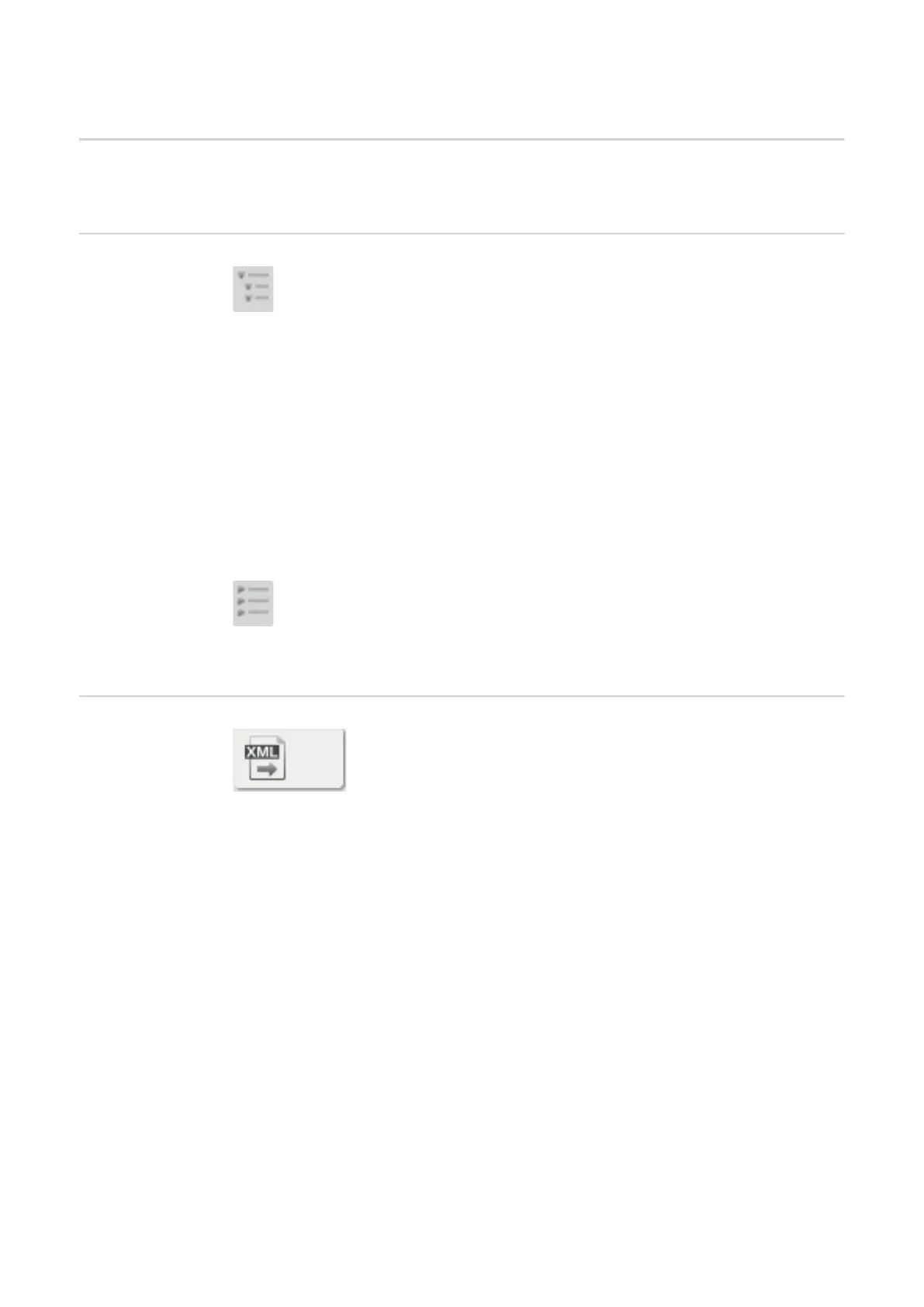134
Overview
Overview In the overview entry, welding system components and options are displayed with all avail-
able information, e.g. firmware version, item number, serial number, production date, etc.
Expanding / re-
ducing all groups
Clicking on the button "Expand all groups" displays further details for the individual system
components.
Power source example:
- TT/MW Smart: Item number
BCU1-COM: Item number, version, serial number, production date
Bootloader: Version
Image: Version
Licences: ...
- SC2: Item number
Firmware: Version
- etc.
Clicking on the button "Reduce all groups" hides the details for the system components.
Export compo-
nent overview as
...
Click the "XML" button to create an XML file of the system component details. This XML
file can either be opened or saved.
