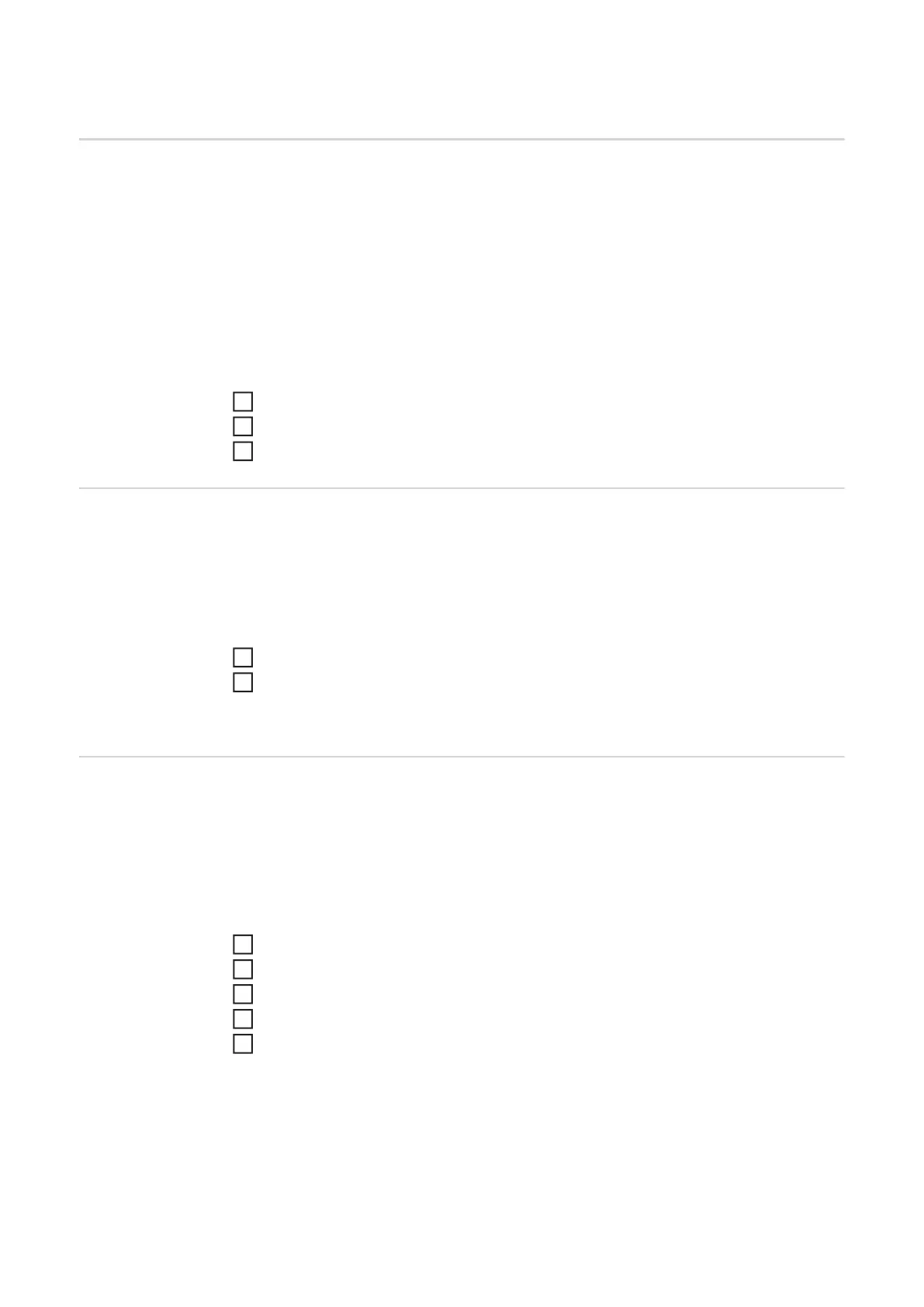108
Display
Backlighting Backlighting
to set the brightness of the display
Unit -
Setting range 0 - 10
Factory setting 10
Adjust backlighting:
Defaults / Display / Backlighting
Press the adjusting dial
Select backlighting brightness (turn adjusting dial and press)
Languages Language
Setting range: dependent on the software version
Factory setting: English
Setting the language:
Defaults / Display / Language
Select the desired language (turn adjusting dial and press)
The Globe symbol appears briefly and the language changes.
Time & Date Time & Date
to set the time and date
Setting range: Year / Month / Day / Hour / Minute / Time zone
Factory setting: -
Setting the date & time:
Defaults / Display / Time & Date
Select the desired parameter (turn adjusting dial and press)
Modify parameter by turning the adjusting dial
Confirm the modified parameter by pressing the adjusting dial
Press the menu key to exit the date and time settings
1
2
3
1
2
1
2
3
4
5