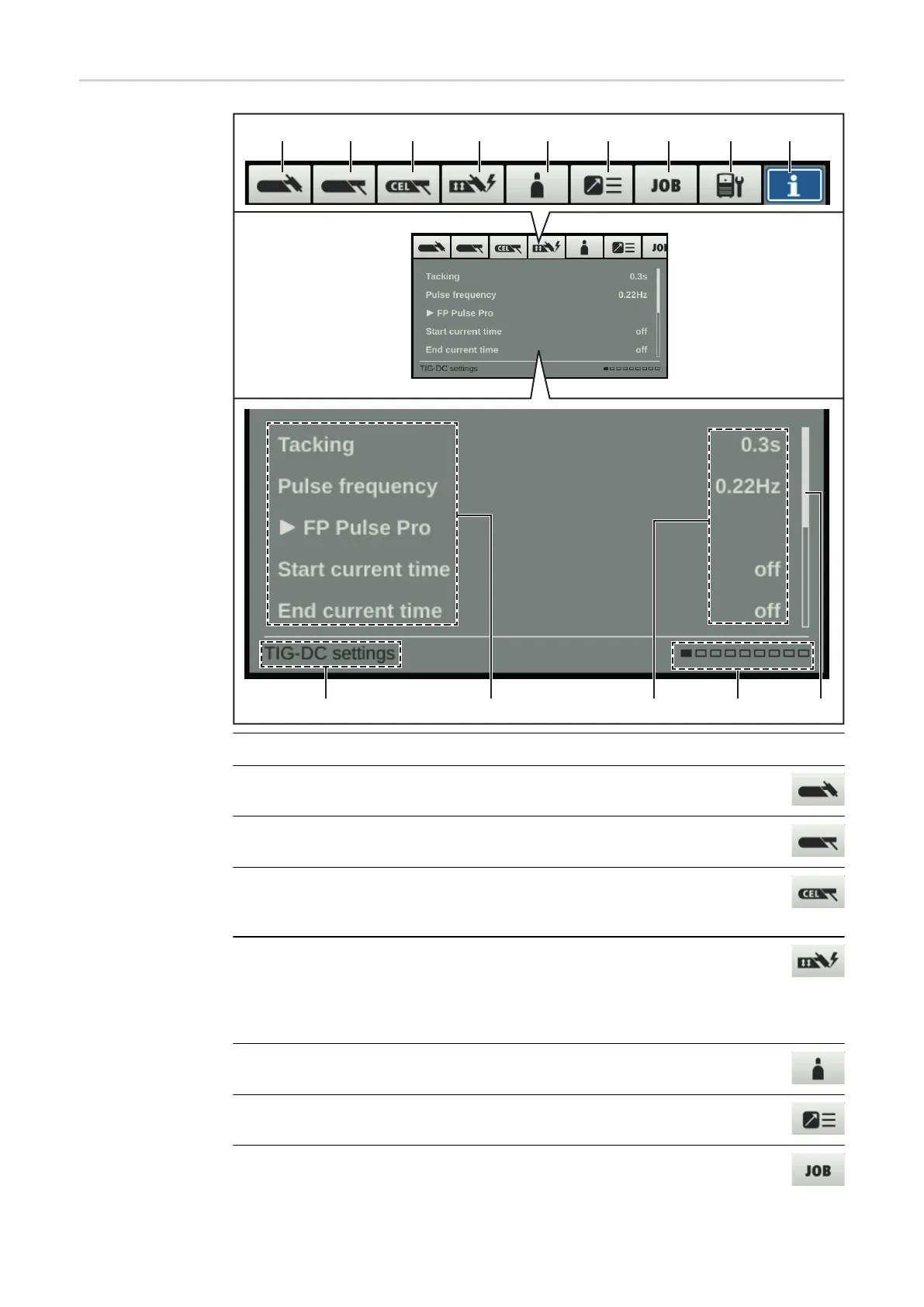82
Overview
Item Description
(1) TIG menu
for setting TIG parameters for TIG-DC and TIG-AC
(2) Rod electrode menu
for setting rod electrode parameters
(3) CEL menu
for setting the parameters for manual metal arc welding with cellulose
electrodes
(4) Ignition and mode settings
for setting the
- Ignition parameters
- Arc monitoring
- Operating mode defaults
(5) Gas menu
for setting the protective gas shield parameters
(6) Component settings
for setting the cooling unit mode
(7) Job menu
(only if FP Job function package is present)
- to save, load and delete jobs
- to assign EasyJobs to the Favourites button
(1) (2) (3) (4) (5) (6)
(10)
(7)
(13)(14) (12) (11)
(9)
(8)
**
*
