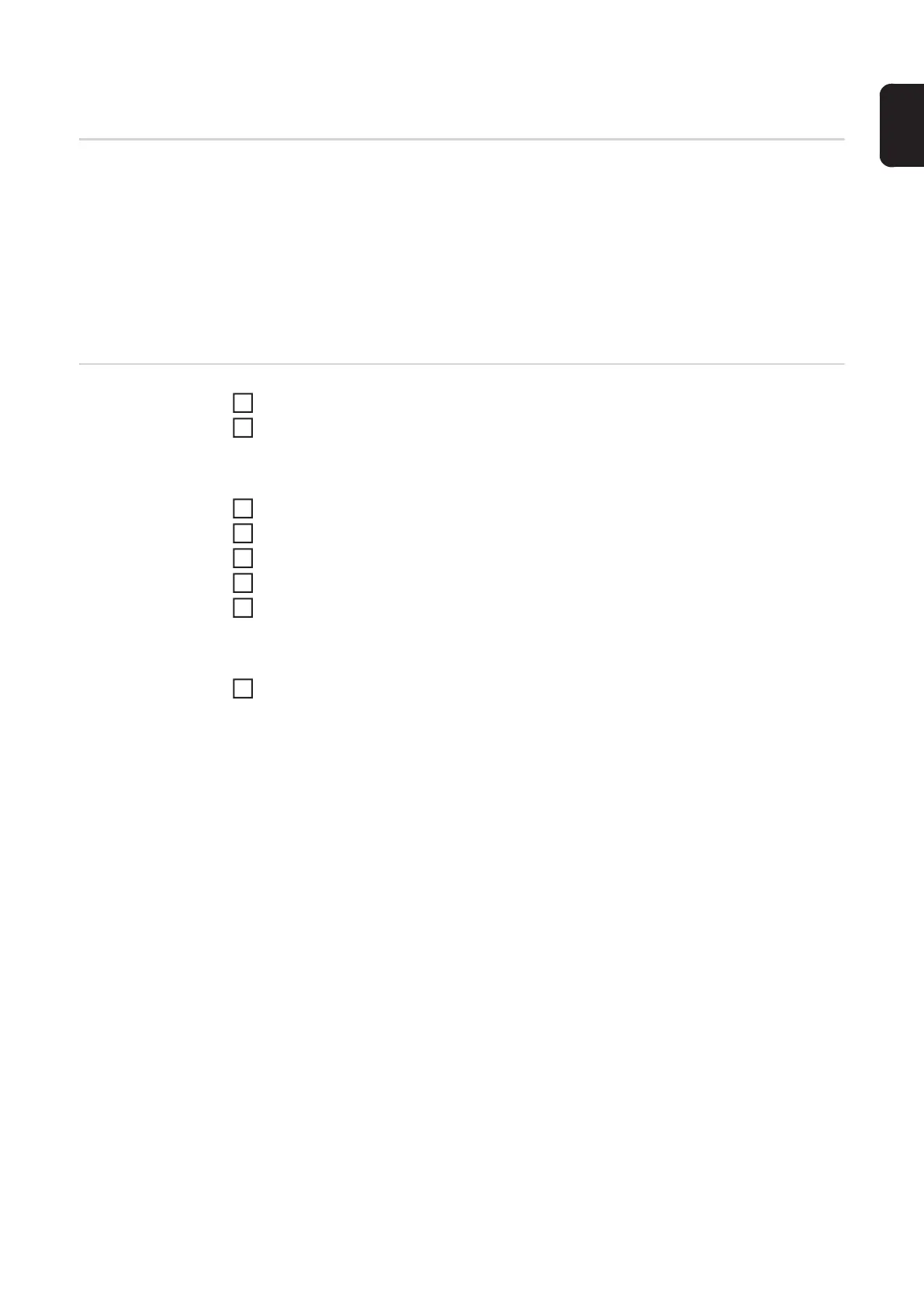123
EN
Management
Trial license The trial license allows you to use and test all currently available functional packages free
of charge on the power source.
Once the trial license is activated, all functional packages and extensions are available for
a period of 10 hours of arc time. A warning message appears 2 hours before the trial li-
cense expires.
An activated trial license cannot be interrupted, an expired trial license cannot be reacti-
vated.
The trial license is supplied as standard with the power source.
Activating the tri-
al license
Defaults / Management / Trial License
Press the adjusting dial
The information for activating the trial license is displayed.
Select "Next"
Register via WeldConnect
Select "Next"
Start trial license by selecting "Next"
Confirm prompt
The confirmation that the trial license has been started is displayed.
Select "Exit"
Under Management, the remaining time until the trial license expires is displayed.
1
2
3
4
5
6
7
8
