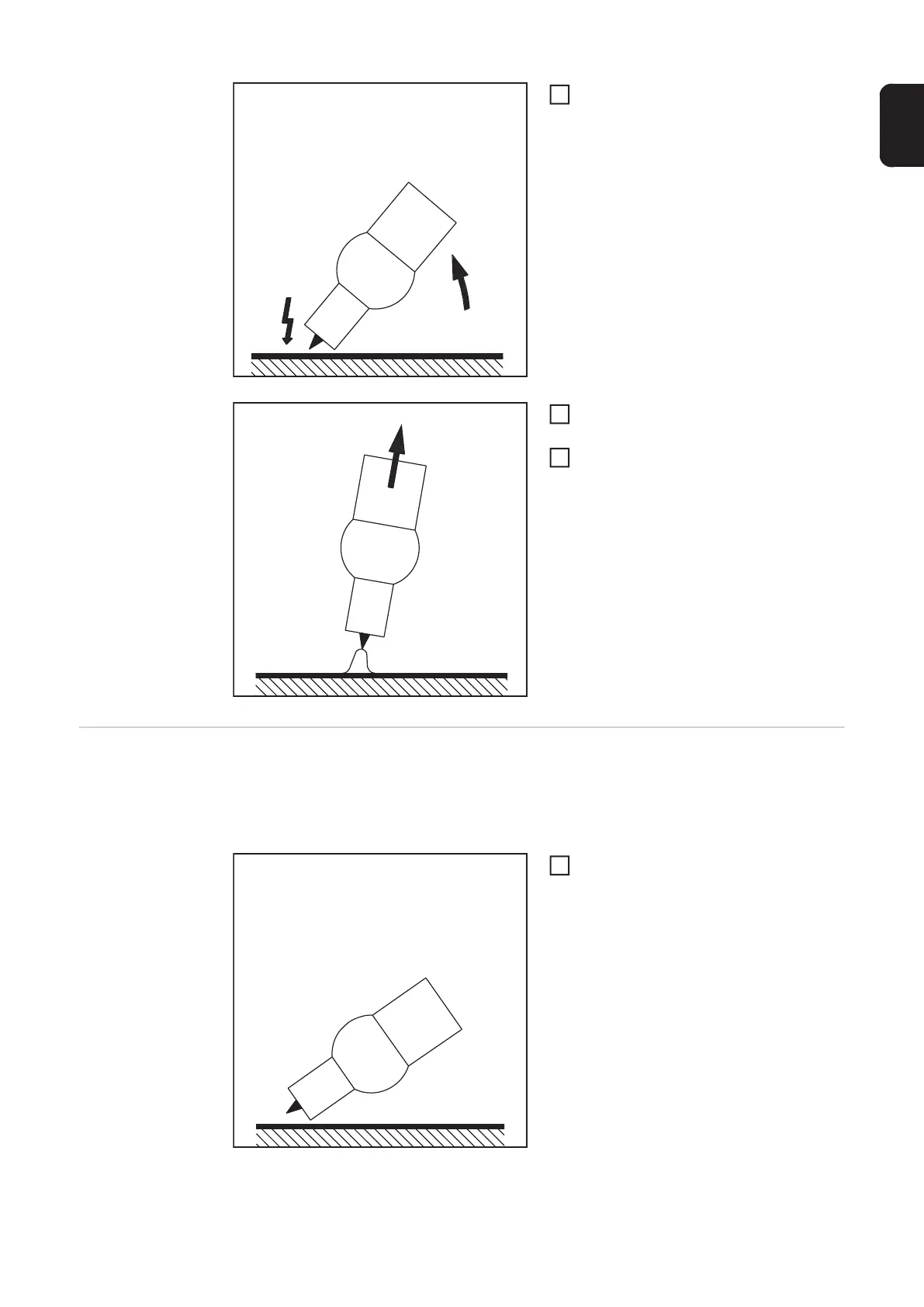63
EN
Increase the tilt angle of the torch and
actuate the torch trigger according to
the mode you have selected
The arc ignites without the electrode
touching down on the workpiece.
Tilt the torch back into the normal posi-
tion
Carry out welding
Touchdown igni-
tion
If the ignition timeout setup parameter is set to off, HF ignition is deactivated. The welding
arc is ignited by touching the workpiece with the tungsten electrode.
Procedure for igniting the arc using touchdown ignition:
Place the gas nozzle down on the igni-
tion location, ensuring there is a gap of
approx. 2 to 3 mm (5/64 to 1/8 in.) bet-
ween the tungsten electrode and the
workpiece Gap exists
2
3
4
1