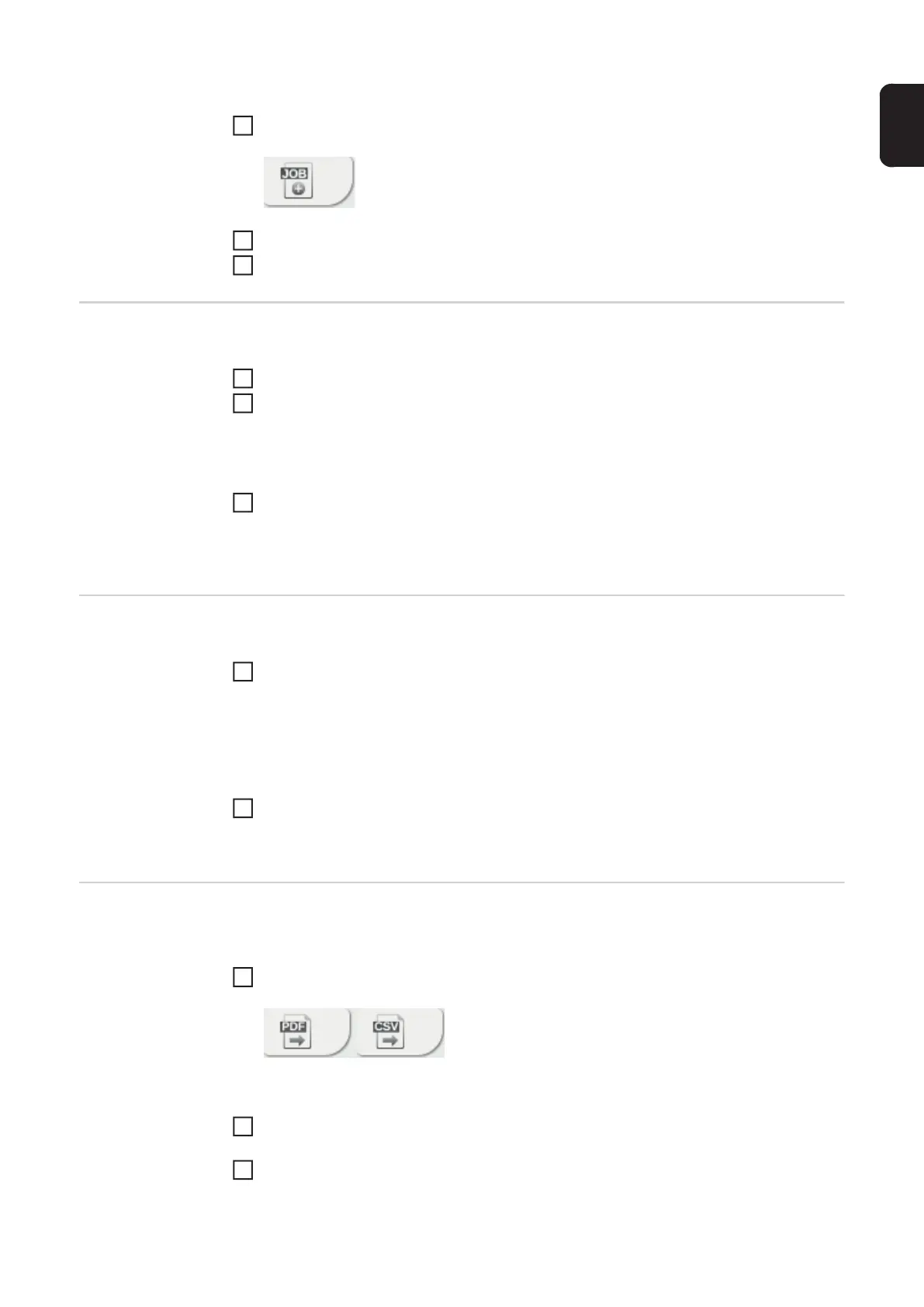131
EN
Creating a new job
Click on "Create new job"
Enter job data
Click on "OK" to apply the new job
Importing a job This function enables previously exported jobs to be transferred into the welding system.
Click on "Search Job-file"
Select desired job file
Individual jobs can be selected and new job numbers assigned in the preview of the
job import list.
Click on "Import Job"
If the import is successful, a corresponding confirmation is displayed and the imported
jobs appear in the list.
Exporting a job This function enabled jobs to be exported from the power source and saved externally.
Select jobs to be exported:
- Click on the job and the arrow
or
- Double-click on the job
or
- Drag & drop
Click on "Export Job"
The jobs are exported as an XML file into the computer's Download folder.
Exporting job(s)
as…
Existing jobs in the welding system can be exported as a PDF or CSV file under Job over-
view and Edit job.
Click on "Export job(s) as..."
The PDF or CSV settings are displayed.
Select the job(s) to be exported:
current job / all jobs / job numbers
Click on "Save PDF" or "Save CSV"
1
2
3
1
2
3
1
2
1
2
3
