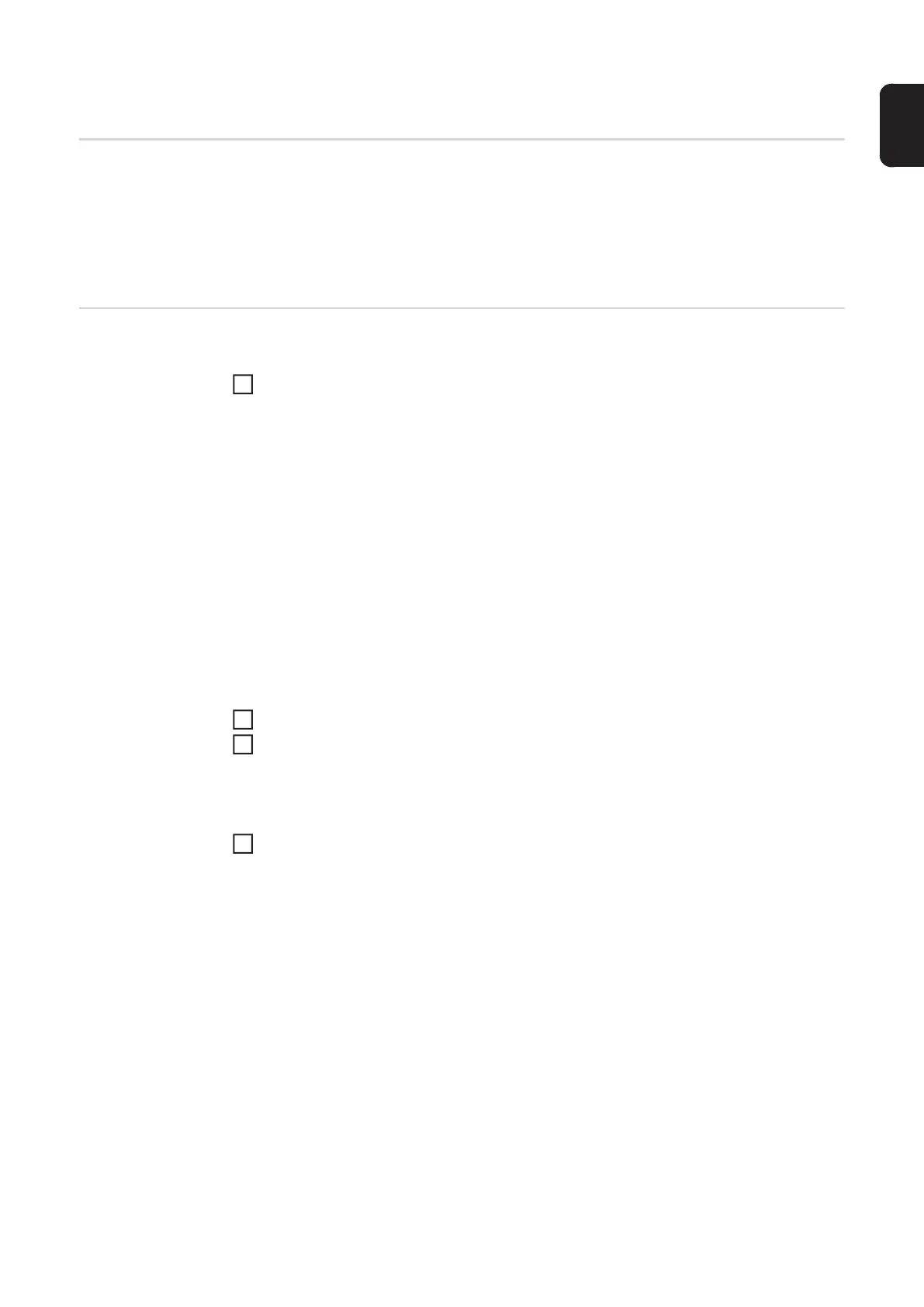133
EN
Backup & Restore
General In the backup & restore entry
- all welding system data can be saved as a backup (e.g. current parameter settings,
jobs, defaults, etc.),
- any existing backups can be restored to the welding system
Backup & Restore Starting backup
Click on "Start backup" to create a backup of the welding system data
The data is saved in the selected location in the default format
Backup_SNxxxxxxxx_JJJJ_MM_TT_HHmmSS.fbc
.
SNxxxxxxxx = Serial number (8 digits)
YYYY = Year
MM = Month
DD = Day
HH = Hour
mm = Minute
SS = Second
The date and time correspond to the power source settings.
Searching for a restore file
Click on "Search restore file" to transfer an existing backup to the power source
Select the file and click on "Open"
The selected backup file is displayed on the power source SmartManager under "Re-
store".
Click on "Start recovery"
Once the data has been successfully restored, a confirmation to this effect is dis-
played.
1
1
2
3