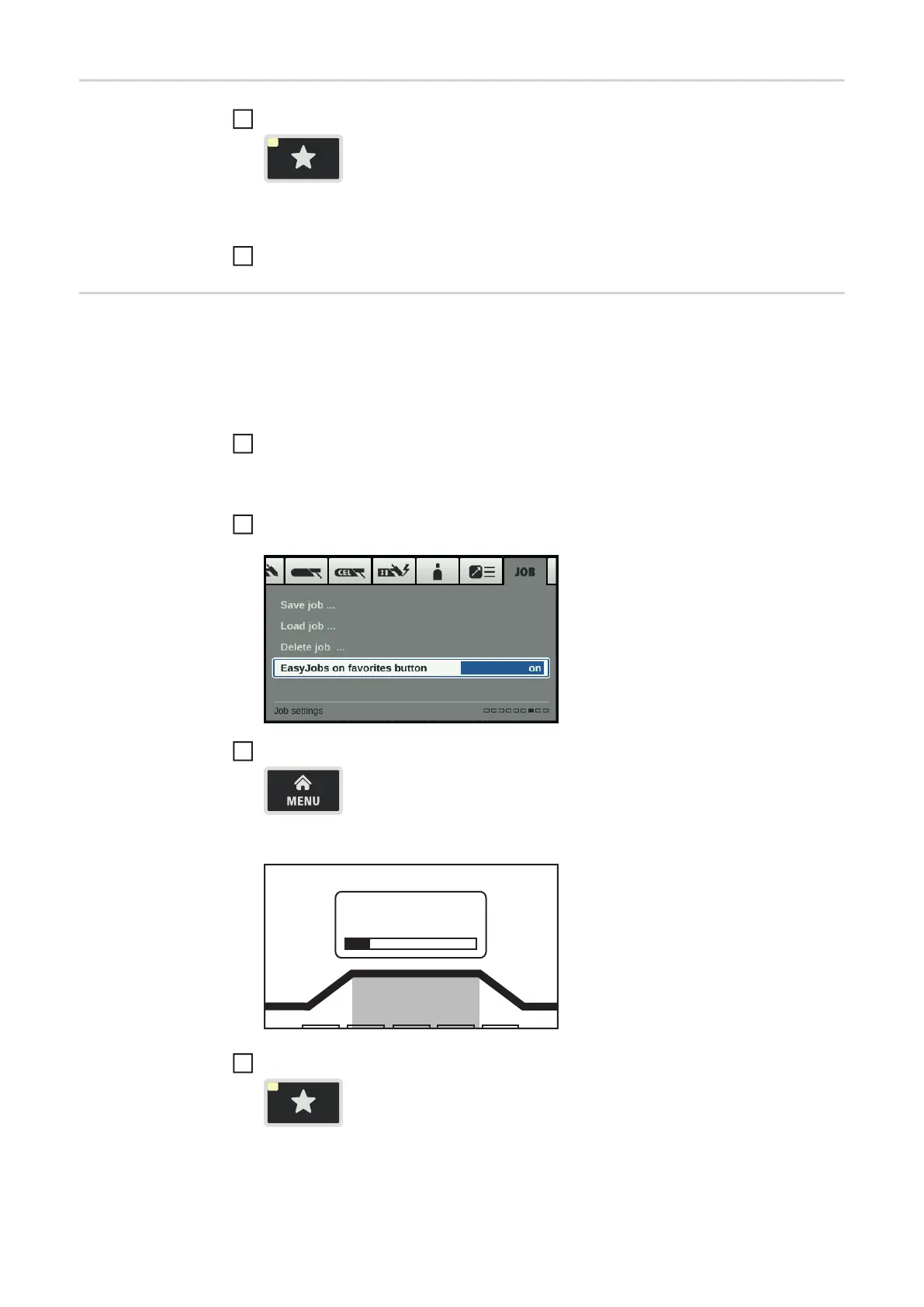30
Deleting favour-
ites
Press the Favourites button for longer than 5 seconds
The assigned parameter is deleted and a message is displayed.
Press the adjusting dial to confirm
Assigning Easy-
Jobs to the Fa-
vourites button
If the FP Job function package is present on the power source, EasyJobs can be assigned
to the Favourites button.
IMPORTANT! If EasyJobs is assigned to the Favourites button, any previously saved fa-
vourite parameter will no longer be accessible using that button.
Select the Job menu from the Setup menu
More information about the Setup menu can be found from page 105 onwards
In the Job menu, set the "EasyJobs to Favourites button" parameter to "on"
Press the Menu key
Five EasyJob buttons for the welding parameters are displayed as icons.
Press the Favourites button
1
2
1
2
3
50 A
**
4
