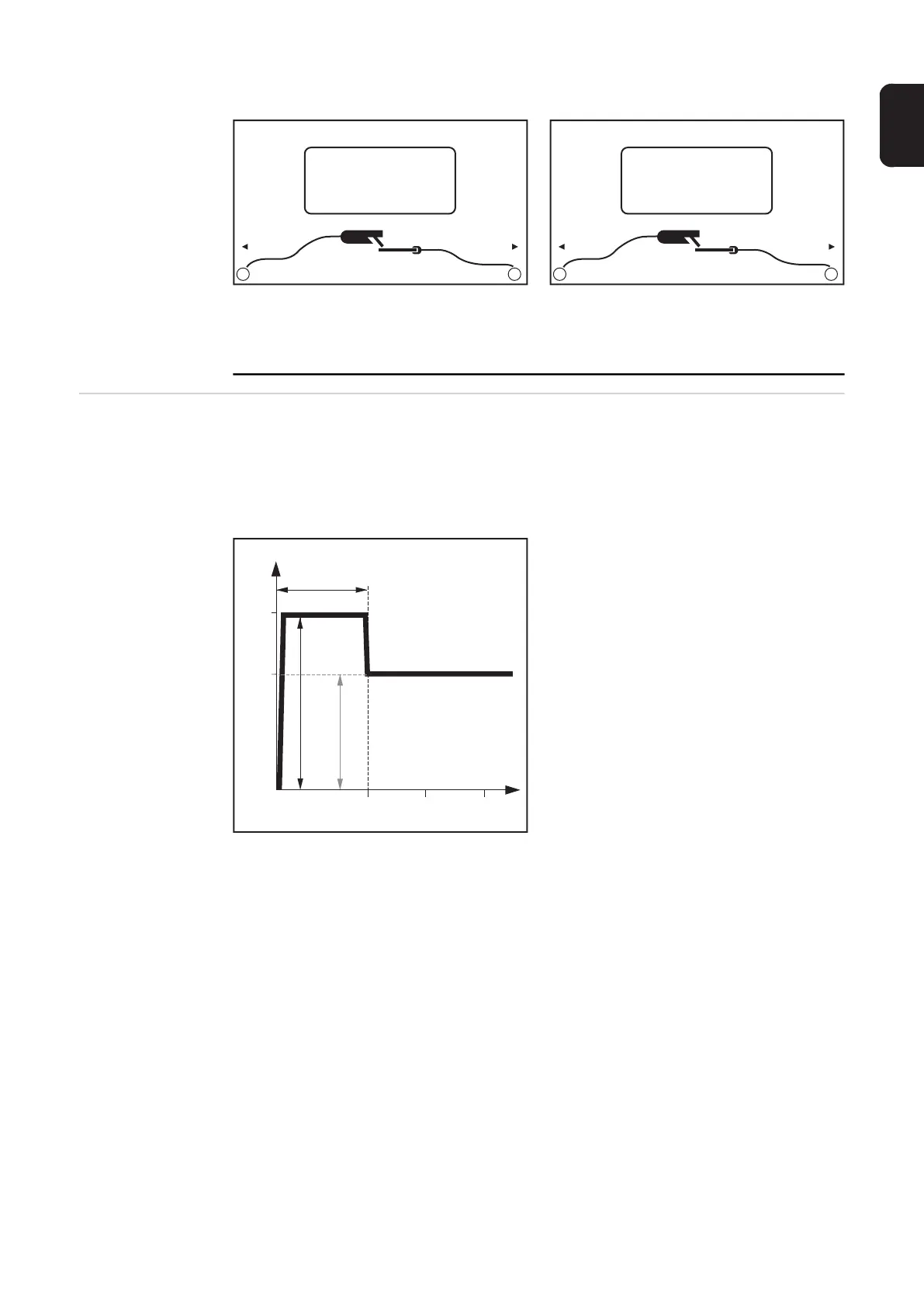73
EN
Polarity
Polarity, set to DC- Polarity, set to DC+
Setting range: DC- / DC+
Factory setting: DC-
Starting current
> 100 % (Hot-
Start)
Advantages
- Improved ignition properties, even when using electrodes with poor ignition properties
- Better fusion of the base material in the start-up phase, meaning fewer cold-shut de-
fects
- Largely prevents slag inclusions
Example with a starting current > 100% (HotStart)
(1) Starting current time
0-2 s, factory setting 0.5 s
(2) Starting current
0-200%, factory setting 150%
(3) Main current = pre-set welding cur-
rent I
1
Mode of operation
during the specified starting current time
(1), the welding current I
1
(3) is increased to
the starting current (2).
The starting current time is set in the Setup
menu.
DC-
+
-
DC+
+
-
I (A)
t (s)
0,5 1 1,5
(1)
(3)
(2)
100
150