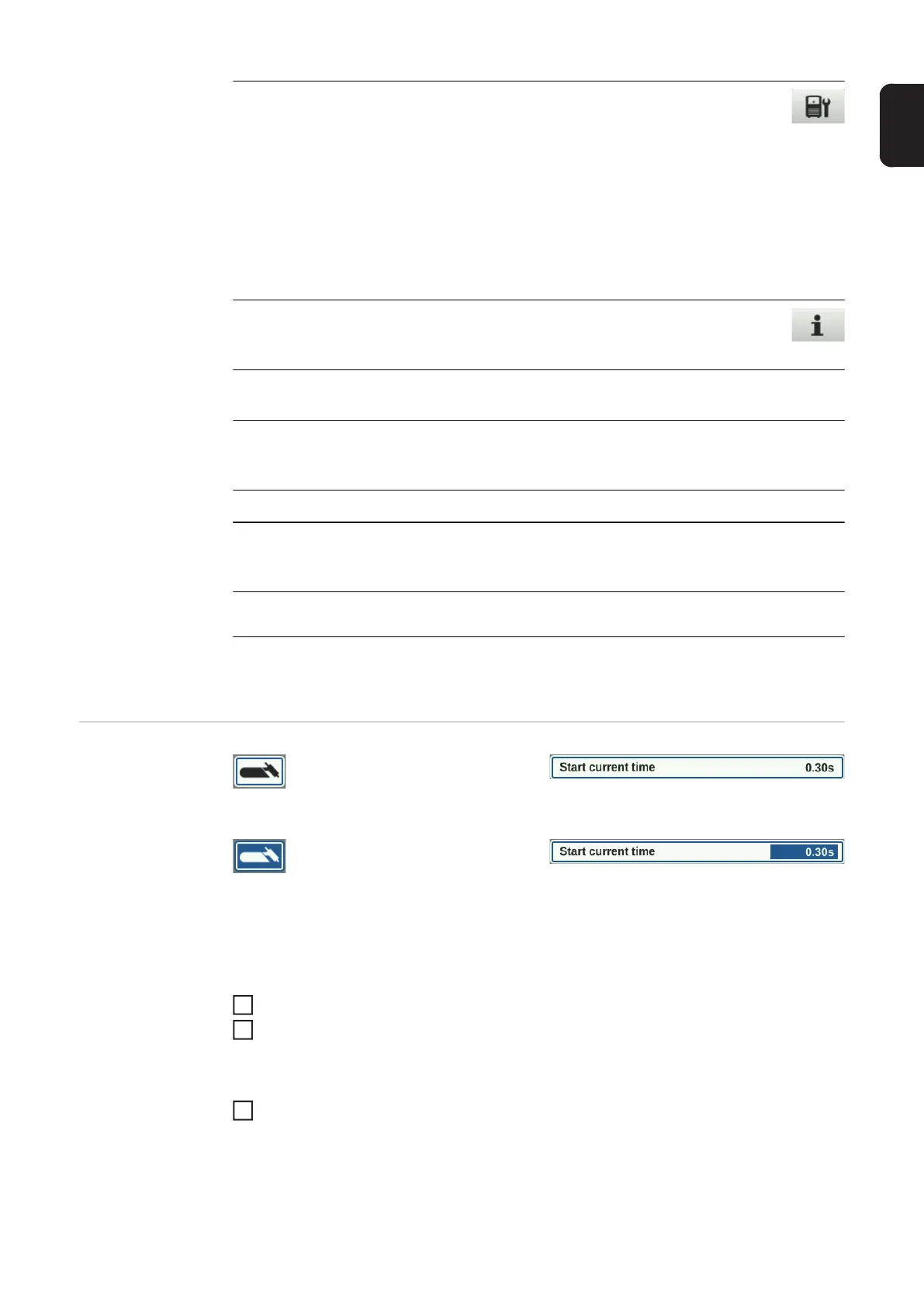83
EN
(8) Defaults
for setting the
- Display:
set display backlighting, languages, date & time, display additional parameters
- System:
restore factory settings, reset website password, perform R/L alignment
- Network:
Bluetooth on, configure Bluetooth devices
- User administration:
create user / overview, create role / overview, CENTRUM server
- Management
(9) System information
to view device information such as software version or IP address (if power
source is integrated into a network)
(10) Scroll bar
(if there are several parameters)
(11) Available menus
The number of menus available may vary depending on the firmware version and
available options.
(12) Value, unit
(13) Setup parameters
Depending on the selected menu and current welding process and operating mode
settings, non-relevant parameters are greyed out and cannot be selected.
(14) Displays the currently selected menu,
taking into account the current welding process and operating mode settings
* Menu currently being adjusted (blue background)
** Position of the currently selected menu
Changing menus
and parameters
Selected menu
Selected parameter
Changing the menu
Setting parameters
Selecting a menu
If a parameter is selected (blue frame, white background):
Turn the adjusting dial until the parameter's higher-level menu is selected
Press the adjusting dial
The background of the selected menu becomes blue.
Turn the adjusting dial and select the desired menu (blue background)
1
2
3