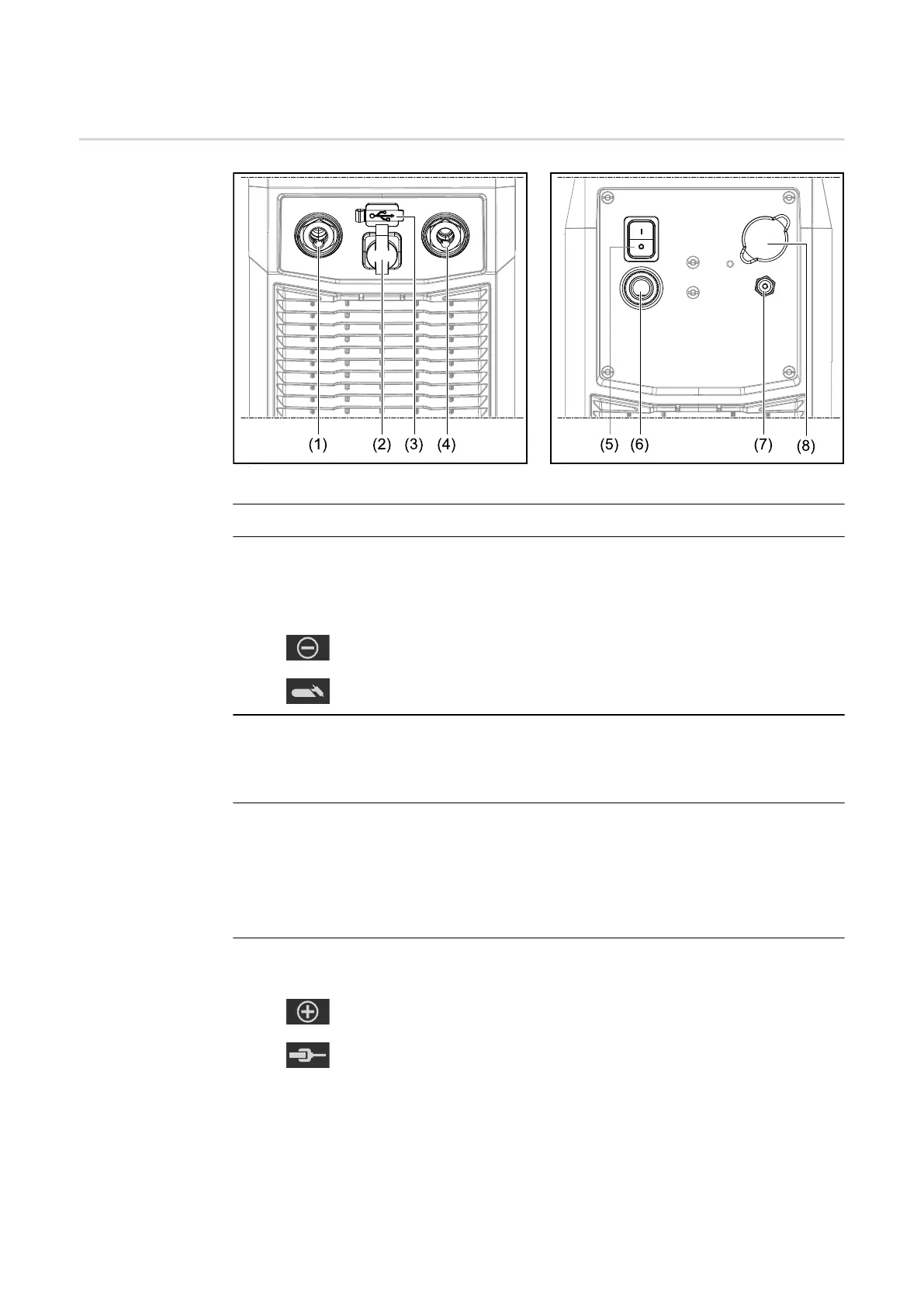32
Connections, switches and mechanical components
Connections,
switches and me-
chanical compo-
nents
Front Rear
No. Function
(1) (-) current socket with integrated gas connection
To connect:
- the TIG welding torch
- the electrode cable for manual metal arc welding
... Symbols on TransTig power sources
... Symbols on MagicWave power sources
(2) TMC connection (TIG Multi Connector)
- to connect the TIG welding torch control plug
- to connect foot remote controls
- to connect the remote control during MMA welding
(3) USB port
For connecting USB flash drives (such as service dongles and licence keys).
IMPORTANT! The USB port is not electrically isolated from the welding circuit.
This means that devices that establish an electrical connection with another device
must not be connected to the USB port.
(4) (+) current socket
for connecting the return lead cable
... Symbols on TransTig power sources
... Symbols on MagicWave power sources
