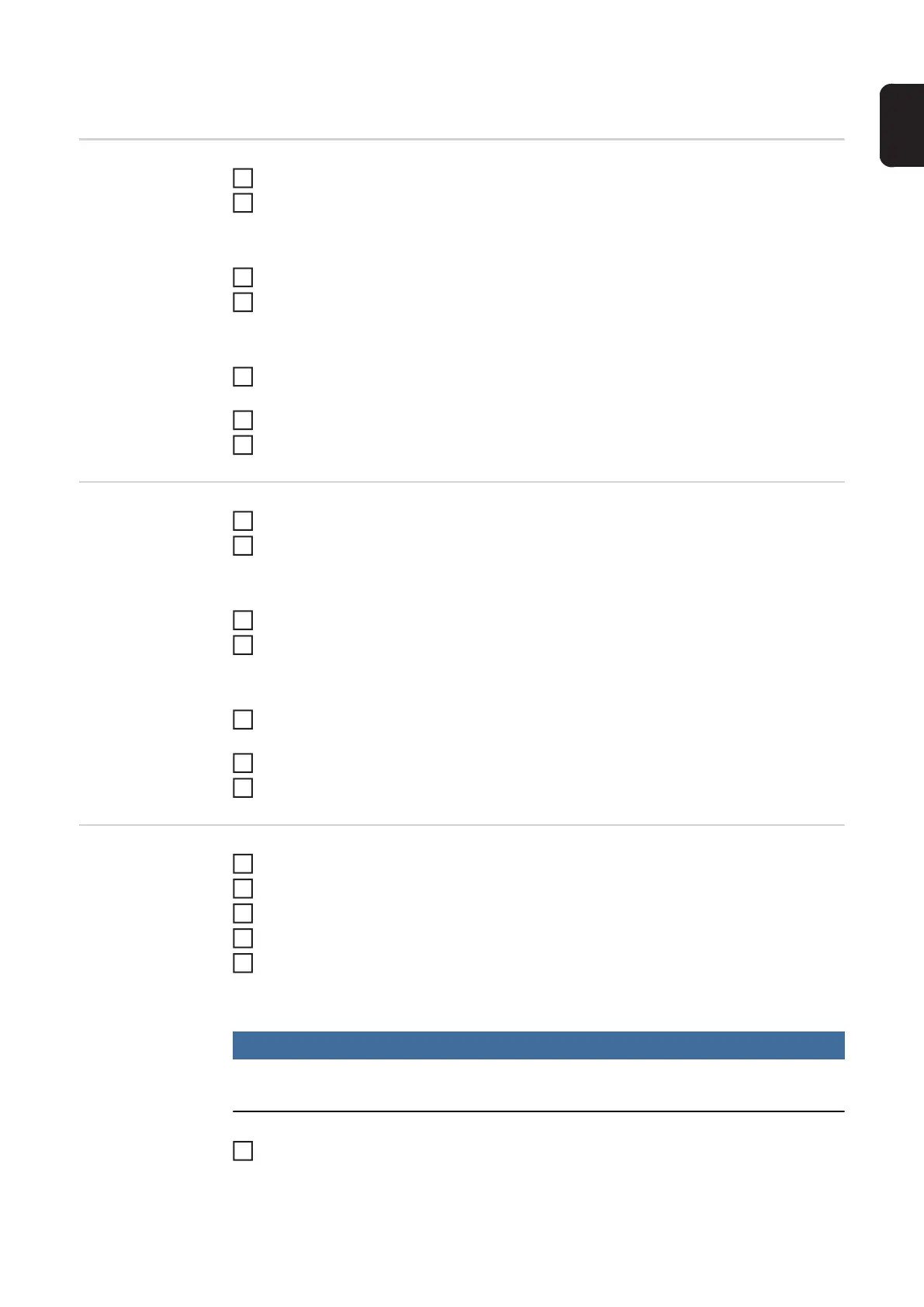121
EN
Edit user / roles, deactivate user administration
Editing users Defaults / User management / Create user - overview
Press the adjusting dial
The list of existing users is displayed.
Turn the adjusting dial and select the user to be edited
Press the adjusting dial
"Edit user" is displayed.
By turning the dial, select the desired entry, press the dial to edit the entry:
Input via keyboard or selection from list
Press the adjusting dial
Select "Save" and press the adjusting dial
Editing roles Defaults / User management / Create role - overview
Press the adjusting dial
The list of existing roles is displayed.
Turn the adjusting dial and select the role to be changed
Press the adjusting dial
"Edit role" is displayed.
Select the desired function by turning the adjusting dial, press the adjusting dial to edit
the function
Press the adjusting dial
Select "Save" and press the adjusting dial
Deactivating user
management
Defaults / User management / Create user - overview
Press the adjusting dial
Select the predefined user "admin"
Turn the adjusting dial and select "NFC card"
Press the adjusting dial
The NFC card replacement or deletion prompt appears.
NOTE!
If the NFC card is deleted by the predefined "admin" user, user management is de-
activated.
Select "delete"
User management is deactivated, the power source is locked.
The power source can be locked and unlocked again with any NFC key (see page 45).
1
2
3
4
5
6
7
1
2
3
4
5
6
7
1
2
3
4
5
6
