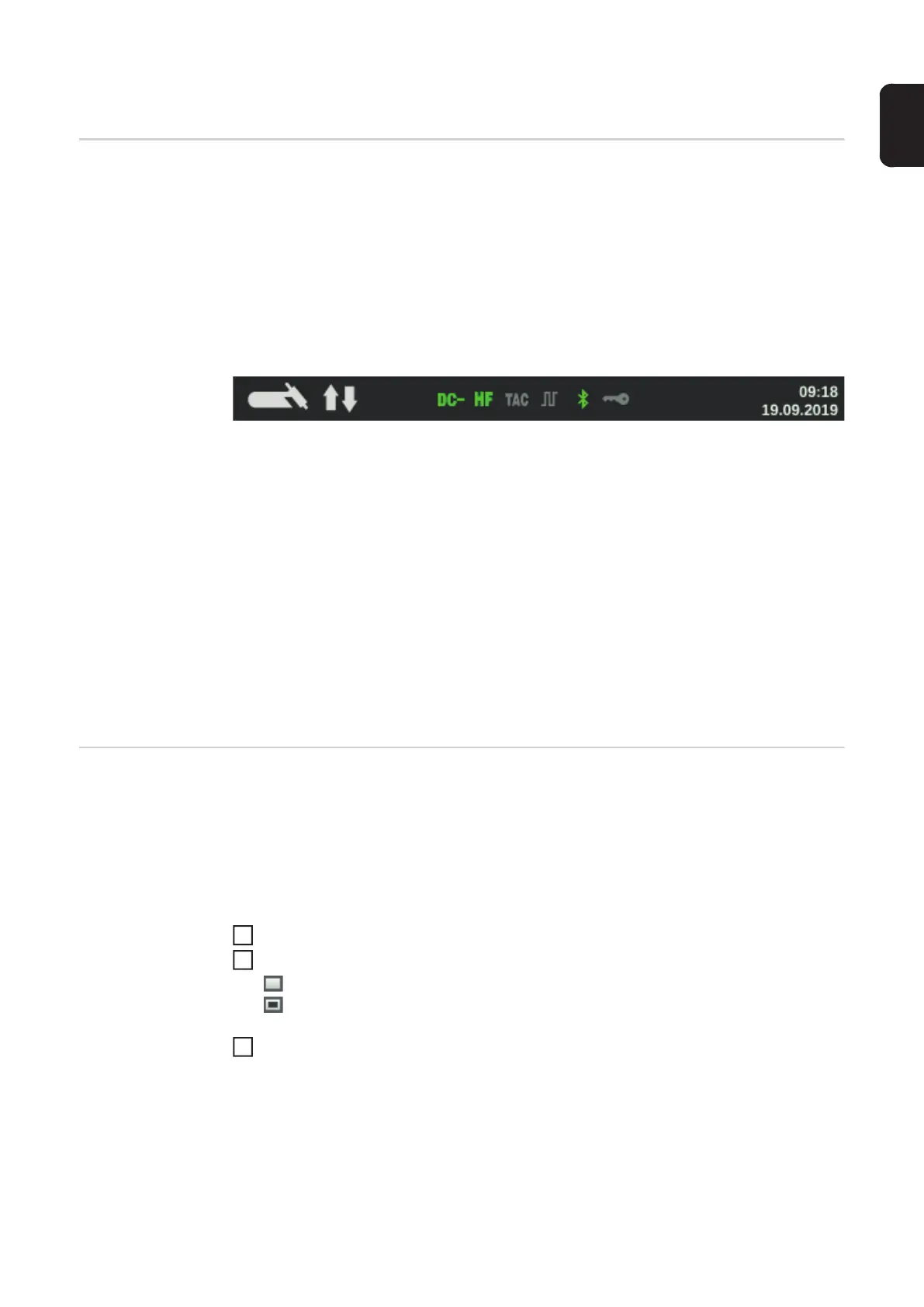113
EN
Network
General Each Bluetooth user has its own MAC address. This MAC address can be used to assign
the devices to specific power sources, preventing mix-ups.
The power source is able to communicate with the following devices:
- Remote control RC Panel Basic /BT
- Pedal remote control RC Pedal TIG /BT
- Welding helmet Vizor Connect /BT
An active Bluetooth connection is indicated in the status bar on the display by an illuminat-
ed Bluetooth symbol.
For safety reasons, when using Bluetooth devices of the same type, only one device can
be actively connected to the power source.
It is possible to establish multiple active Bluetooth connections when using Bluetooth de-
vices of different types.
New Bluetooth devices must always be configured in the Setup menu.
An existing, active Bluetooth connection cannot be interrupted or influenced by another
Bluetooth user.
Bluetooth remote controls have priority over wired remote controls or welding torches with
control functions.
If the connection between a wired or Bluetooth remote control and the power source is in-
terrupted during the welding process, the welding process is ended.
Bluetooth on Bluetooth on
to activate/deactivate the Bluetooth function
Setting range: on / off (check box)
Factory setting: off
Activating/deactivating the Bluetooth function:
Defaults/Network/Bluetooth on
To activate/deactivate the Bluetooth function, press the adjusting dial
Bluetooth function deactivated
Bluetooth function activated
When the Bluetooth function is active:
Configure Bluetooth devices
1
2
3