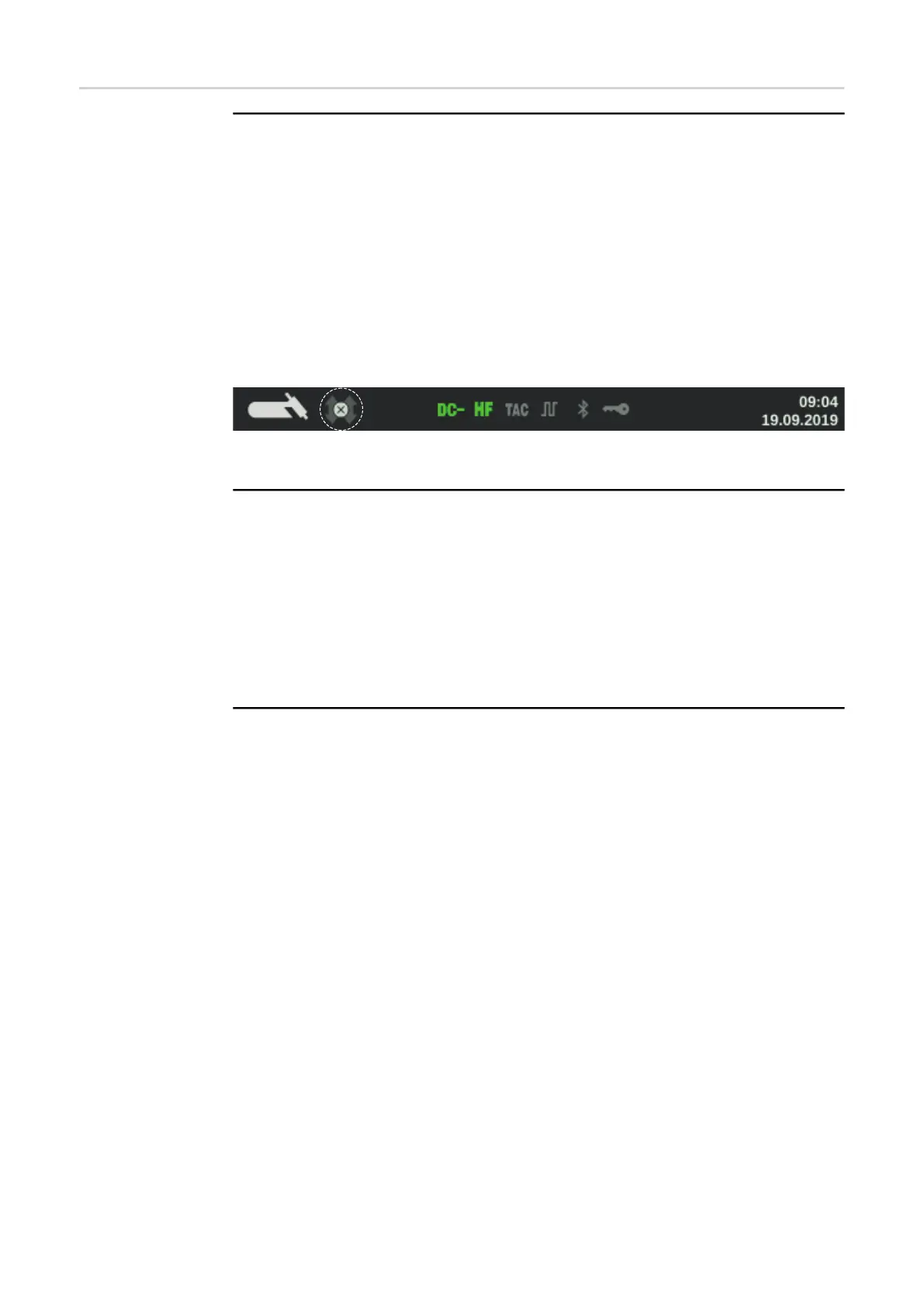98
Operating mode
defaults
Torch trigger
Welding start using torch trigger
on / off
Factory setting: on
on
Welding is started via the torch trigger
off
Welding is started by touching the workpiece with the tungsten electrode;
especially suitable for welding torches without a torch trigger, ignition sequence depending
on ignition parameters
The display shows the symbol for the deactivated torch trigger in the status line, the selec-
tion of the operating mode is deactivated.
Arc break voltage
for setting a voltage value at which the welding process can be terminated by slightly rais-
ing the TIG welding torch.
The higher the break voltage, the higher the arc can be drawn.
The arc break voltage value is stored together for 2-step mode, 4-step mode and operation
with a foot remote control.
If the "torch trigger" parameter is set to "off", the value is stored separately.
off / 6.0 - 90.0 V
Factory setting: off
Comfort Stop Sensitivity
The parameter is only available if the "Torch trigger" parameter is set to "off".
off / 0.1 - 10.0 V
Factory setting: off
At the end of the welding operation, the welding current is switched off automatically if the
arc length increases by more than a defined amount. This prevents the arc from being un-
necessarily lengthened when the TIG welding torch is lifted.