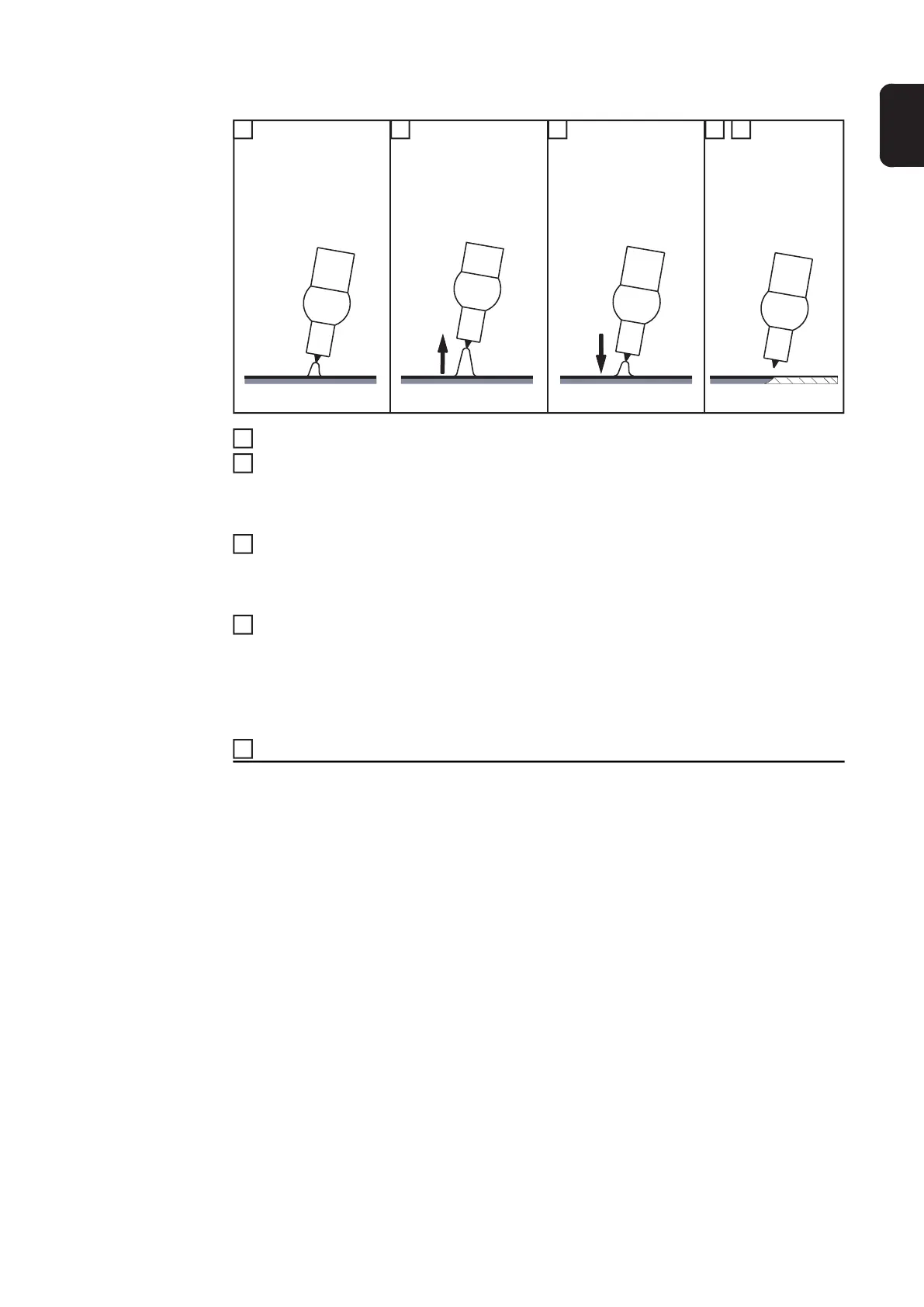99
EN
Sequence:
Welding
At the end of the welding action, briefly raise the welding torch
The arc length is increased significantly.
Lower the welding torch
- The arc length is reduced significantly
- The Comfort Stop function has been activated
Keep the welding torch at the same height
- The welding current is continuously decreased (downslope).
- The arc goes out.
IMPORTANT! The downslope is preset and cannot be adjusted.
Raise the welding torch from the workpiece
1
2
3
4 5
1
2
3
4
5
