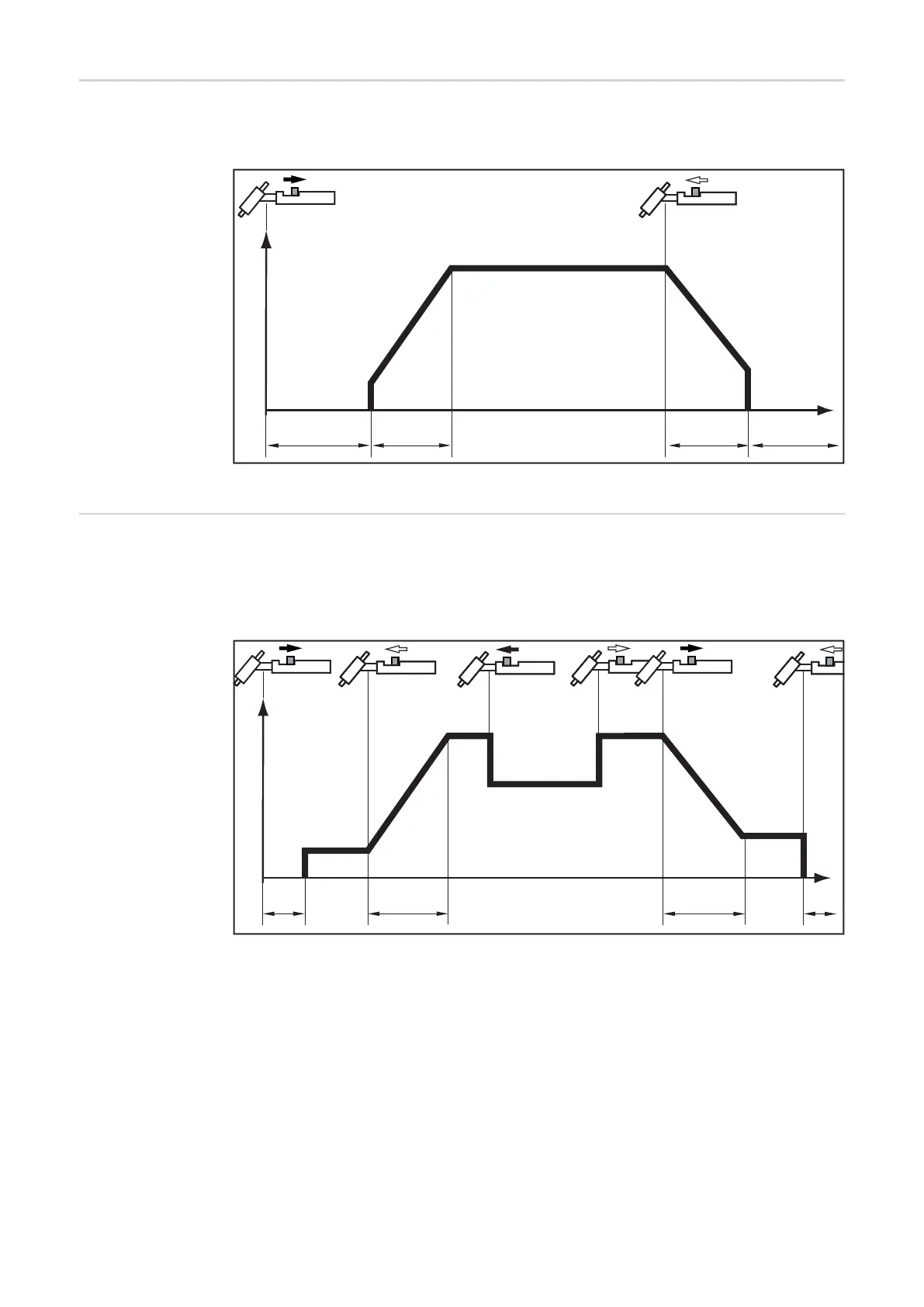50
2-step mode - Welding: Pull back and hold the torch trigger
- End of welding: Release the torch trigger
2-step mode
4-step mode - Start of welding with starting current I
S
: Pull back and hold the torch trigger
- Welding with main current I
1
: Release the torch trigger
- Lowering to final current I
E
: Pull back and hold the torch trigger
- End of welding: Release the torch trigger
4-step mode
*) Intermediate lowering
Intermediate lowering during the main current phase reduces the welding current to the
specified reduced current I-2.
- To activate intermediate lowering, push forward and hold the torch trigger
- To revert to the main current, release the torch trigger
I
t
I
1
GPo
GPr DOWNUP
I
t
I
1
GPr
I
S
DOWNUP
I
E
I-2
GPo
I
1
*)
