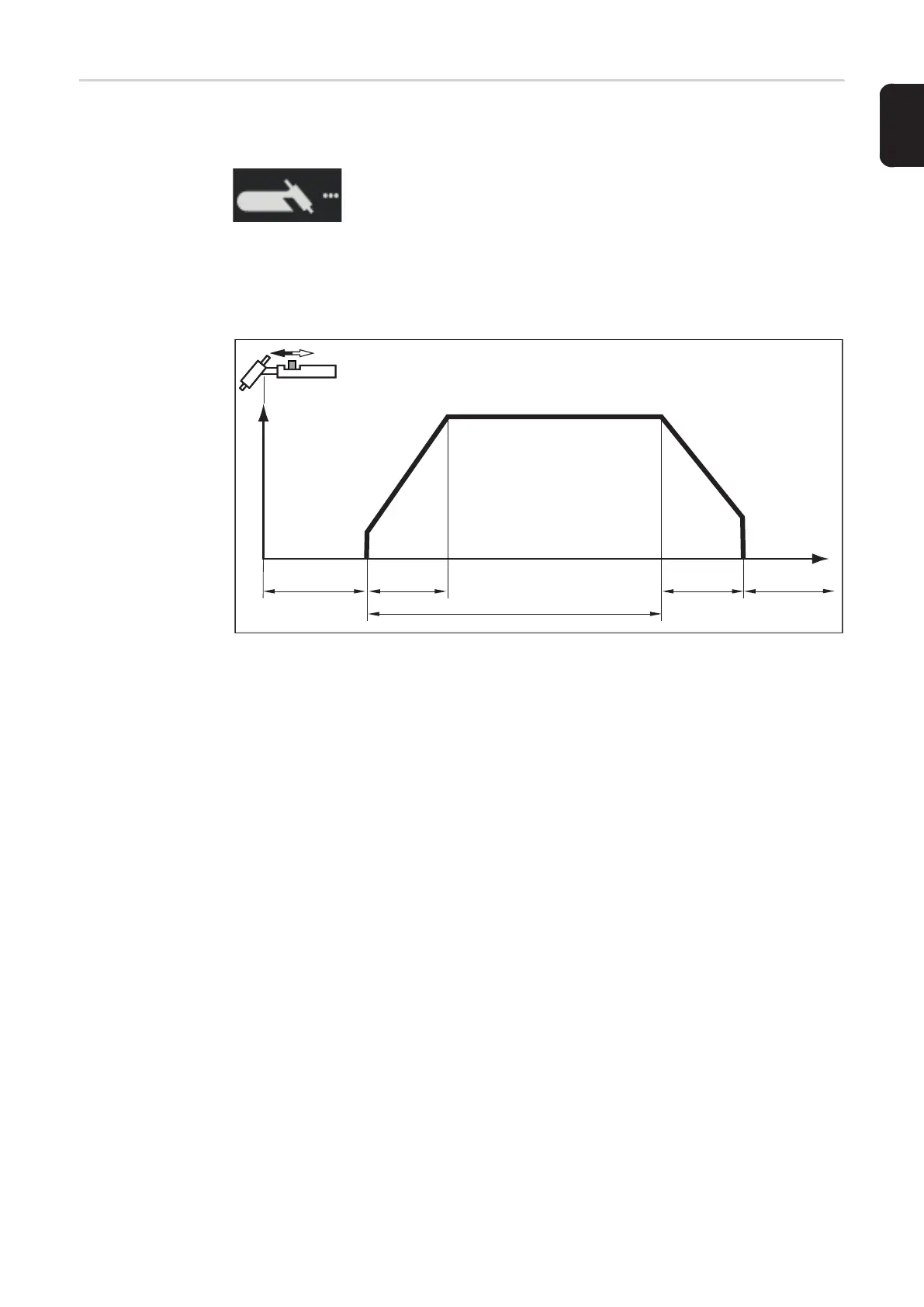51
EN
Spot welding When the spot welding operating mode is selected, the symbol for spot welding appears
on the status display next to the welding process symbol:
- Welding: briefly pull back the torch trigger
The welding time corresponds to the value set for the spot welding time setup param-
eter.
- To end the welding process prematurely: pull the torch trigger back again
I
t
I
1
GPr UP DOWN
SPt
GPo