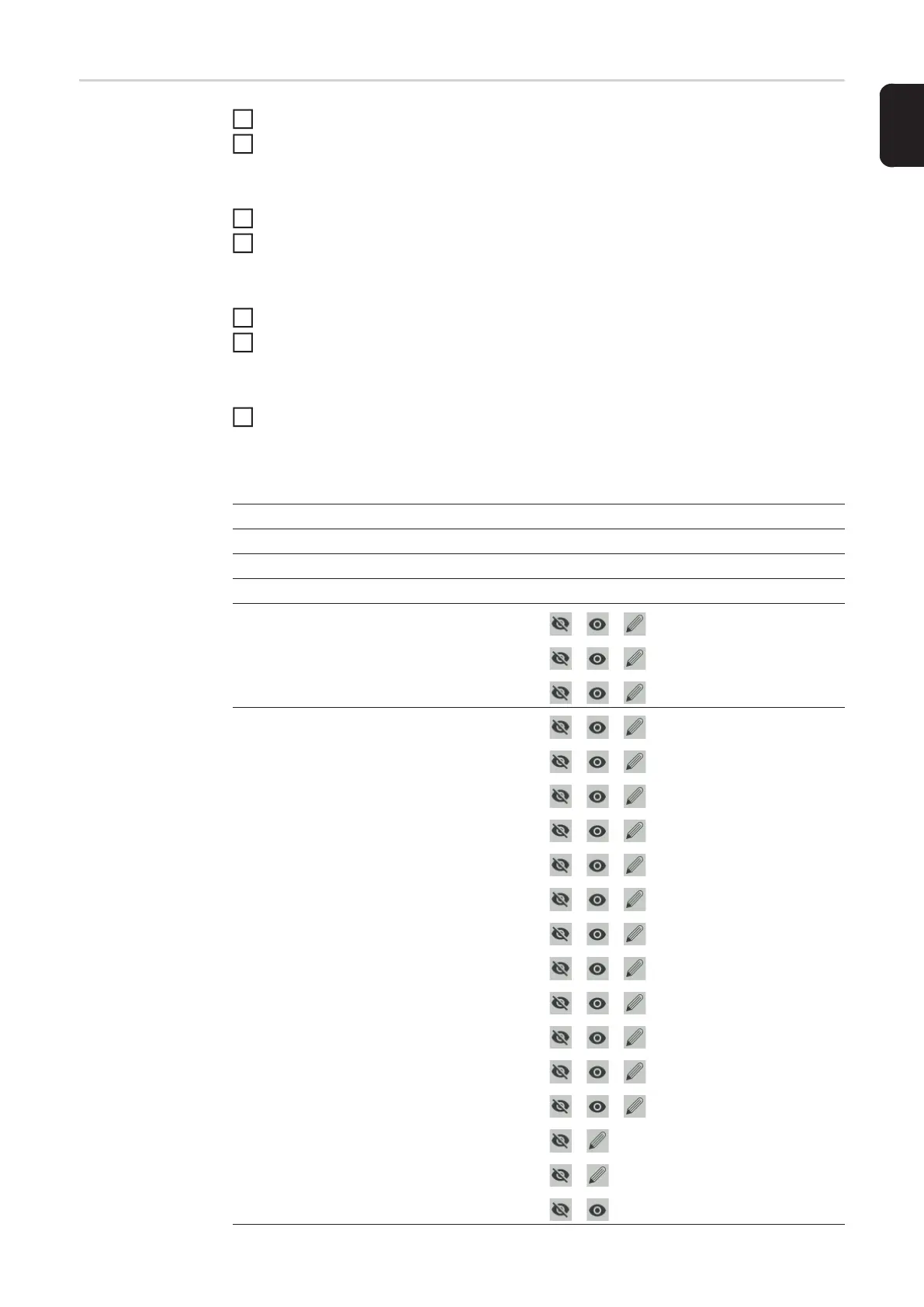119
EN
Creating roles Defaults / User management / Create role - overview
Press the adjusting dial
The list of existing roles is displayed.
Turn the dial and select "Create new role"
Press the adjusting dial
The keyboard is displayed.
Enter the role name by turning and pressing the adjusting dial
Select "OK"
"Edit role" is displayed.
Select the desired function by turning the adjusting dial, press the adjusting dial to en-
able the function:
Executable functions within a role
Function Setting range
Role name Editing role name using the keyboard
Time for automatic logoff off / 30s / 60s / 5min / 10min / 30min / 1h
Welding authorisation yes / no
Welding Process
Process
Mode
Menu
TIG
Electrode
CEL
Ignition
Gas
Components
Jobs
Defaults
Display
System
Network settings
User management
Management
Information
1
2
3
4
5
6
7
//
//
//
//
//
//
//
//
//
//
//
//
//
//
//
/
/
/