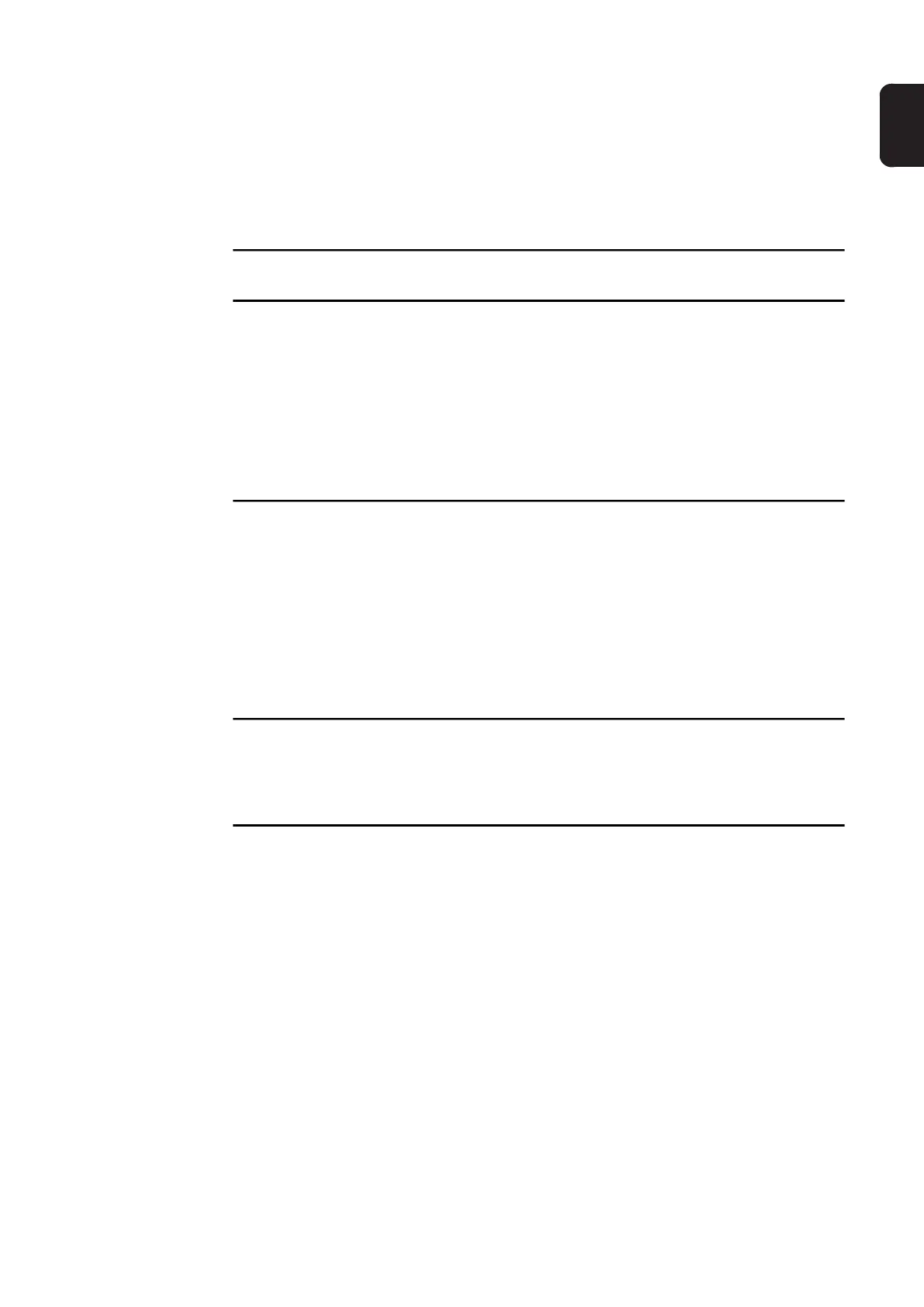87
EN
Final current time
The final current time specifies the duration of the final current phase.
off / 0.01 - 30 s
Factory setting: off
IMPORTANT! The final current time only applies to 2-step mode and spot welding. In 4-
step mode, the duration of the final current phase is controlled using the torch trigger (see
"TIG operating modes").
Slope reduced current
To set the Slope1 reduced current and Slope2 reduced current parameters
Slope1 reduced current
off / 0.01 - 30 s
Factory setting: off
If a time value has been entered for the Slope1 reduced current parameter, the short-term
current reduction or current increase is not abrupt, but rather slow and adapted to the de-
sired current curve.
This reduces negative effects on the weld seam and component, especially for aluminium
applications.
Slope2 reduced current
off / 0.01 - 30 s
Factory setting: off
If a time value has been entered for the Slope2 reduced current parameter, the adaptation
of the reduced current to the welding current is not abrupt, but rather slow and adapted to
the desired current curve.
For example, during a current increase, the weld pool is heated slowly, not abruptly. This
allows the weld pool to outgas and reduces pores during aluminium welding.
Spot welding time
(spot welding mode only)
0.02 - 120 s
Factory setting: 5.0 s
