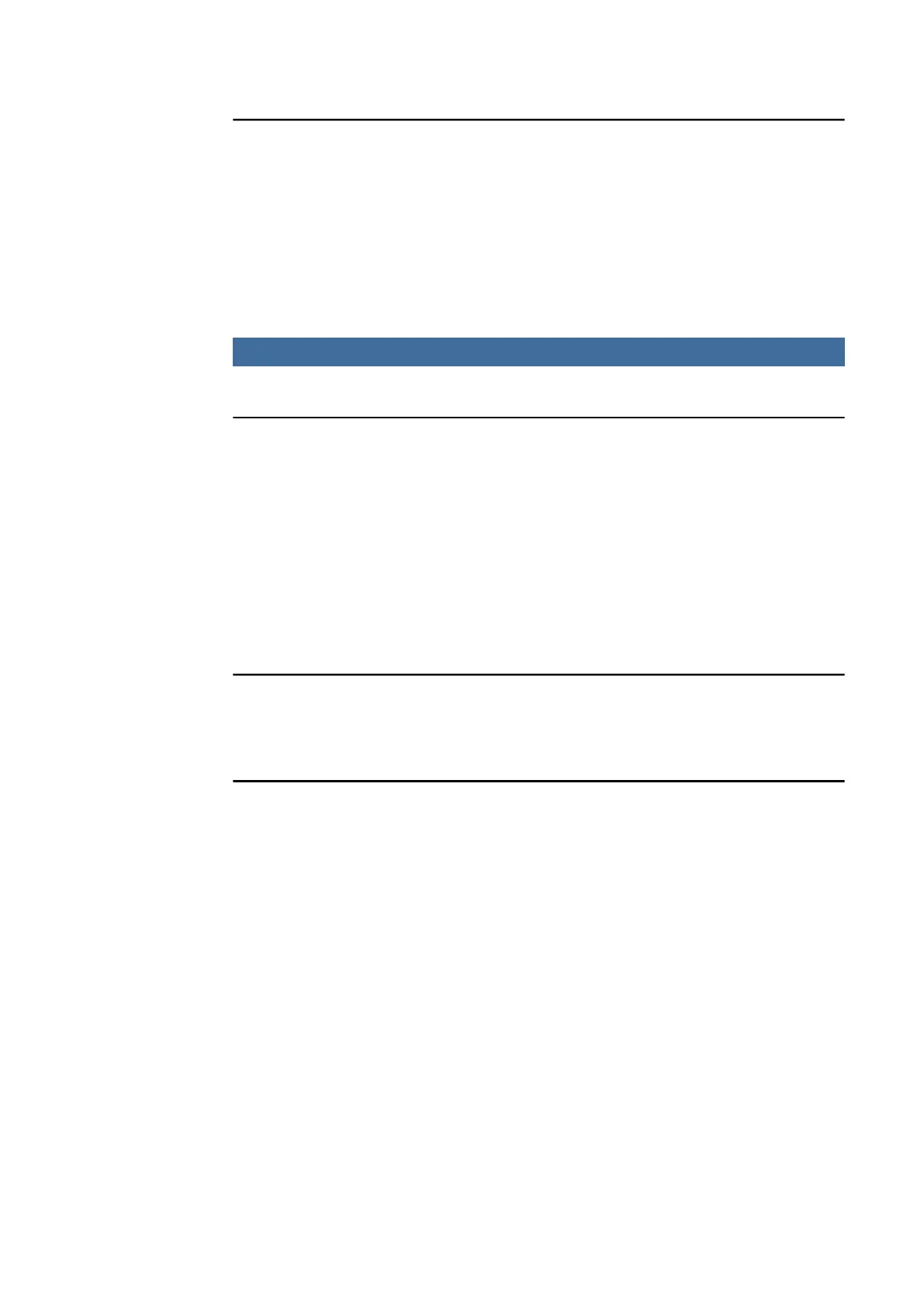94
For characteristics (5) and (6), if a constant value is set for I
1
, the welding current (I) will
also become smaller or larger depending on the welding voltage.
Break-voltage
Welding voltage limitation
20 - 90 V
Factory setting: 20 V
The arc length depends on the welding voltage. To end the welding process, it is usually
necessary to significantly lift the rod electrode away from the workpiece. With this param-
eter, the welding voltage can be limited to a value that makes it possible to end the welding
operation simply by slightly lifting the rod electrode.
NOTE!
If, during welding, you often find that the welding operation is ended unintentionally,
increase the value of the break-voltage parameter.
Anti-stick
on / off
Factory setting: on
As the arc becomes shorter, the welding voltage may drop so far that the rod electrode will
tend to stick. This may also cause the rod electrode to burn out.
Electrode burn-out is prevented by activating the anti-stick function. If the rod electrode be-
gins to stick, the power source immediately switches the welding current off. After the rod
electrode has been detached from the workpiece, the welding process can be continued
without any problems.
AC frequency
only for MMA AC welding (welding parameter polarity = AC)
40 - 250 Hz
Factory setting: 60 Hz