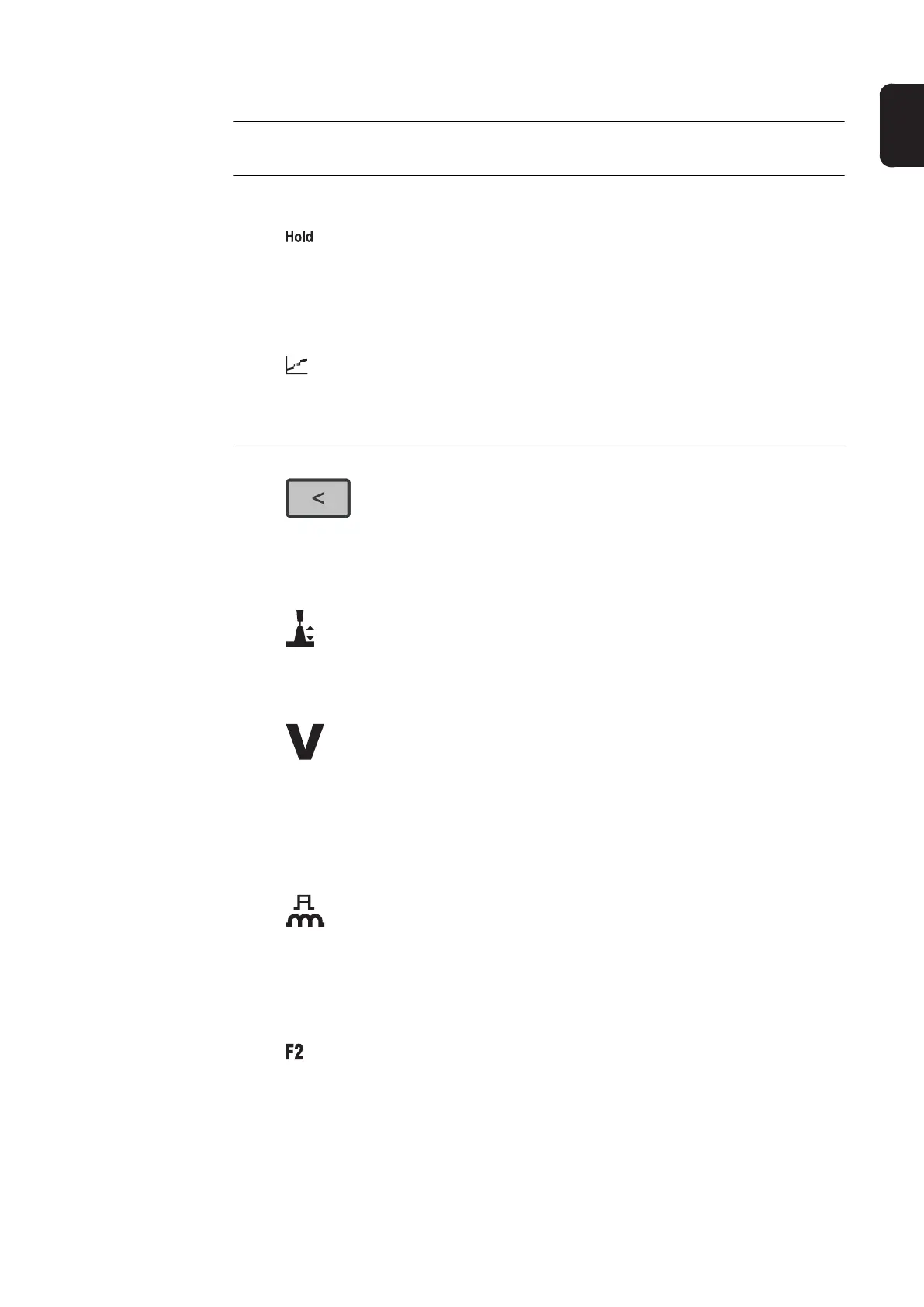37
EN
* Synergic parameter When a synergic parameter is changed, the synergic func-
tion automatically changes all other synergic parameters to match.
(3) Display
For displaying values
(4) Hold/Intermediate arc indicator
Hold indicator
The indicator lights up at the end of each welding operation and the actual values
for the welding current, welding voltage and wire speed, etc. are automatically
shown on the display.
Intermediate arc indicator
The indicator lights up when a spatter-prone intermediate arc occurs between the
dip transfer arc and the spray arc.
(5) Right parameter selection
The corresponding indicator lights up when a parameter is selected.
The following parameters can be selected by pressing the button:
Arc length correction
For correcting the arc length
Welding voltage *
In V
Before the start of welding, the machine automatically displays a standard value
based on the programmed parameters. The actual value is displayed during weld-
ing.
Pulse/dynamic correction
The function varies according to the welding process being used. A description of
the various functions can be found in the Welding chapter under the corresponding
welding process.
Special function
Any parameter can be assigned to this
The function can be selected if a parameter has been saved.
