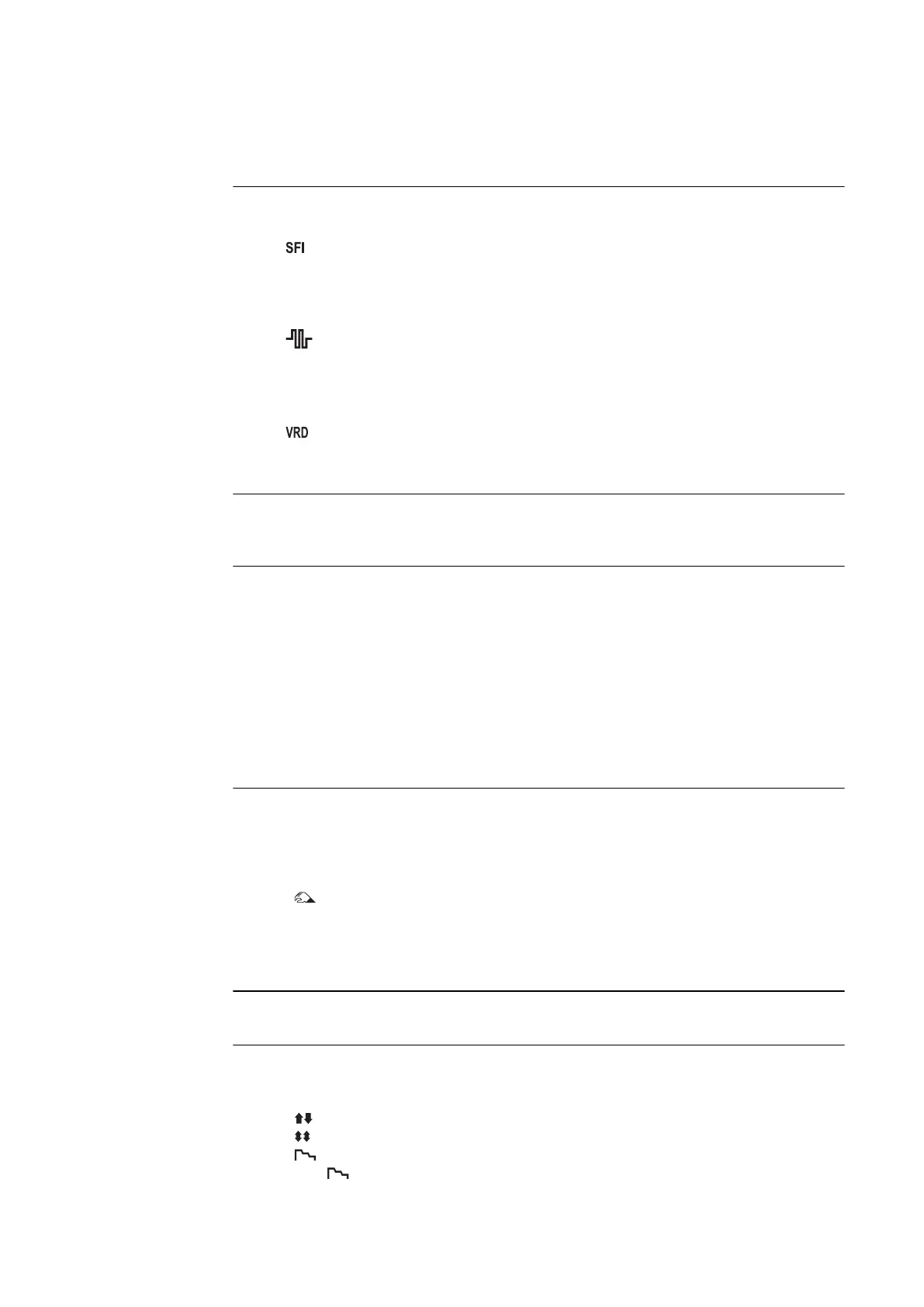38
* Synergic parameter
When a synergic parameter is changed, the synergic function automatically chang-
es all other synergic parameters to match.
(6) Indicators
SFI indicator
Lights up when SFI (Spatter Free Ignition) is active
SynchroPulse indicator
Lights up when SynchroPulse is active
VRD indicator
Lights up when the voltage reduction device (VRD) is active
(7) EasyJob buttons
For saving, retrieving and deleting EasyJobs
The LED on the corresponding button lights up when an EasyJob is selected.
(8) Right adjusting dial with turn/press function
For setting the arc length correction, welding voltage, pulse/dynamic correction
and F2 parameters
Turn the adjusting dial to:
change values, select parameters (in the Setup menu and when selecting the filler
metal)
Press the adjusting dial to:
confirm a menu selection, apply values
(9) Welding process selection
The corresponding LED lights up when a welding process is selected.
The following welding processes can be selected by pressing the button:
- PULS SYNERGIC (MIG/MAG pulse synergic welding)
- SYNERGIC (MIG/MAG standard synergic welding)
- MANUAL (MIG/MAG standard manual welding)
- LSC/PMC (LSC = Low Spatter Control, PMC = Pulse Multi Control)
Depending on which function package is enabled
- STICK/TIG (MMA welding/TIG welding)
- CMT / SP (CMT welding / special programs)
(10) USB port
For updating the software using a USB Ethernet adapter
(11) Mode selection
The corresponding LED lights up when a mode is selected.
The following modes can be selected by pressing the button:
- 2T (2-step mode)
- 4T (4-step mode)
- S4T (Special 4-step mode)
- S2T (Special 2-step mode)
- MODE (Special modes depending on the function package)
