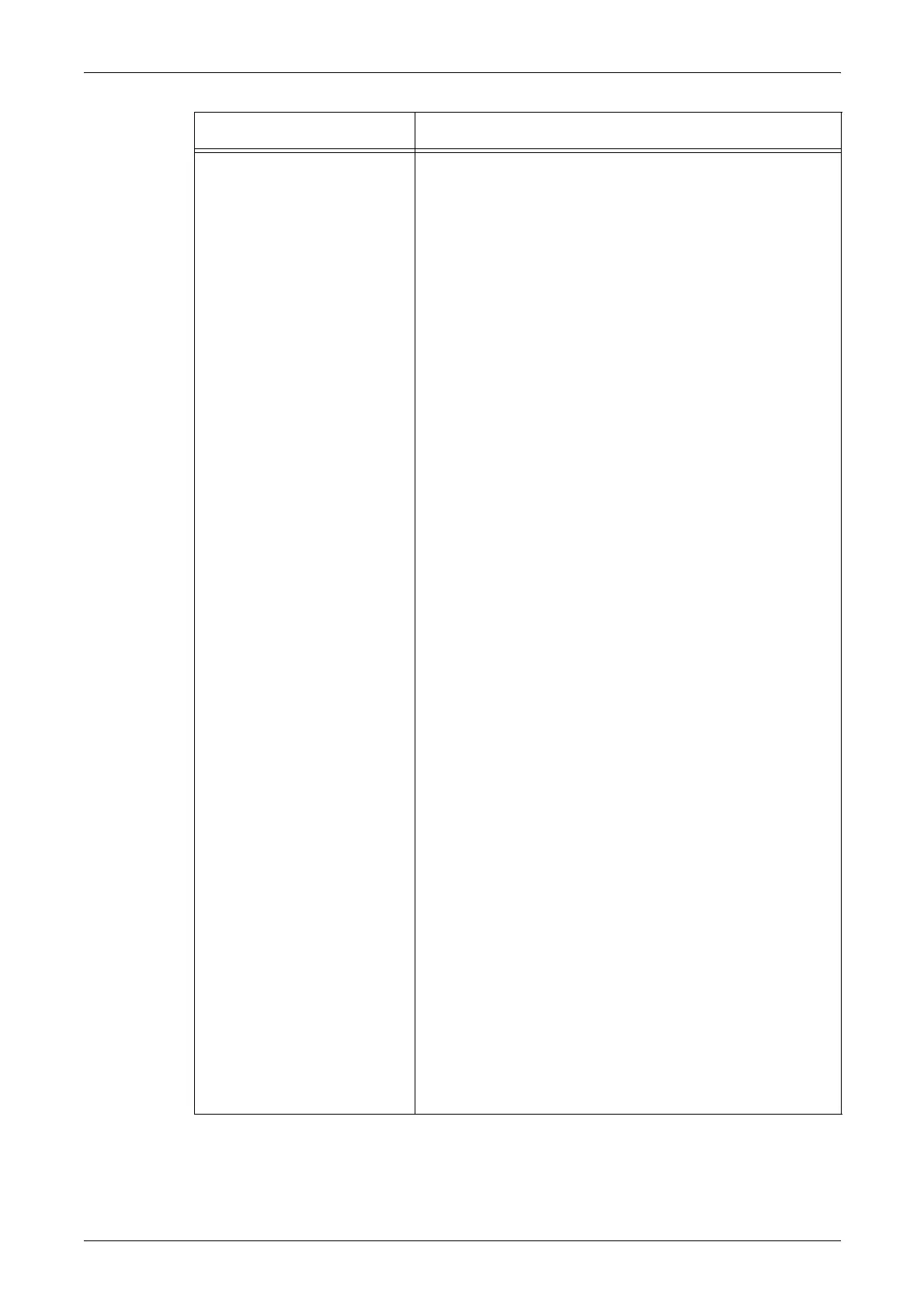10 CentreWare Internet Services
160
Protocol Settings WINS Server
• Get WINS Server Address – Allows you to enable or
disable the automatic setting of the primary and
secondary WINS server address via DHCP.
• Primary WINS Server Address – Enter the primary WINS
address in the xxx.xxx.xxx.xxx format.
• Secondary WINS Server Address – Enter the secondary
(backup) WINS address in the xxx.xxx.xxx.xxx format.
IP Address List
Allows you to limit the IP address used for receiving print
data when TCP/IP is enabled.
• IP Filter – Allows you to enable or disable IP filtering.
• No. – Displays the entry number of the IP address list
from 1 to 10.
• Permitted IP Address – Enter the IP address for receiving
print data when TCP/IP is enabled.
• IP Mask – Enter an IP address mask for each IP address
entered in permitted IP address.
LPD
Allows you to configure the time-out settings for the LPD
port.
Port Number – Allows you to configure the port number. The
default is “515”.
TBCP Filter – This is only displayed when PostScript is
enabled.
Connection Time-Out – Allows you to specify the connection
time-out period when transmission fails.
SNMP
Allows you to configure the following options when
accessing the printer via SNMP.
Community Name (Read Only) – Enter the community name
used for display.
Community Name (Read/Write) – Enter the community
name for display and update.
Community Name (Trap Notification) – Enter the trap
notification community name.
System Administrator – Enter the name of the System
Administrator.
IPP
Allows you to configure the following options when using IPP
(Internet Printing Protocol).
Port Number – The default IPP port number 631 will be
displayed. This is a display-only item.
Add Port No. – Enter the port number.
TBCP Filter – Only displayed when PostScript is enabled.
Administrator Mode – Allows you to enable or disable the
Administrator Mode.
DNS – Allows you to configure whether to enable/disable
DNS.
• Connection Time-Out – Allows you to specify the
connection time-out period when transmission fails.
Feature Setting items
