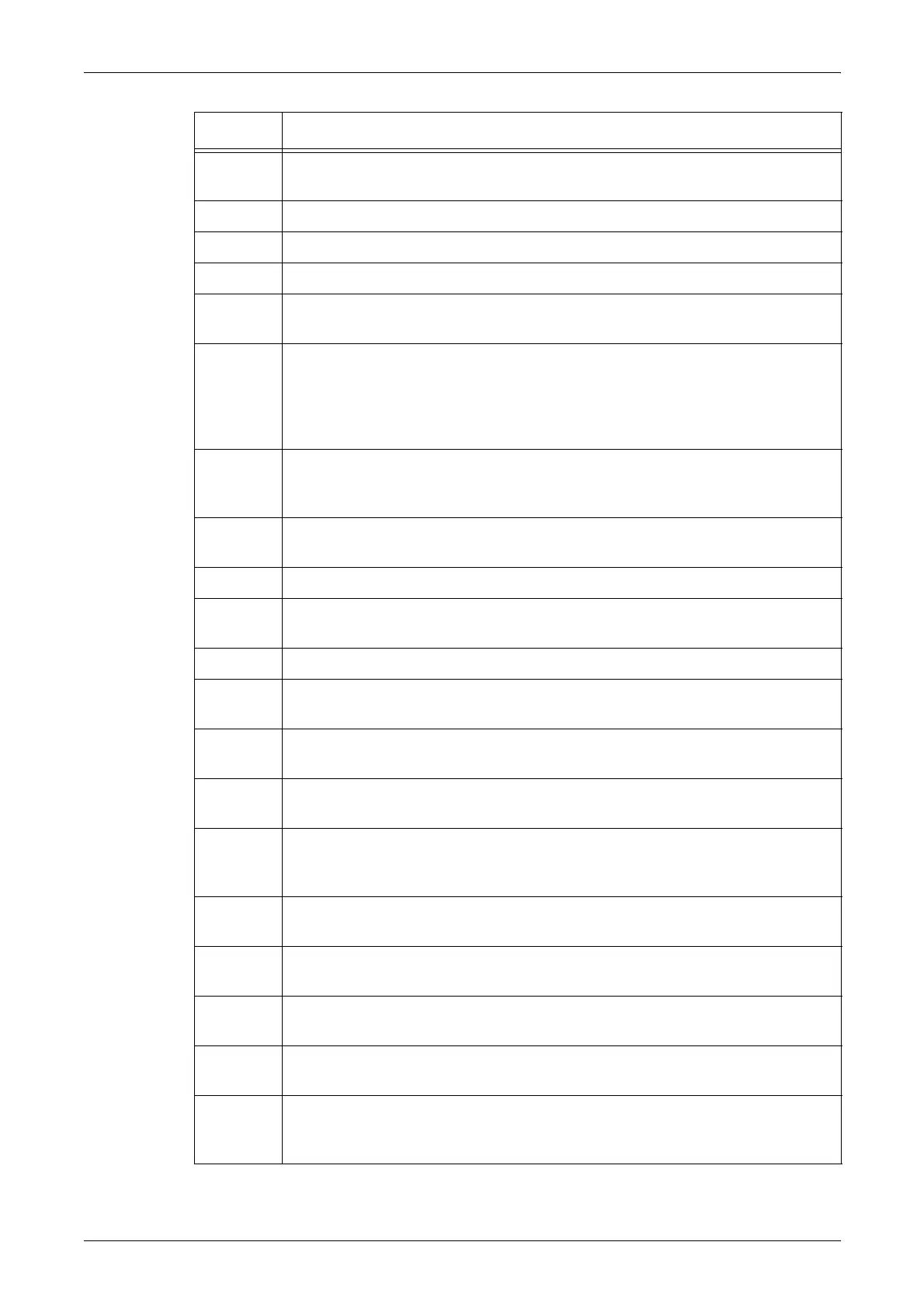17 Problem Solving
310
016-755 Attempted to process a print protected PDF file. Cancel the print protection
using Adobe Reader, and try to print again.
016-756 The use of the service is restricted. Contact the System Administrator.
016-757 A wrong password was entered. Enter the correct password.
016-758 The account is not authorized for copying. Contact the System Administrator.
016-759 The maximum number of copies has been reached. Contact the System
Administrator.
016-760 An error occurred during PostScript processing. Take one of the following
actions.
• Set for optimized speed in the print driver.
• Increase the size of the print page buffer.
• Increase PostScript memory.
016-761 An error occurred during image processing. Set for optimized speed in the print
driver and instruct the machine to print again. If this does not rectify printing, set
for highest compatibility to ensure printing and try again.
016-762 A print language not supported on the machine was specified. Specify the print
language in [Print Mode] under [Port Settings].
016-764 Could not connect to the SMTP server. Contact the System Administrator.
016-765 Could not send e-mail as the disk on the SMTP server was full. Contact the
System Administrator.
016-766 An error occurred on the SMTP server. Contact the System Administrator.
016-767 Could not send e-mail as the e-mail address was wrong. Verify that the e-mail
address is correct, and try sending the e-mail again.
016-768 Could not connect to the SMTP server as the e-mail address of the machine
was incorrect. Check the e-mail address of the machine.
016-769 The SMTP server does not support delivery confirmation (DSN). Send e-mail
without setting confirmation.
016-771
016-772
Could not acquire the scan data repository address by CentreWare Scan
Services. Specify the correct DNS address. Alternatively, set the address of the
scan data repository as an IP address.
016-773 The IP address of the machine is not set correctly. Check the DHCP
environment. Alternatively, manually specify an IP address of the machine.
016-774 Compression conversion could not be processed due to insufficient disk space.
Delete unnecessary data from the disk.
016-775 Image conversion could not be processed due to insufficient disk space. Delete
unnecessary data from the disk.
016-776 An error occurred during image conversion processing. Check the data in
CentreWare Internet Services.
016-777 An error occurred on the disk during image processing, probably due to a disk
malfunction. For details on replacing the hard disk, contact our Customer
Support Center.
Code Description and Remedy
