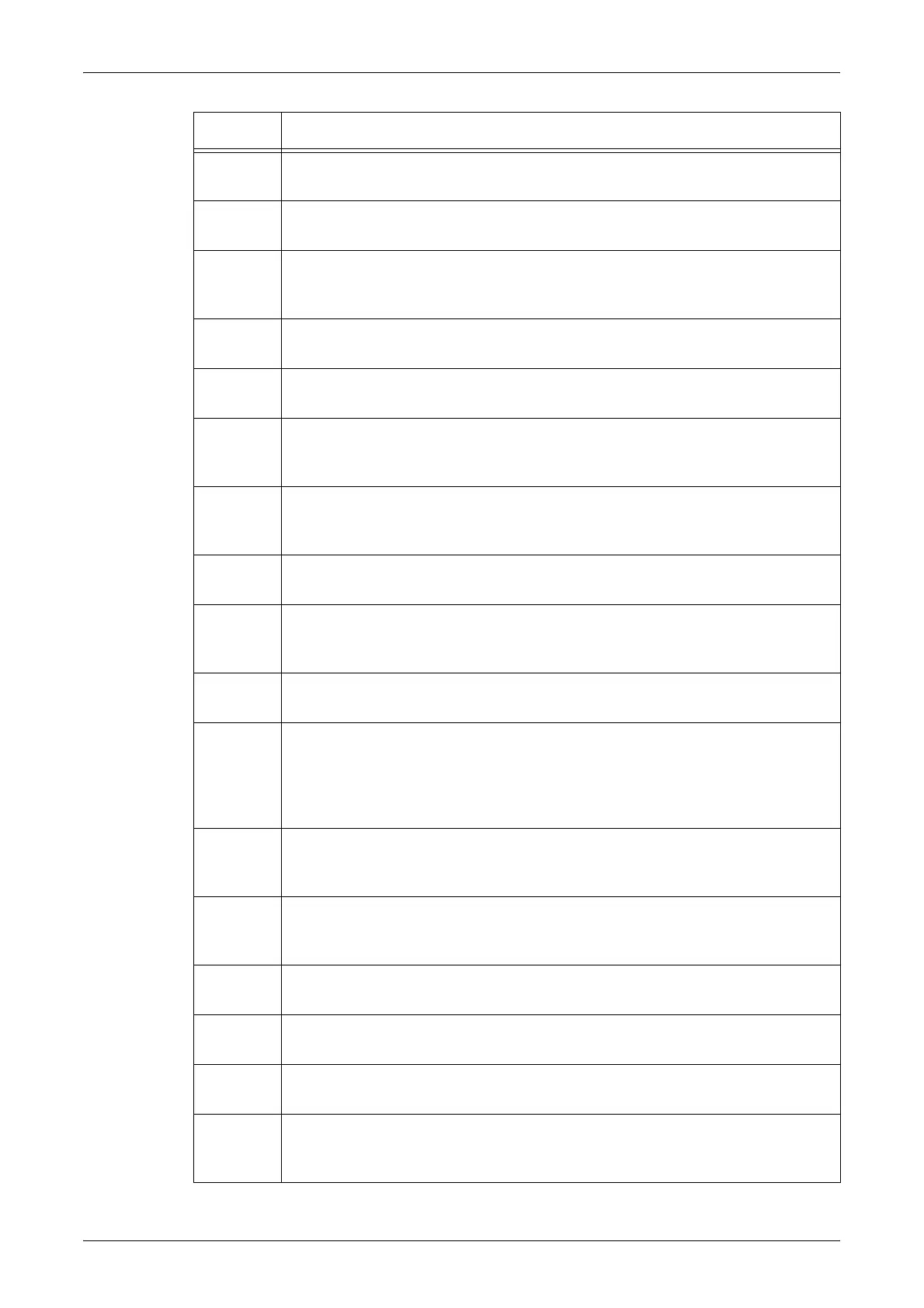Fault Codes
311
016-778 Conversion of the scanned image was discontinued due to insufficient disk
space. Delete unnecessary data from the disk.
016-779 An error occurred during conversion processing of the scan image. Instruct
scanning again.
016-780 An error occurred on the disk during conversion processing of the scanned
image, probably due to a disk malfunction. For details on replacing the hard
disk, contact our Customer Support Center.
016-781 Could not connect to the server during file forwarding by CentreWare Scan
Services. Ask the System Administrator to check the network and server.
016-782 Could not connect to the server for CentreWare Scan Services. Verify that the
correct log-in user name, password and other information are entered.
016-783 Could not find the specified server path during file forwarding by CentreWare
Scan Services. Check the path name of the server currently set to the job
template.
016-784 A write to server error occurred during file forwarding by CentreWare Scan
Services. Confirm that there is sufficient space in the directory on the server,
and that access rights are present.
016-785 The file could not be sent by CentreWare Scan Services due to insufficient
space on the server. Delete unnecessary data from the server.
016-786 The scanned data could not be written due to insufficient space on the hard disk.
Delete unnecessary data or initialize the hard disk if the saved data are not
needed anymore.
016-787 The server IP address set to the job template is incorrect. Specify the correct job
template.
016-788 Failed to retrieve the file from the web browser. Take one of the following
actions, and then try retrieving again.
• Refresh the browser page.
• Restart the browser.
• Switch the machine off then back on.
016-789 The mail processing was interrupted due to insufficient space on the hard disk.
Lower the image resolution or reduction/enlargement ratio, or divide and send
the documents in smaller chunks.
016-791 The access to the specified destination or the destination server of scanned
data failed when using Scan To FTP/SMB or CentreWare Scan Services. Check
if you can access the specified destination or server.
016-793 The hard disk has run out of space. Delete unnecessary data or initialize the
hard disk if the saved data are not needed anymore.
016-982 The hard disk has run out of space. Delete unnecessary data from the hard disk
or documents in mailboxes.
024-746 The selected option (i.e., paper size, document tray, output tray, or double-sided
printing) is incompatible with the specified paper quality. Check the print data.
024-747 An illegal print parameter combination was set. Check the print data. For
example, a custom size was specified, and [Paper Supply] was set to [Auto]. In
this case, select the bypass tray.
Code Description and Remedy
