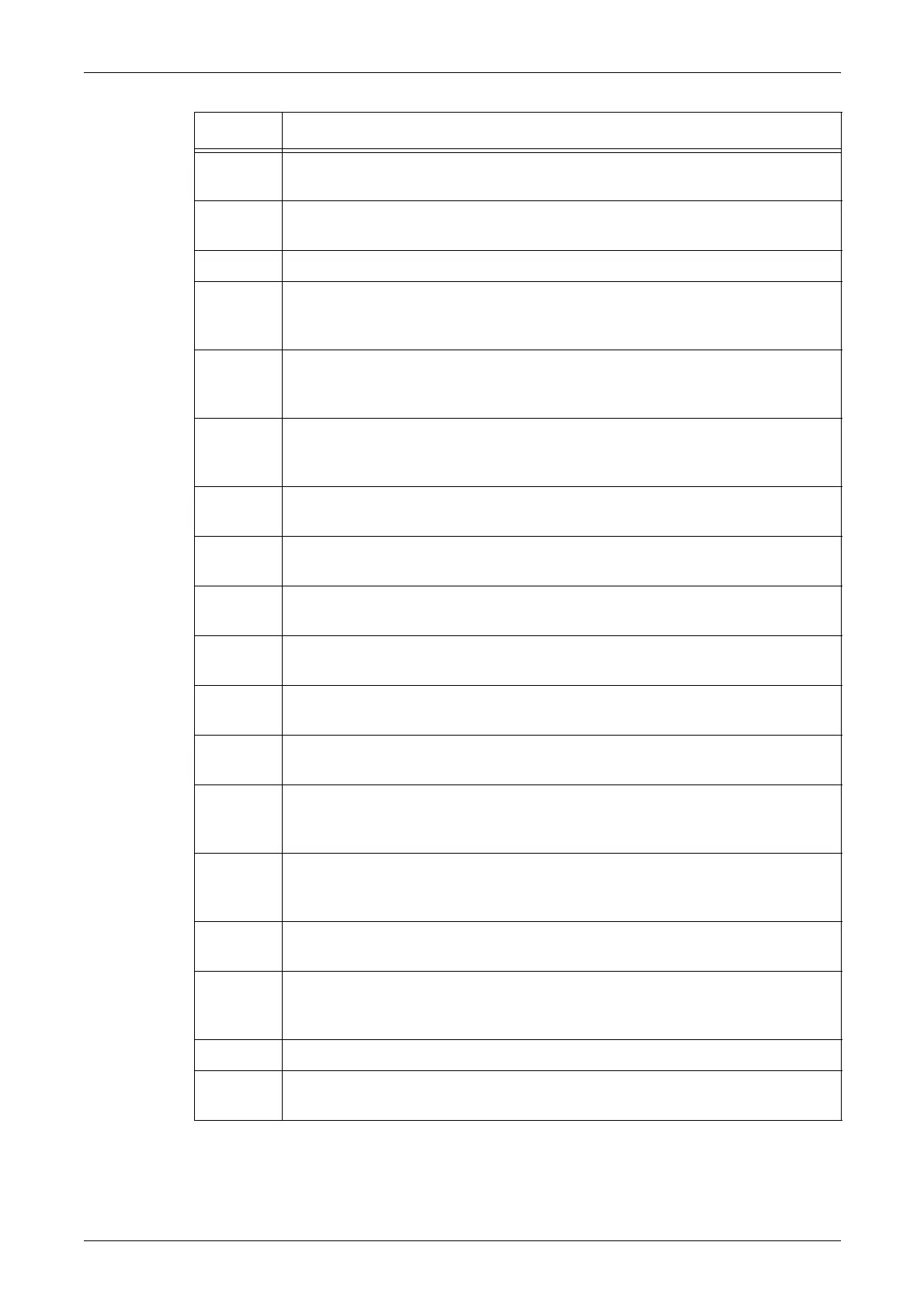17 Problem Solving
312
024-966 Could not cancel a job from CentreWare Internet Services. Press the <C>
button on the control panel of the machine to cancel the job.
024-985 An error occurred in the bypass tray. Check the document size, orientation, and
paper type and try again.
027-452 The same IP address has been set twice. Change the IP address.
027-500 Could not determine the name of the SMTP server when reply e-mail was
transmitted. Check from CentreWare Internet Services to see if the SMTP
server is set correctly.
027-501 Could not determine the name of the POP3 server when using the POP3
protocol. Check from CentreWare Internet Services to see if the POP3 server is
set correctly.
027-502 Could not log in to the POP3 server when using the POP3 protocol. Check from
CentreWare Internet Services to see if the user name and password used for
the POP3 server are set correctly.
027-737 An error occurred during reading of data from the destination server of scanned
data. Check the access rights of the directory in which the job template is stored.
027-739 Could not find the specified destination server of scanned data. Check the path
name to the server.
027-740 Could not log in to the destination server of scanned data. Verify that the correct
log-in user name, password and other information are entered.
027-741 Could not connect to the destination server of scanned data. Ask the network
administrator to check the network or server.
027-742 The job template could not be stored to memory due to insufficient disk space.
Delete unnecessary data from the disk.
027-743 The settings on the destination server of scanned data are incorrect. Check the
settings of the server.
027-744 There is a problem in the domain name of the destination server of scanned
data. Make sure that the DNS server connection and the domain name are
registered to the DNS server.
027-745 The address of the DNS server is not registered on the machine. Register the
address of the DNS server on the machine, or set the address of the destination
server of scanned data as an IP address.
027-746 The protocol setting of the destination server of scanned data is not correct. Set
up the correct port.
027-750 Fax forwarding, printing, or iFax forwarding was attempted for a scanned
document. Fax forwarding, printing, and iFax forwarding cannot be performed
for scanned documents.
027-751 An error occurred while processing a job flow sheet. Check the job flow sheet.
027-753 The required port was not open to the job attempted by a job flow sheet. Contact
the System Administrator.
Code Description and Remedy
