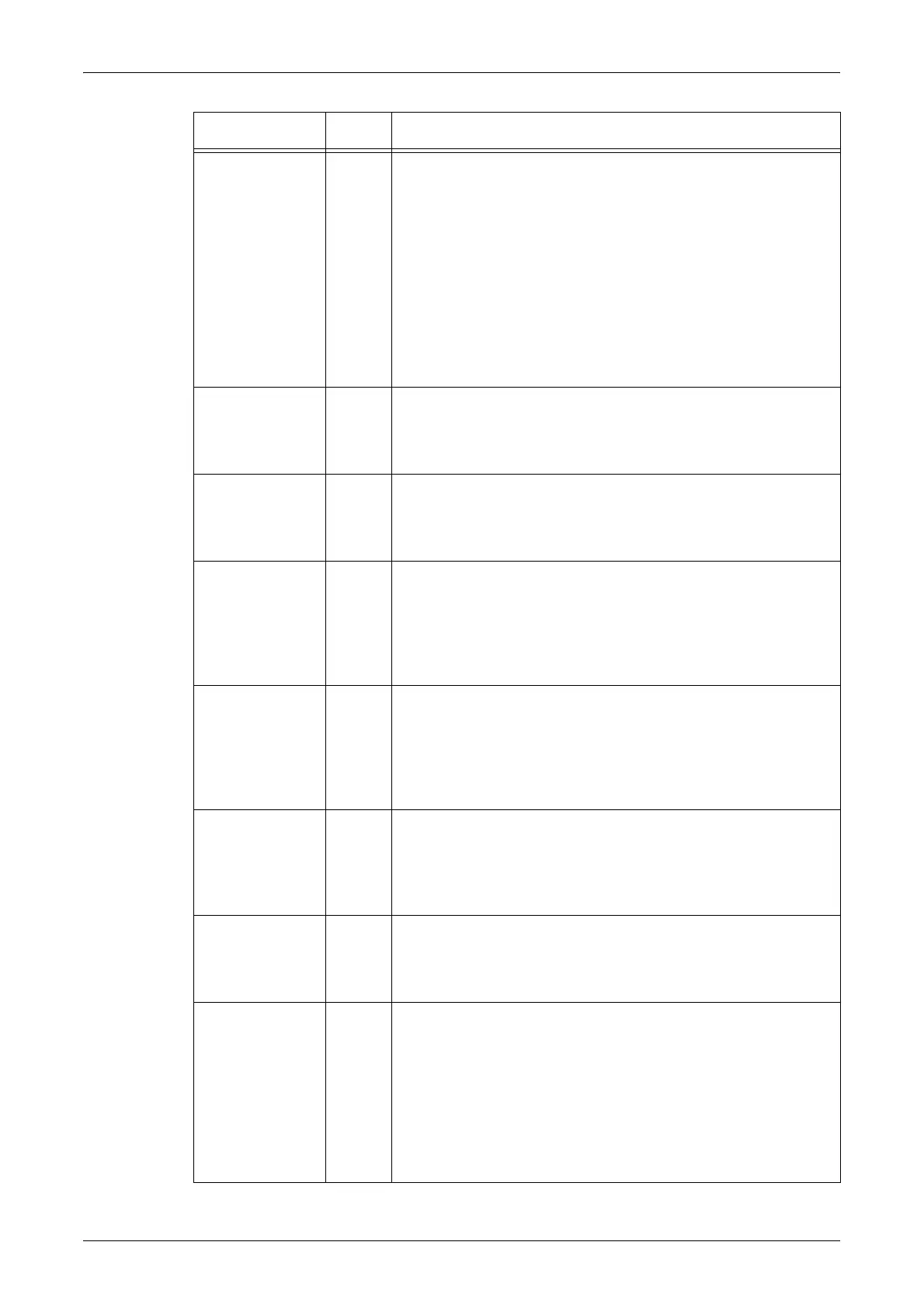HP-GL/2 Emulation
337
Two-Sided
Printing
110 0 (Default): None
1: Head to head
2: Head to toe
Sets the two-sided printing.
[None]...Prints one side.
[Head to Head]...Place the paper as in the [Paper Orientation],
and it prints both sides so that the orientation of the up-sides are
aligned for each page when the left side is closed.
[Head to Toe]...Place the paper as in the [Paper Orientation],
and it prints both sides so that the orientation of the up-sides are
aligned for each page when the top side is closed.
Chinese Fonts 111 0: Stroke
Specifies 2-byte character fonts, including Chinese characters.
The setting cannot be changed for this model.
Alphanumeric
Fonts
112 0: Stroke
Specifies 1-byte character fonts. The setting cannot be changed
for this model.
Vertical Position
Adjustment
113 0 (Default): Does not move the hard clip area
1–500: -250 to +250 mm
Moves the hard clip area vertically.
-1 to -250mm for setting numbers 1–250
+1 to +250mm for setting numbers 251–500
Horizontal
Position
Adjustment
114 0 (Default): Does not move the hard clip area
1–500: -250 to +250 mm
Moves the hard clip area horizontally.
-1 to -250mm for setting numbers 1–250
+1 to +250mm for setting numbers 251–500
Print Quantity
Setup
115 0 (Default): Protocol
1: Panel
2: Command
Sets the method for specifying the print quantity.
HP-GL Mode 150 0 (Default): HP-GL
1: HP-GL/2
Sets the HP-GL mode.
Hard Clip 151 0: Standard
2 (Default): Paper
Sets the size for the area where drawings can be made (hard
clip area).
[Standard]...Hard clip area for A4, A3, letter, and ledger are the
same as for the Hewlett Packard HP7550A. Hard clip area for
other paper sizes is the same as the machine’s printable area.
[Paper]...Make the hard clip area the same area as the paper.
Parameter
Item No.
Value
