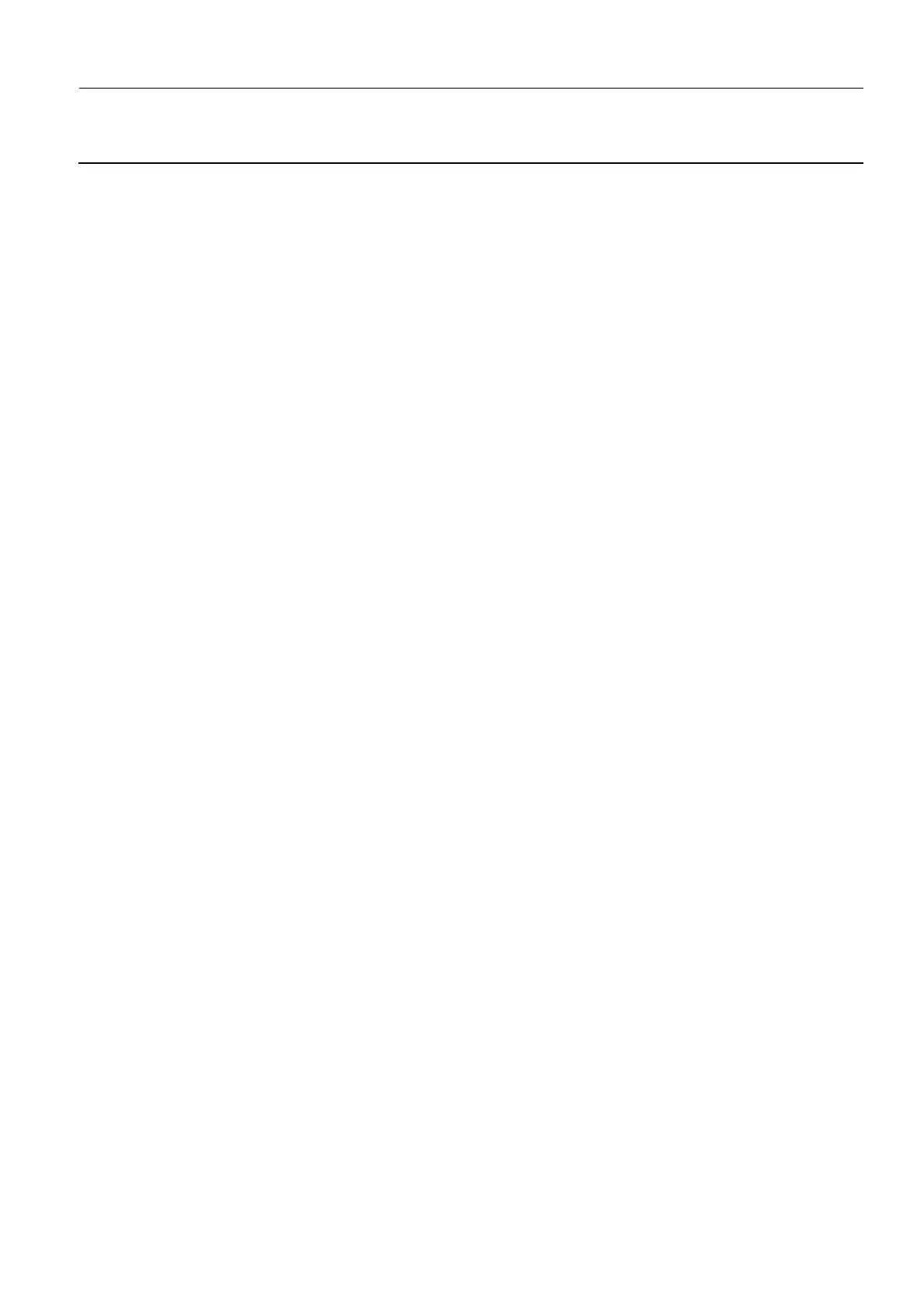GE Healthcare Senographe DS
Revision 1 Service Information and Procedures Class A 2385072-16-8EN
Job Card DIAG A005 - Error Log Retrieval
Page no. 1001 Chapter 9
JC-DIAG-A-005.fm
D:\Documents and Settings\<your SSO>\YYDDMM\ADS\ and D:\Documents and Settings\<your
SSO>\YYDDMM\IDC\ and send them to your OLC by your preferred method.
5-3 Copying the Log Files to a CD-R Disk
This section describes the steps you must undertake in order to copy the all of the Senographe system
log files to a writable CD-R disk. This is the preferred approach for copying the log files to physical media
because the capacity of the writable CD-R disk is far larger than a floppy disk. The resulting number of
steps to copy the files is far less.
Note:
The use of a writable CD-R disk is only possible from ADS versions 31.27 and above.
Note:
Since the V3/V4 Control Station does not contain a floppy disk drive, you must use the steps in this
section if you are copying log files on V3/V4 Control Stations.
Use the following steps to copy the Senographe system log files to a writable CD-R disk.
1. Insert a writable CD-R disk into the Senographe system writable CD-ROM drive.
2. From behind the Browser, launch a command window (see Launching a Command Line Window on
page 120).
A command window appears with an ADS prompt.
3. Run the BurnCdr.sh script to copy the contents of the /export/home/sdc/senovision/logfiles directory,
the contents of the /export/home/sdc/logfiles directory, and the /var/adm/messages file to the CD-R
disk, with a CD volume name of your choice, by entering:
BurnCdr.sh -i -k -v <volumename> /export/home/sdc/senovision/logfiles/
/var/adm/messages /export/home/sdc/logfiles/
where <volumename> is your preferred name for the CD volume name.
Note:
In the command above, there is a space between /export/home/sdc/senovision/logfiles and /var/
adm/messages, and a space between /var/adm/messages and /export/home/sdc/logfiles (i.e.
there is a space between each of the directories or files you want to copy).
4. Once the BurnCdr.sh script completes copying the log files to the CD-R disk, you are prompted to
eject the CD-ROM. Accept the prompt, remove the CD-R disk from the CD-ROM drive and close the
CD-ROM drive.
5. Exit the command window by entering:
exit
The command window closes.
6. Send the CD-R disk containing the saved log files to your engineering contact.
