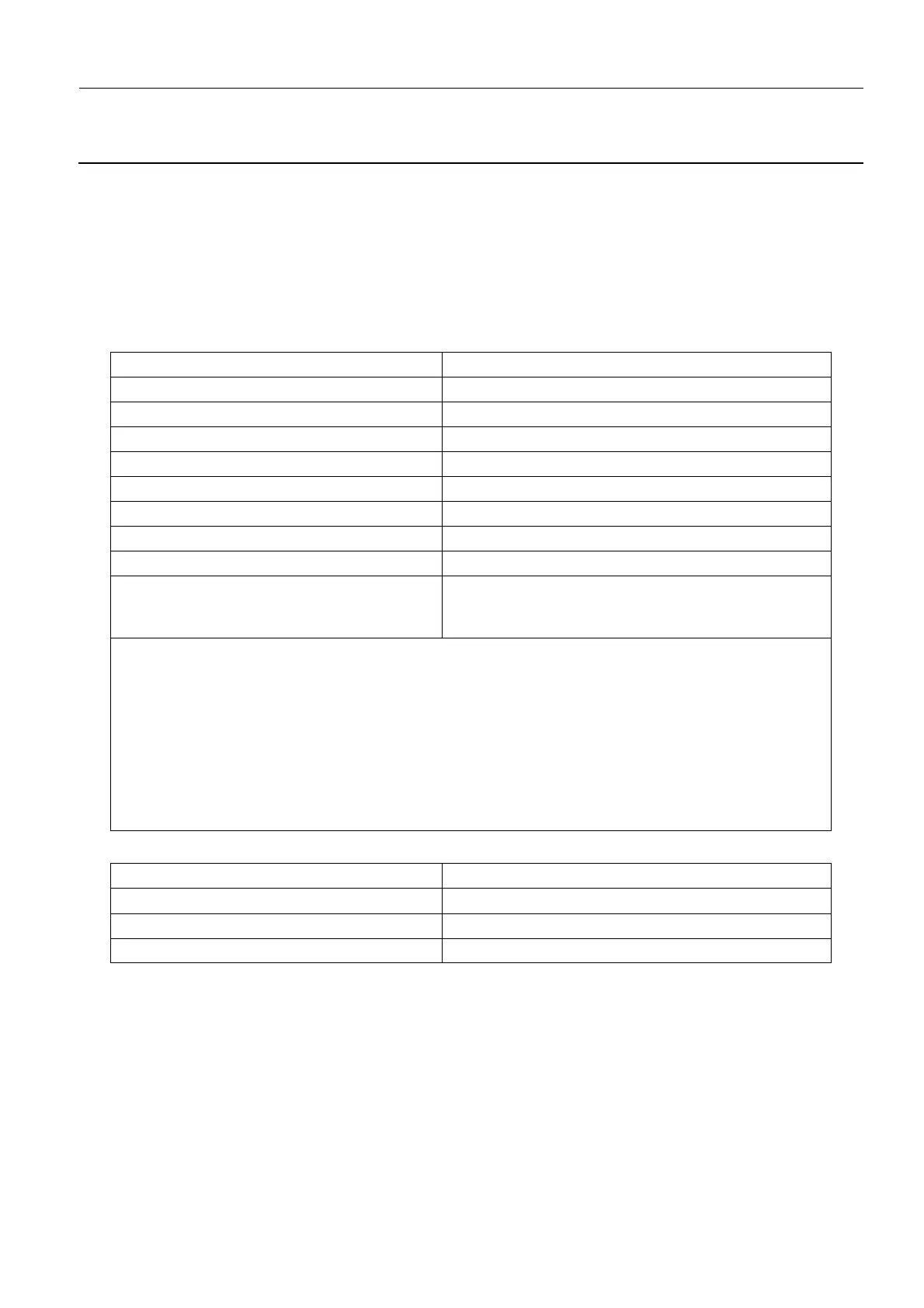GE Healthcare Senographe DS
Revision 1 Service Information and Procedures Class A 2385072-16-8EN
Form LBK A001 - System Configuration Form
Page no. 797 Chapter 8
FRM-LBK-A-001.fm
Form LBK A001 - System Configuration Form Chapter 8
1 INTRODUCTION
Complete a copy of this form at the end of installation.
Leave it attached to the site Log Book; upgrade it for each configuration change (new option, new soft-
ware release, etc.).
MACHINE TYPE:
SERIAL NUMBER:
HOSTNAME (see Note 1):
IP ADDRESS (see Note 1):
NETMASK (see Note 2):
SDC PASSWORD:
HOSPITAL NAME:
USER INTERFACE LANGUAGE:
APPLICATION SUPPORT TELEPHONE:
MISCELLANEOUS:
Note 1:
To obtain the hostname and the IP address, open the Service desktop and press the Home icon.
Alternatively, open a command window and enter: more /etc/hosts ; the line ending by loghost tells
you the IP adress and hostname.
Note 2:
To obtain the netmask value (if it exists): open a Command window and enter: more /etc/netmasks
If you get the answer: No such file, there is no netmask installed. Otherwise look at the end of the dis-
played file.
Example: 192.1.1.0 255.255.255.0 (network address followed by netmask value).
SOFTWARE INITIAL REVISION:
SOFTWARE UPGRADE REVISION:
SOFTWARE PROTECTION KEY:
CD-R PROTECTION KEY:
