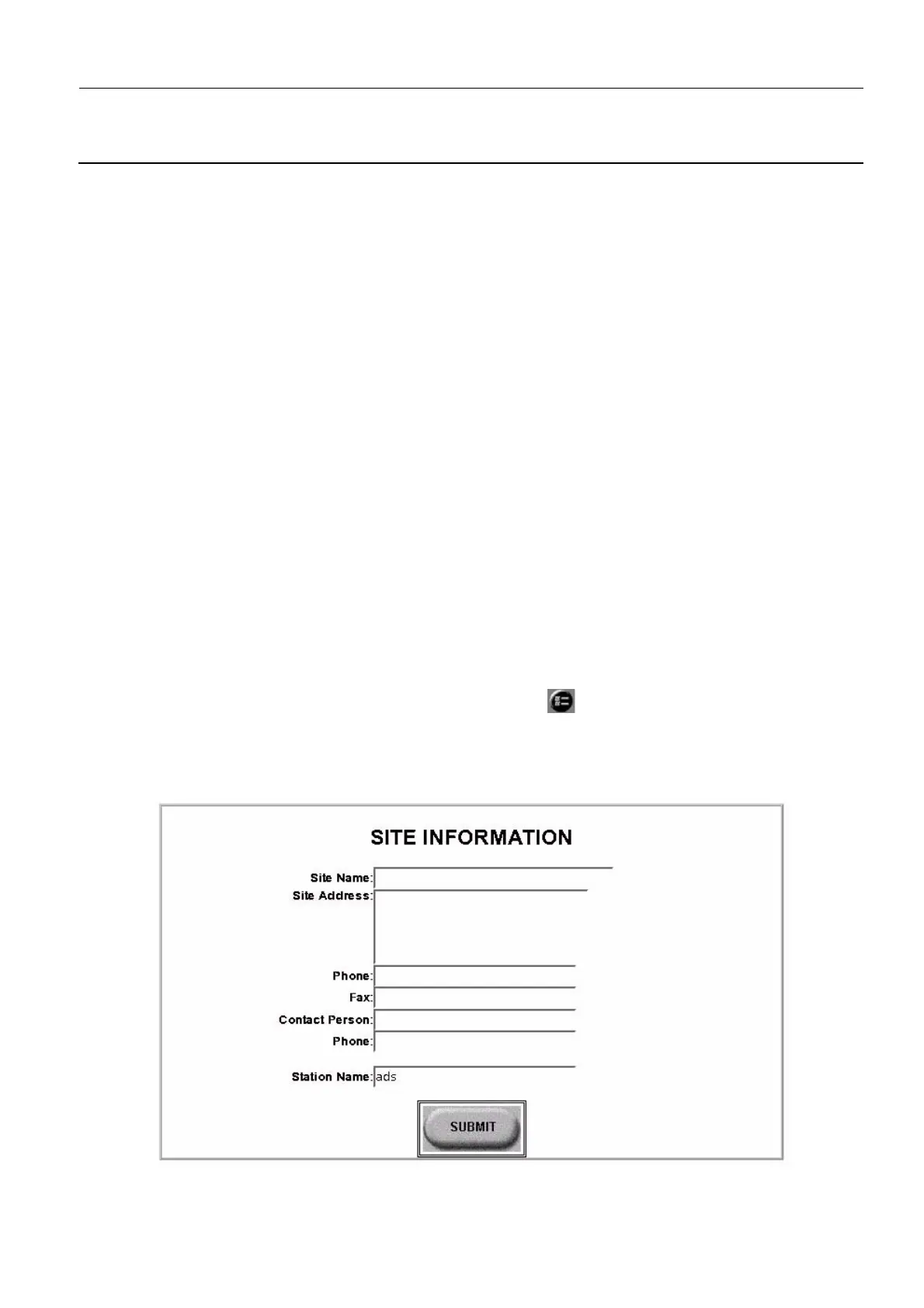GE Healthcare Senographe DS
Revision 1 Service Information and Procedures Class A 2385072-16-8EN
Job Card ELE A013 - AWS Configuration
Page no. 573 Chapter 7
JC-ELE-A-013.fm
Job Card ELE A013 - AWS Configuration Chapter 7
1SUPPLIES
None
2TOOLS
None
3 REQUIRED EFFORT
Personnel: 1 Field Engineer
Time: 40 minutes
4 SAFETY PRECAUTIONS
None
5 PREREQUISITES
None
6 PROCEDURE
6-1 Display the Configuration/System Overview Window
1. From the Browser, launch the Service Desktop (see Launching the Service Desktop on page 120).
2. From the Service Desktop, click the Configuration button .
The System Overview appears showing the current site and communications settings.
6-2 Set Site Information
1. Click Site under Configuration to display the Site Information screen.
