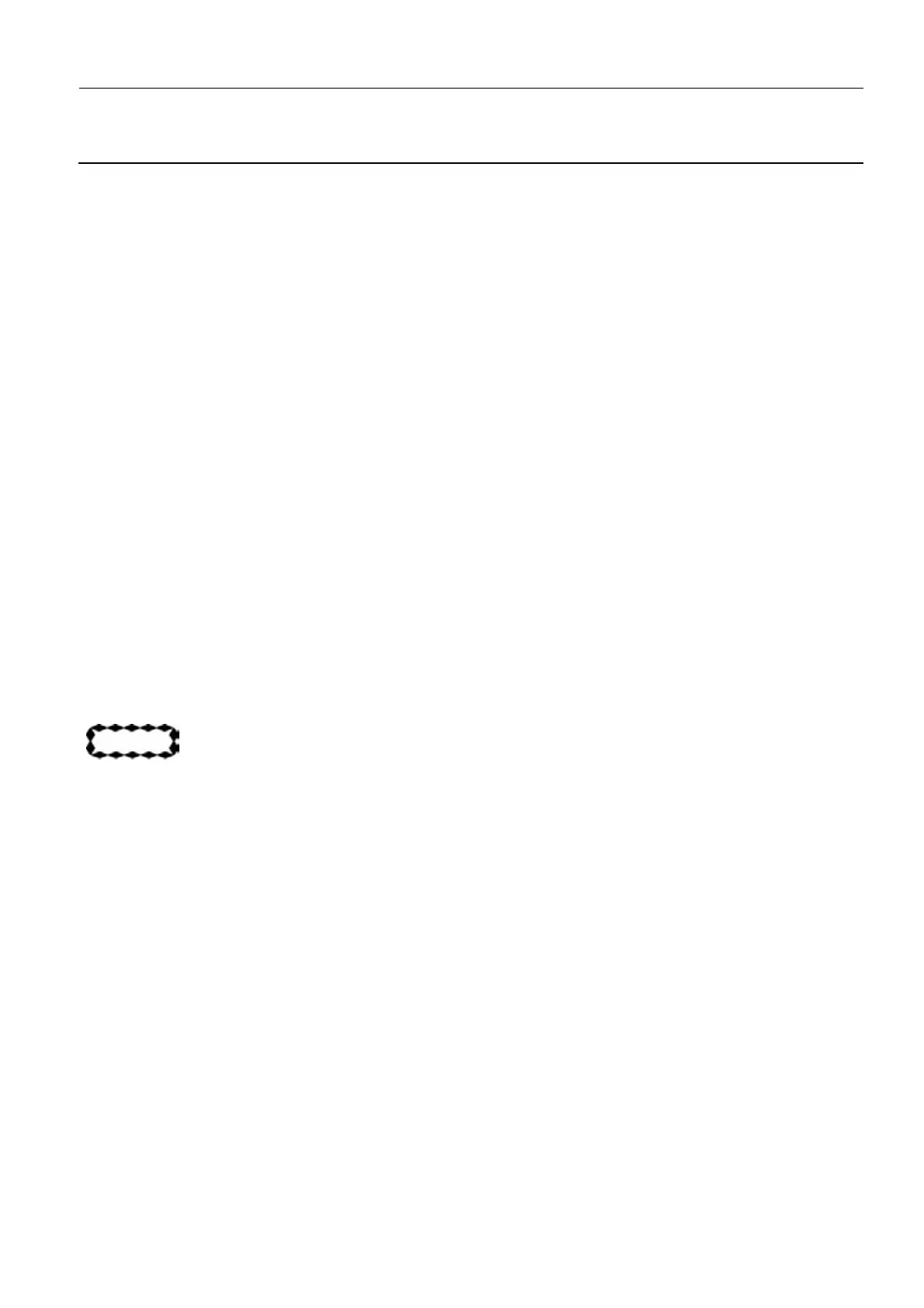GE Healthcare Senographe DS
Revision 1 Service Information and Procedures Class A 2385072-16-8EN
Job Card ELE A006 - First System Power-On
Page no. 543 Chapter 7
JC-ELE-A-006.fm
Job Card ELE A006 - First System Power-On Chapter 7
1SUPPLIES
None
2TOOLS
None
3 REQUIRED EFFORT
Personnel: 1 Field Engineer
Time: 40 minutes
4 SAFETY PRECAUTIONS
None
5 PREREQUISITES
• The installed components (AWS, IDS, Conditioner, etc.) must be in a safe state, ready to receive
power, and all of their power switches must be set to on.
• The instructions in Job Card ELE A005 - Check Supply Voltages must have been carried out to
ensure that the Generator and Mains Distribution Rack power supplies are correctly configured.
6 FIRST POWER ON
After installation of the system, it must be powered up before installing options or configuring the system.
CAUTION
When you are ready to apply power to the Senographe system for the first time, carry out
the following steps:
Note:
If any problem is encountered during the first power up, refer to the checklists for power up/down
given in Job Card CHK A001 - Boot/Init and Shutdown on page 1729.
1. Set the circuit breaker connecting the hospital supply to the Senographe system to on.
2. Set the two circuit breakers in the Generator Cabinet (one in the Generator Rack, the other in the
Main Distribution Rack) to on.
3. To power up the system, press the power switch I on the X-ray Console. Power is applied to the
whole system (Generator, Gantry, Control Station, Digital Detector, etc.). Green power indicators are
lit on the Generator Cabinet, the Control Station, and the LCD Monitor.
