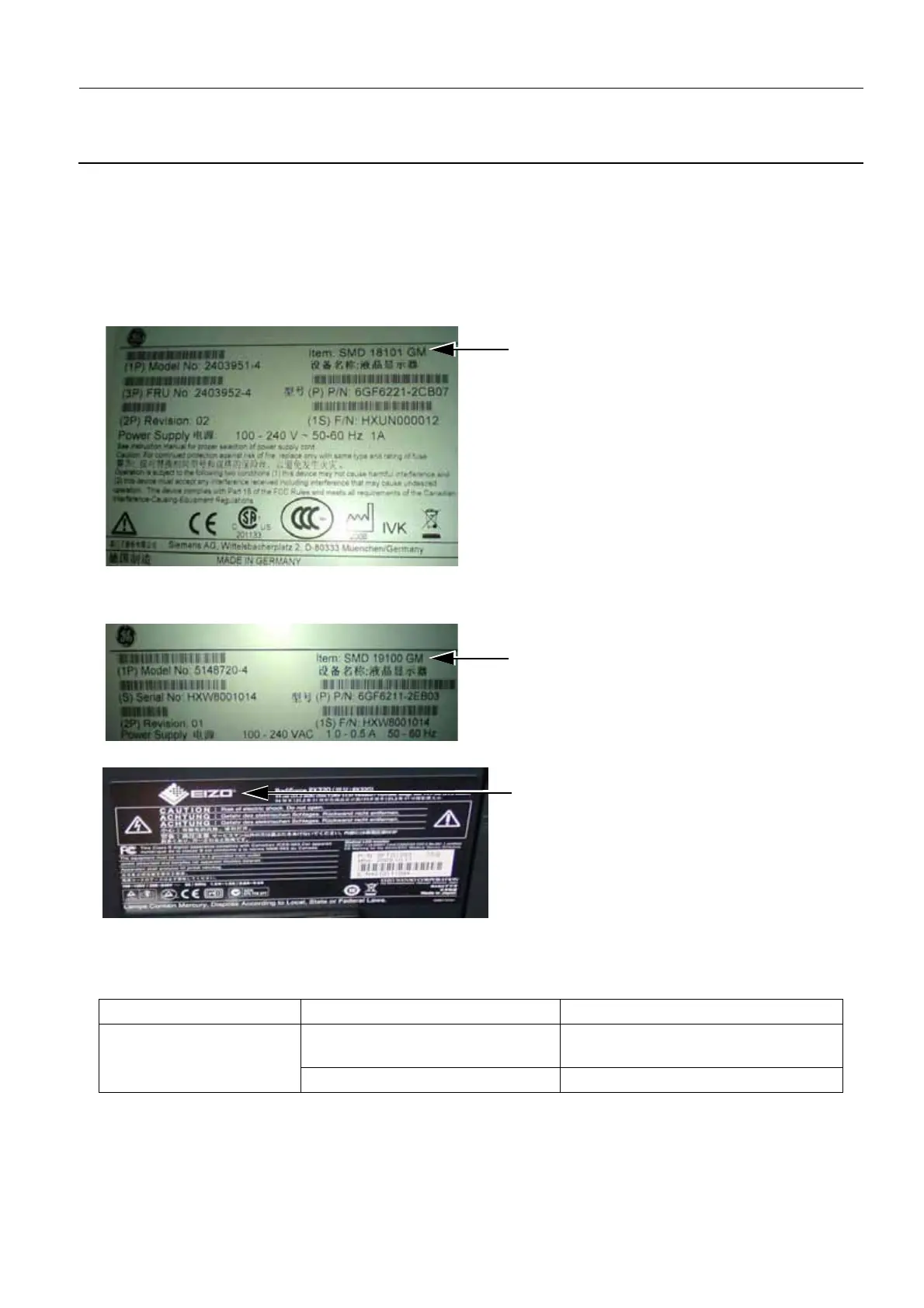GE Healthcare Senographe DS
Revision 1 Service Information and Procedures Class A 2385072-16-8EN
Job Card D/R A318 - LCD Monitor
Page no. 1469 Chapter 9
JC-DR-A-318.fm
Job Card D/R A318 - LCD Monitor Chapter 9
1SUPPLIES
1. Examine the label on the rear of the LCD Monitor connected to the Senographe system to determine
whether which monitor exists.
2. Order the appropriate LCD Monitor as follows:
ADS Version Existing Monitor New Monitor
Below 53.40
(pre-Penduick)
18" LCD Monitor (2403952-4) 19" LCD Monitor with BNC connectors
(5397967)
19" LCD Monitor (5148720-4) 19" LCD Monitor (5148720-4)
19" LCD Monitor Label
18" LCD Monitor Label
18" LCD Monitor has:
• 18 as the first two numbers after
SMD in the Item code.
• 2403951-4 as the Model No.
• 2403952-4 as the FRU No.
19" LCD Monitor has:
• 19 as the first two numbers after
SMD in the Item code.
• 5148720-4 as the Model No.
21" LCD Monitor has EIZO on the label.
21" 3MP LCD Monitor Label
