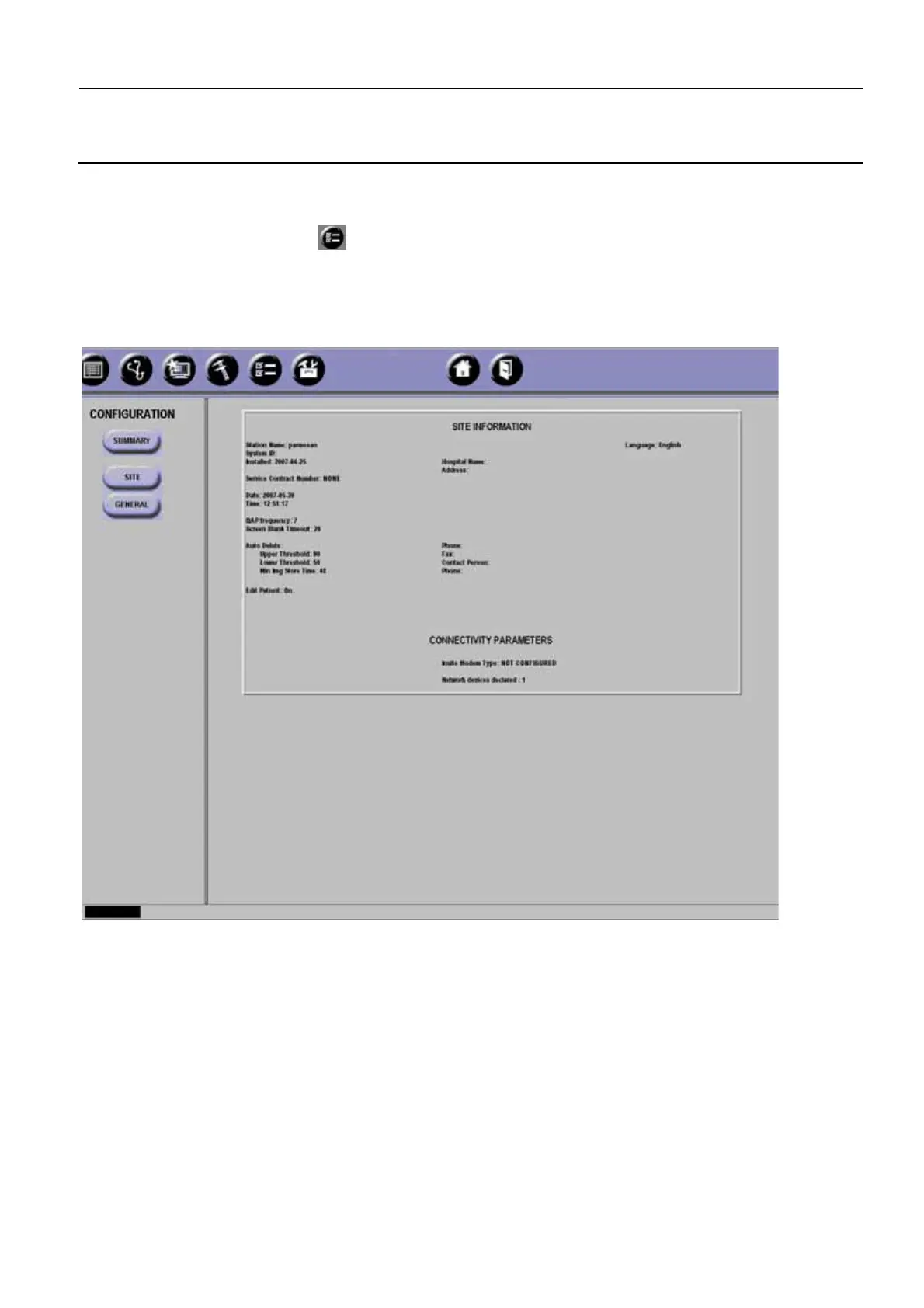GE Healthcare Senographe DS
Revision 1 Service Information and Procedures Class A 2385072-16-8EN
Senographe Operations - How to...
Page no. 135 Chapter 3
S2100D How To.fm
10. HOW TO USE THE CONFIGURATION FUNCTION
Click the Configuration button in the Service Desktop navigation bar for access to configuration
functions. These allow you to change certain basic system parameters, such as language, date and
time, or site details.
Refer to Job Card ELE A013 - AWS Configuration on page 573.
ILLUSTRATION 20 - CONFIGURATION ON V1/V2 CONTROL STATIONS
