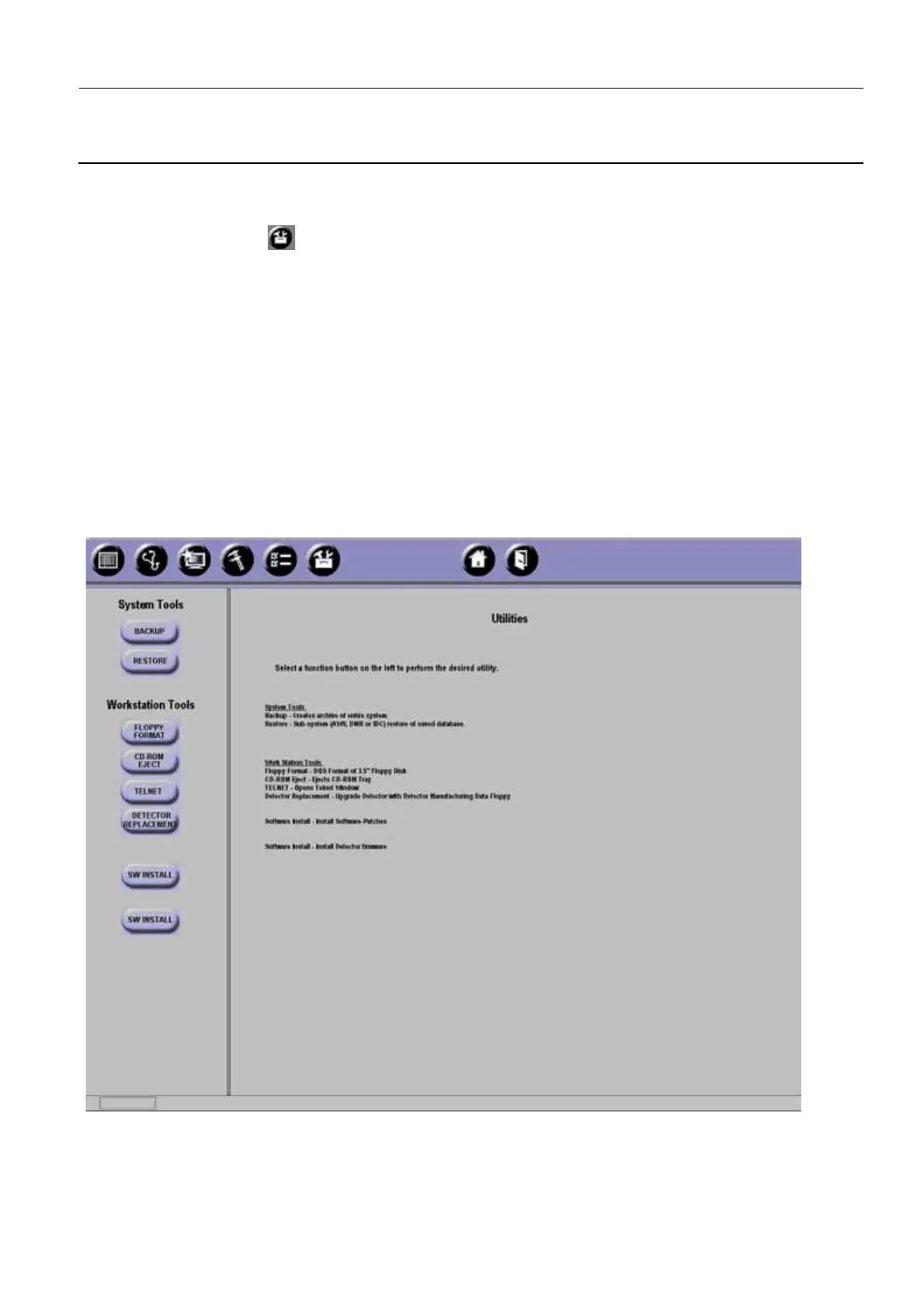GE Healthcare Senographe DS
Revision 1 Service Information and Procedures Class A 2385072-16-8EN
Senographe Operations - How to...
Page no. 137 Chapter 3
S2100D How To.fm
11. HOW TO USE THE UTILITIES FUNCTION
Click the Utilities button in the Service Desktop navigation bar for access to utilities functions allow-
ing you to:
• Backup and restore system information
• Install the software onto subsystems
• Format a floppy disk on V1/V2 Control Stations and CD Erase on V3/V4 Control Stations
Note:
You must only use the CD Erase function with CD-RW media and not with CD-R media.
• Eject CD-ROM on V3/V4 Control Stations
• Open a telnet session (on V1/V2 Control Stations only)
• Upgrade the detector manufacturing data after detector replacement
• Install Gantry software patches (first SW Install)
• Install Detector software patches (second SW Install or Detector FW Install)
ILLUSTRATION 22 - UTILITIES ON V1/V2 CONTROL STATIONS
