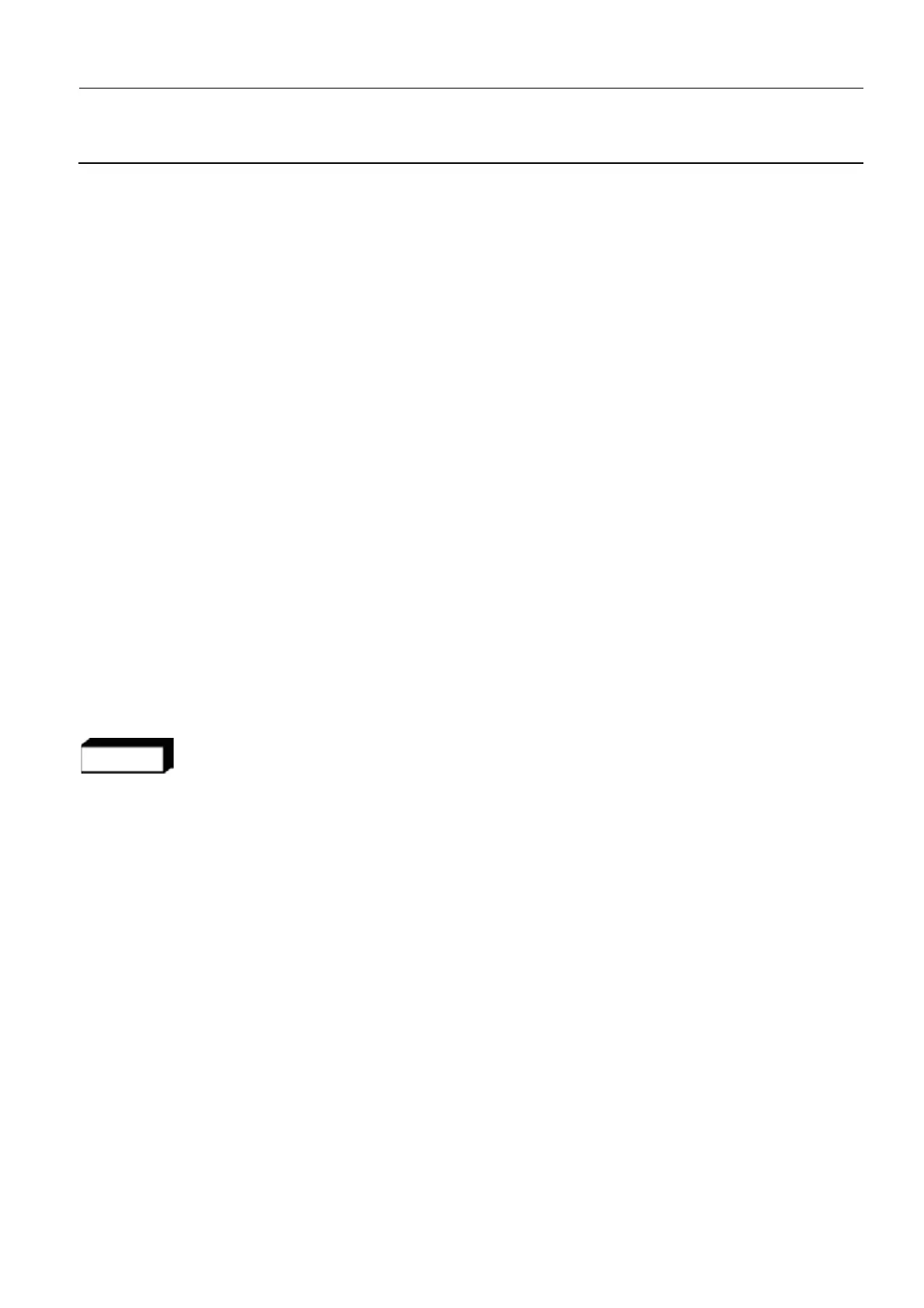GE Healthcare Senographe DS
Revision 1 Service Information and Procedures Class A 2385072-16-8EN
Job Card D/R A319 - Rotative Arm
Page no. 1483 Chapter 9
JC-DR-A-319.fm
Job Card D/R A319 - Rotative Arm Chapter 9
Three types of Rotative Arm Sets exist, as follows:
• Ergotron A (introduced with V1 Control Stations) - contains one rotative arm support and two exten-
sion (rotative) arms. Superseded by Ergotron B arm. You cannot order the Ergotron A arm.
• Ergotron B (introduced with V2 Control Stations and early V3 Control Stations) - contains one rotative
arm support and two extension (rotative) arms
• Sisfle (introduced with V3/V4 Control Stations) - contains one rotative arm support and one extension
(rotative) arm
The procedure, tools, and supplies used in this Job Card vary according to the type of rotative arm you
are changing.
1SUPPLIES
Ergotron B Rotative Arm or Sisfle Rotative Arm
2TOOLS
• Standard Tool Box
• Sisfle Rotative Arm Installation Tool (FE supply)
3 REQUIRED EFFORT
Personnel: 1 Field Engineer
Time: 1 hour
4 SAFETY PRECAUTIONS
WARNING
Before beginning work, shut down the equipment and switch off the Generator hospital
supply circuit breaker. Lock it in the off position or mark it clearly with a warning sign to
prevent others from applying power.
Never switch off at the UPS except in emergency (risk of data loss).
5 PREREQUISITES
• Unplug and remove the X-ray Console
• Remove the Top cover (refer to Job Card PHY A040 - Remove/Reinstall Control Station Covers on
page 503)
• Remove the Omega cover (refer to Job Card PHY A040 - Remove/Reinstall Control Station Covers
on page 503)
• Remove the LCD monitor (refer to Job Card D/R A318 - LCD Monitor on page 1469)
