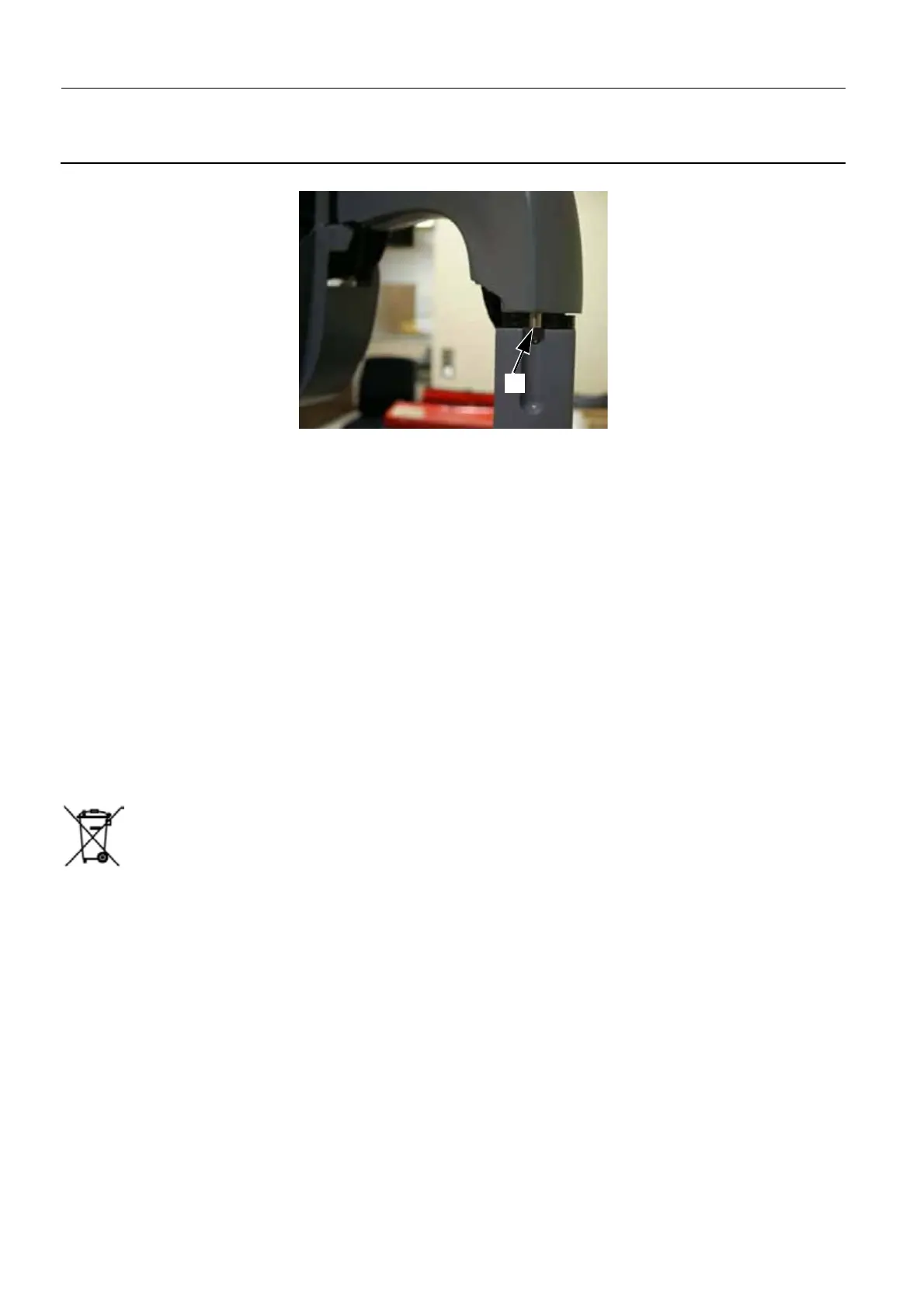Chapter 9 Page no. 1482
JC-DR-A-318.fm
GE Healthcare Senographe DS
Revision 1 Service Information and Procedures Class A 2385072-16-8EN
Job Card D/R A318 - LCD Monitor
positioned to avoid a collision with the radiation screen.
8 COMPLETION
• If Stereo or 2D Biopsy Optical Localizer option exists, calibrate the newly installed LCD Monitor
according to Job Card ELE A043 - AWS Monitor Calibration on page 729.
• If you have upgraded from an 18" or 19" LCD Monitor to a 21" 3MP LCD Monitor, perform all of Job
Card ELE A008 - Configuring the 21-inch 3MP Monitor on page 549 so that:
- the ADS software is correctly configured for the 21" 3 MP Monitor
- the 21" 3 MP Monitor mode is configured to use DICOM mode
- 21" 3 MP Monitor buttons a locked
• If you have changed an existing 21" 3 MP Monitor, perform section 7-2, Monitor Mode Configuration
on page 553 in Job Card ELE A008 - Configuring the 21-inch 3MP Monitor, so that:
- the 21" 3 MP Monitor mode is configured to use DICOM mode
- 21" 3 MP Monitor buttons a locked
The LCD Monitor contains Mercury, therefore properly dispose of the LCD Monitor in accor-
dance to your local laws.
7
