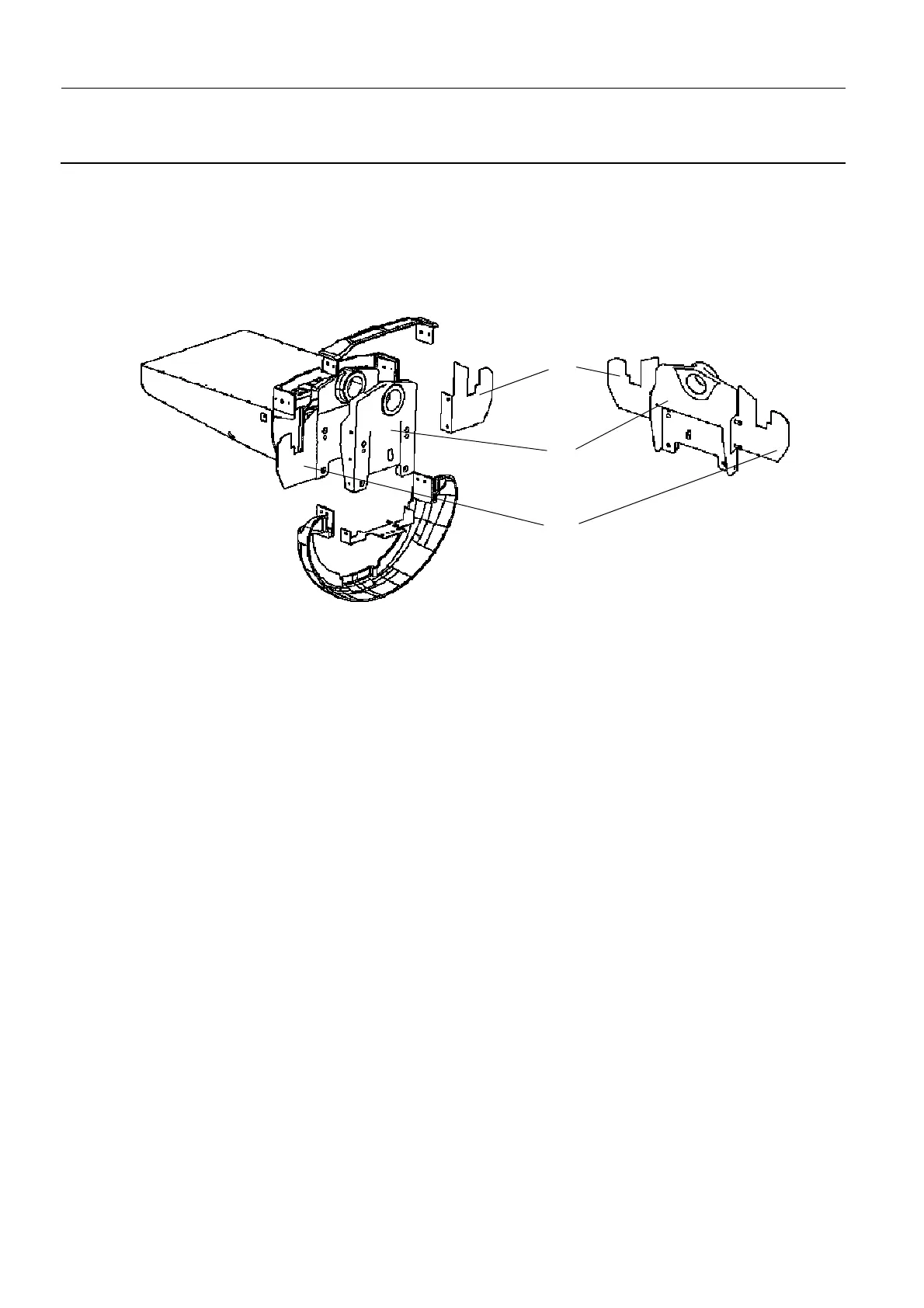Chapter 9 Page no. 1212
JC-DR-A-210.fm
GE Healthcare Senographe DS
Revision 1 Service Information and Procedures Class A 2385072-16-8EN
Job Card D/R A210 - Gantry cover replacement guide
3-10 mounting of the Interface Plate and Quick Fix Cover
3-10-1 Installation of the Interface Plate and Cover Fix plates
1. Remove the Detector by following the instructions of Job Card D/R A141 - Image Receptor/Digital
Detector on page 1099.
2. Remove the metal sheet at the bottom of the detector/positioner Interface Plate, where the detector
cables are attached.
3. Remove the existing detector/positioner Interface Plate
4. Install the new Interface Plate (A) provided in the kit.
5. Reinstall the metal sheet at the bottom of the detector/positioner Interface Plate.
6. Reinstall the detector by following the instructions of Job Card D/R A141 - Image Receptor/Digital
Detector on page 1099.
7. Secure the Cover Fix Right (B) to the Interface Plate using two M4 screws.
8. Secure the Cover Fix Left (C) to the Interface Plate using two M4 screws.
C
A
B
Detector Cover Upper
Detector Cover Lower
Detector
